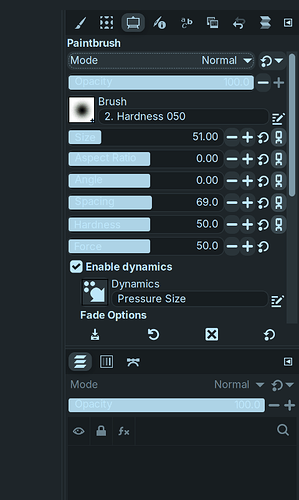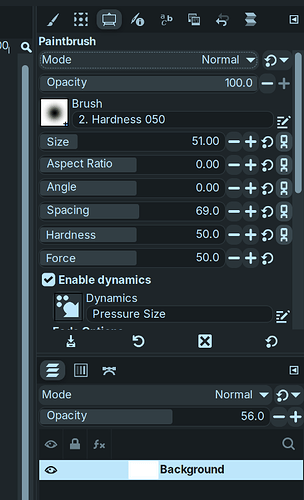The text became totally unreadable in GIMP with the default ZorinBlue-Dark theme, like these on the sliders.
How could I change the background colors of these sliders to a darker one? Should I modify the GTK theme?
I still want to use zorin gtk theme instead of the default gimp one because it's truly fluent.
GIMP2.10 and 3.0-RC1 had the same problem
Thanks a lot.
Storm
November 6, 2024, 1:12pm
2
You need to modify its GTK2 .css file or GTK3 .css file for RC.
1 Like
I changed this in gtk-3.0/gtk.css [line 2388] :@define-color theme_selected_bg_color #323e44;
#323e44 worked better than the original #add3e6 in GIMP.
Now it looks well.
I copied the theme into ~/.themes/ folder and modified its name to ZorinBlue-Dark-GIMP and changed the thing. I managed to use Flatseal to add a parameter GTK_THEME=ZorinBlue-Dark-GIMP to let gimp use this theme. So it won't affect any other apps other than GIMP.
3 Likes
system
February 4, 2025, 1:52pm
5
This topic was automatically closed 90 days after the last reply. New replies are no longer allowed.