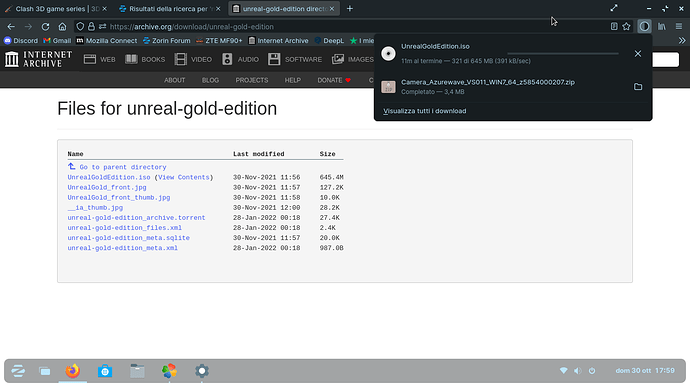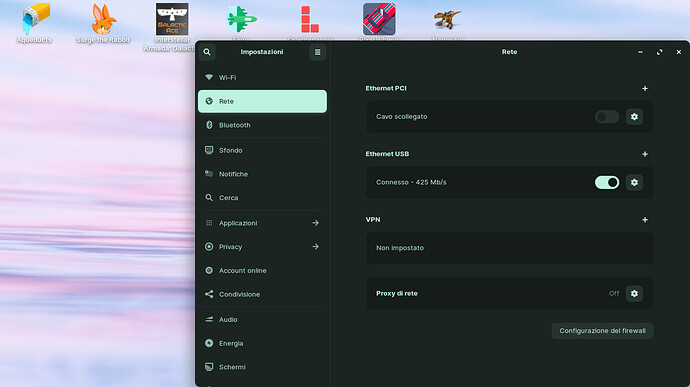How do we increase network speed? Here's not like on Windows where we could change wireless card settings such as Transmit/Receive buffers and Scan valid interval. On my laptop downloads speed using Firefox floats between about 500 Kb/s and 1 Mb/s ![]() . And I never changed any network setting.
. And I never changed any network setting.
You can try a few tweaks and tips to increase network speed:
2 Likes
Ok, I see it, on my router settings there's a section to do it, but does it reset settings that I changed?
Looks like I got an enhancement. If I knew earlier that plugging my pocket router (ZTE MF90+) would get that speed I'd have done much earlier. Anyway, from Wi-Fi to Ethernet doesn't change the network speed, it keeps floating much. Maybe I should change some settings there on the Speedtest homepage, there's Multi/Single and Change Server but I'm not good at that.
This topic was automatically closed 90 days after the last reply. New replies are no longer allowed.