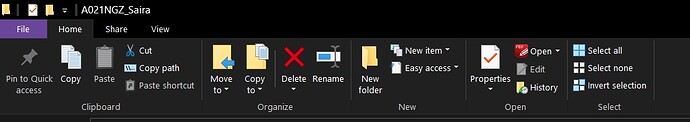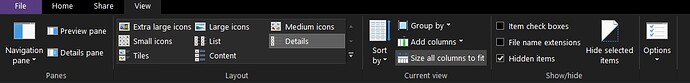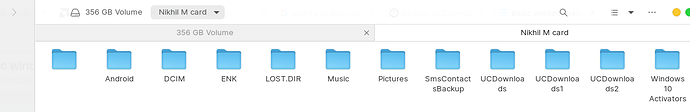This is tricky to answer since what you are looking for may not really match the image you show.
I use Nemo File Manager, installed on Zorin OS. It does display the File_Edit_View... menubar.
Thunar, which is the default File manager on Zorin OS Lite, also displays these.
Nautilus, the Gnome File manager default on Zorin Core, does not. The Gnome developers strongly feel that the users tools should be hidden away from the user and are too ugly to be seen.
However, your image also shows Editing Options in a Large Toolbar, such as copy, paste, move and so on.
On pretty much all Linux File Managers, these are all within the Popover Context menu accessible from Right Click.
So if you are looking for similar, with some of those features, Nemo or Thunar or SpaceFM may suit your needs. IF you are looking for a duplicate of the image, there are no file managers on Linux that duplicate Windows File Manager.
currently i'm having this screen in my system. Can you please help me how i can get these basic options like file_edit_view etc in my system? and how to install Nemo file manager & Thunar ?
Yes, you can easily install Nemo File manager with
sudo apt install nemo
Once installed, you can take it for a test drive. Be sure to click Edit > Preferences, and review the options of what features you would like to include on the menubar.
If it suits you, you can set it as your default file manager.
We can cover those steps if you reach that point - or you can do a web search to learn how (it's a couple terminal commands.)
If I could jump n here for just a second ..... if you do decide to go with Nemo like I did ..... DO NOT DELETE NAUTILUS ..... even thought you don't use it any more Nautilus has it's fingers in a whole lot of pies within Zorin .....
If you do delete it like I did it may take several months but someday your OS will crash like mine did and I had to reinstall ...... or you will develop problems that people on here can't explain or help you with ..... I speak from experience .....
Better to just leave Nautilus and make Nemo your default file manager ....