The battery icon is NOT accurate, 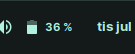 it looks like 75% when it's 36% making the whole icon unreliable. i would want it to be more accurate.
it looks like 75% when it's 36% making the whole icon unreliable. i would want it to be more accurate.
I would also like to Customize it to make it horizontal bacuse i think it looks nicer.
The battery icon is NOT accurate, 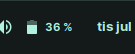 it looks like 75% when it's 36% making the whole icon unreliable. i would want it to be more accurate.
it looks like 75% when it's 36% making the whole icon unreliable. i would want it to be more accurate.
I would also like to Customize it to make it horizontal bacuse i think it looks nicer.
The battery needs to be calibrated in the Operating System in order to have the data it needs to make a reliable estimation.
Usually, thoroughly draining the battery until it dies, then fully charging it (usually three cycles of this) will calibrate the battery estimation:
https://help.ubuntu.com/stable/ubuntu-help/power-batteryestimate.html.en
On rare occasions, some users of specific notebooks (Lenovo) need additional software:
I believe the icon for the battery is in /usr/share/icons/(zorin-icons folders) or (hicolor)/scalable/status
You can change the battery icon, switch it out for a preferred one or opt for a different icon set.
A scalable .svg Icon can be opened in Inkscape and use "object" > "rotate" to have it horizontal.