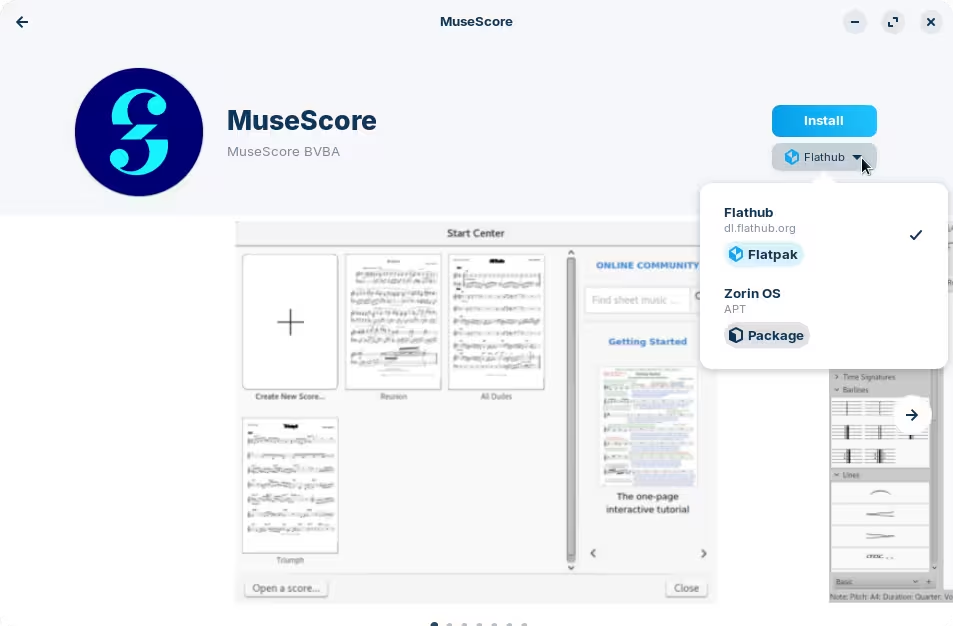Opinions are and will be divided. Asking if it is "better" will only invite opinionated responses.
What I can tell you is that Wayland, while first implemented almost 15 years ago, has had very slow development. It's framework, how it is built, does not allow for the full features and functionality that Xorg does.
Wayland also requires that other application developers adapt their applications to support Wayland, rather than Wayland coming built and ready to support all the existing applications out there. Which... clearly that must beg for trouble.
Wayland is Simpler than Xorg and it allows direct communication between hardware and kernel. While this is exploitable, it also can allow for slightly faster performance for some actions, while Xorg communicates with an X-Server between Kernel and hardware.
Proponents of Wayland often cite it as faster and more secure than Xorg, failing to inform that any vulnerabilities that they use to support this claim were patched years ago...
Personally, I have always supported the concept of Wayland.
However, its framework and implementation have left much wanting. It is unready for prime time - setting it as Default makes little sense to me.
But its simplicity caught the attention of IBM and RedHat, creating a heavy campaign to push for its adoption and use, since the corporate interest has no concern of whether Wayland can support all the functionality and features that Xorg can (Corporate interest vs. user interest).
As it stands currently, many of these shortcomings have been patched by using XWayland which is a backend X-Server tacked onto Wayland to support all the things Wayland can't, but Xorg can... Which defeats the purpose of using Wayland, doesn't it?
Gnome developers are strongly supportive of Wayland and have optimized Gnome D.E. much to enable it working with Wayland. This includes making Gnome D.E. even more tightly integrated (Like Microsoft), lacking the modular building of GnuLinux.
Being New does not make something bad. Nor does it make it good.
Its merit must be measured by eliminating bias as much as possible and measuring its actual performance, offerings and support.
For me, I find the concept of Wayland great on paper. But in practice, it comes up wanting more often than it excels.
So my advise is: Caution. Use what works for you and for your hardware. Worry less about the labels we give things and more about the functionality the objects beneath those labels give.