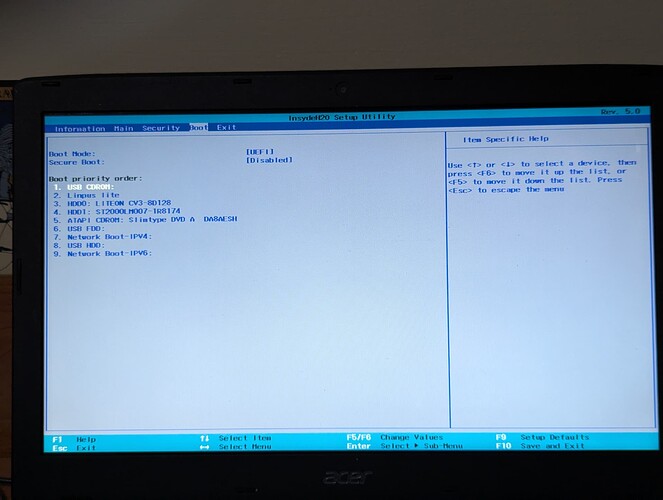Dear support people,
Apologies for the delay. Frustration dictated a day off from this old laptop. I did however install Zorin alongside Windows 11 on my other laptop, a modern Aspire 3. What a flawless process. It is obviously what this installation is designed for.
So, back to the old laptop.
Attached are screenshots of the bios as set now.
First page shows AHCI.
Second page shows no GPT recovery record.
Third page shows password of boot disabled. Secure boot is disabled as far as I know. TPM is Disabled. I have not cleared all settings in Secure Boot or TPM, assuming that they are not relevant; perhaps this is wrong?
The fourth page shows the Boot Mode as UEFI and Secure Boot disabled. It also shows the Linpus Lite entry which did not come from me - I have only installed Zorin with the Core ISO downloaded from the Zorin website and flashed with Balena Etcher.
Here are photos of the information for thetwo drives on the old laptop.
Here is a photo of a Boot Repair error message.
And here is the contents of the Boot Repair log file.
boot-repair-4ppa2056-zorin1 [20250529_1111]
============================= Boot Repair Summary ==============================
sdc may have broken partition table.
modprobe: FATAL: Module efivars not found in directory /lib/modules/6.8.0-57-generic
ls: cannot access '/sys/firmware/efi/vars': No such file or directory
ping: google.com: Temporary failure in name resolution
Recommended repair: ____________________________________________________________
The default repair of the Boot-Repair utility will reinstall the grub-efi of
sdd2,
using the following options: sdd1/boot/efi
Additional repair will be performed: unhide-bootmenu-10s use-standard-efi-file
Mount sdd1 on /mnt/boot-sav/sdd2/boot/efi
======================== Reinstall the grub-efi of sdd2 ========================
chroot /mnt/boot-sav/sdd2 grub-install --version
grub-install (GRUB) 2.06-2ubuntu7.2+zorin1
modprobe: FATAL: Module efivars not found in directory /lib/modules/6.8.0-57-generic
chroot /mnt/boot-sav/sdd2 modprobe efivars
chroot /mnt/boot-sav/sdd2 efibootmgr -v before grub install
EFI variables are not supported on this system.
chroot /mnt/boot-sav/sdd2 uname -r
6.8.0-57-generic
chroot /mnt/boot-sav/sdd2 grub-install --efi-directory=/boot/efi --target=x86_64-efi
Installing for x86_64-efi platform.
grub-install: warning: EFI variables cannot be set on this system.
grub-install: warning: You will have to complete the GRUB setup manually.
Installation finished. No error reported.
Error: no grub*.efi generated for Zorin OS 17.3 (17). Please report this message to boot.repair@gmail.com
chroot /mnt/boot-sav/sdd2 efibootmgr -v after grub install
EFI variables are not supported on this system.
Error: NVram is locked (Zorin not found in efibootmgr). Please report this message to boot.repair@gmail.com
chroot /mnt/boot-sav/sdd2 update-grub
Sourcing file /etc/default/grub' Sourcing file /etc/default/grub.d/init-select.cfg'
Generating grub configuration file ...
Found theme: /usr/share/grub/themes/zorin/theme.txt
Found linux image: /boot/vmlinuz-6.8.0-59-generic
Found initrd image: /boot/initrd.img-6.8.0-59-generic
Found linux image: /boot/vmlinuz-6.8.0-57-generic
Found initrd image: /boot/initrd.img-6.8.0-57-generic
Memtest86+ needs a 16-bit boot, that is not available on EFI, exiting
Warning: os-prober will be executed to detect other bootable partitions.
Its output will be used to detect bootable binaries on them and create new boot entries.
grub-probe: error: cannot find a GRUB drive for /dev/sdb1. Check your device.map.
Unhide GRUB boot menu in sdd2/boot/grub/grub.cfg
An error occurred during the repair.
Error: NVram is locked (Zorin not found in efibootmgr). Please report this message to boot.repair@gmail.com
Locked-NVram detected.
============================ Boot Info After Repair ============================
=> No boot loader is installed in the MBR of /dev/sdc.
=> No boot loader is installed in the MBR of /dev/sdd.
=> Syslinux MBR (4.04-4.07) is installed in the MBR of /dev/sde.
sdd1: __________________________________________________________________________
File system: vfat
Boot sector type: FAT32
Boot sector info: No errors found in the Boot Parameter Block.
Operating System:
Boot files: /efi/BOOT/fbx64.efi /efi/BOOT/mmx64.efi
/efi/ubuntu/grubx64.efi /efi/ubuntu/mmx64.efi
/efi/ubuntu/shimx64.efi /efi/ubuntu/grub.cfg
sdd2: __________________________________________________________________________
File system: ext4
Boot sector type: -
Boot sector info:
Operating System: Zorin OS 17.3
Boot files: /boot/grub/grub.cfg /etc/fstab /etc/default/grub
sde1: __________________________________________________________________________
File system: vfat
Boot sector type: Windows 7/2008: FAT32
Boot sector info: No errors found in the Boot Parameter Block.
Operating System:
Boot files:
sdb: ___________________________________________________________________________
File system: iso9660
Boot sector type: Unknown
Boot sector info:
Mounting failed: mount: /mnt/BootInfo/FD/sdb: /dev/sdb already mounted or mount point busy.
================================ 1 OS detected =================================
OS#1: Zorin OS 17.3 (17) on sdd2
================================ Host/Hardware =================================
CPU architecture: 64-bit
Video: Stoney [Radeon R2/R3/R4/R5 Graphics] Sun XT [Radeon HD 8670A/8670M/8690M / R5 M330 / M430 / Radeon 520 Mobile] from Advanced Micro Devices, Inc. [AMD/ATI] Advanced Micro Devices, Inc. [AMD/ATI]
Live-session OS is Zorin 64-bit (Zorin OS 17.3, jammy, x86_64)
===================================== UEFI =====================================
BIOS/UEFI firmware: V1.17(0.0) from Insyde Corp.
The firmware is EFI-compatible, and is set in EFI-mode for this live-session.
SecureBoot disabled (confirmed by mokutil).
BootCurrent: 0002
Timeout: 0 seconds
BootOrder: 0002,2001,2002,2003
Boot0000* Unknown Device: HD(1,GPT,1d39a8f2-99db-405a-bbd6-87ab1dcfc3a7,0x800,0x100000)/File(\EFI\ubuntu\shimx64.efi)RC
Boot0001* Unknown Device: MemoryMapped(11,0xc7e9d000,0xc8737fff)/FvFile(7c04a583-9e3e-4f1c-ad65-e05268d0b4d1)RCkK..
Boot0002* Linpus lite HD(1,MBR,0x423615f2,0x250,0x2780)/File(\EFI\Boot\grubx64.efi)RC
Boot0003* Unknown Device: MemoryMapped(11,0xc7e9d000,0xc8737fff)/FvFile(7c04a583-9e3e-4f1c-ad65-e05268d0b4d1)RCkK..
Boot2001* EFI USB Device RC
Boot2002* EFI DVD/CDROM RC
Boot2003* EFI Network RC
1d43d986c265d8c455d020e4a1f28c52 sdd1/BOOT/fbx64.efi
1d260ff1255f189ab621209796ee2fed sdd1/BOOT/mmx64.efi
1535d97a530fe1aa6f0d87717547d309 sdd1/ubuntu/grubx64.efi
1d260ff1255f189ab621209796ee2fed sdd1/ubuntu/mmx64.efi
07e25dcaf57c776875f78fa36827c58e sdd1/ubuntu/shimx64.efi
07e25dcaf57c776875f78fa36827c58e sdd1/BOOT/BOOTX64.efi
============================= Drive/Partition Info =============================
Disks info: ____________________________________________________________________
sdd : is-GPT, no-BIOSboot, has---ESP, not-usb, not-mmc, has-os, no-wind, 2048 sectors * 512 bytes
sde : notGPT, no-BIOSboot, has---ESP, usb-disk, not-mmc, no-os, no-wind, 2048 sectors * 512 bytes
Partitions info (1/3): _________________________________________________________
sdd1 : no-os, 64, nopakmgr, no-docgrub, nogrub, nogrubinstall, no-grubenv, noupdategrub, not-far
sdd2 : is-os, 64, apt-get, signed grub-pc grub-efi , grub2, grub-install, grubenv-ok, update-grub, farbios
sde1 : no-os, 64, nopakmgr, no-docgrub, nogrub, nogrubinstall, no-grubenv, noupdategrub, not-far
Partitions info (2/3): _________________________________________________________
sdd1 : is---ESP, part-has-no-fstab, no-nt, no-winload, no-recov-nor-hid, no-bmgr, notwinboot
sdd2 : isnotESP, fstab-has-goodEFI, no-nt, no-winload, no-recov-nor-hid, no-bmgr, notwinboot
sde1 : is---ESP, part-has-no-fstab, no-nt, no-winload, no-recov-nor-hid, no-bmgr, notwinboot
Partitions info (3/3): _________________________________________________________
sdd1 : not--sepboot, no---boot, part-has-no-fstab, not-sep-usr, no---usr, part-has-no-fstab, no--grub.d, sdd
sdd2 : not--sepboot, with-boot, fstab-without-boot, not-sep-usr, with--usr, fstab-without-usr, std-grub.d, sdd
sde1 : not--sepboot, no---boot, part-has-no-fstab, not-sep-usr, no---usr, part-has-no-fstab, no--grub.d, sde
fdisk -l (filtered): ___________________________________________________________
Disk sdb: 29.3 GiB, 31457280000 bytes, 61440000 sectors
Disk identifier: 0x423615f2
Boot Start End Sectors Size Id Type
sdb1 * 0 7979775 7979776 3.8G 0 Empty
sdb2 592 10703 10112 4.9M ef EFI (FAT-12/16/32)
sdb3 7983104 61439999 53456896 25.5G 83 Linux
Disk sdc: 1.82 TiB, 2000398934016 bytes, 3907029168 sectors
Disk identifier: B4F740B4-B1FB-4AFF-95F9-1D6E98064C9A
Disk sdd: 119.24 GiB, 128035676160 bytes, 250069680 sectors
Disk identifier: 9B79CDDA-4E09-445A-94A4-492D777CAE62
Start End Sectors Size Type
sdd1 2048 1050623 1048576 512M EFI System
sdd2 1050624 250068991 249018368 118.7G Linux filesystem
Disk sde: 29.31 GiB, 31466323968 bytes, 61457664 sectors
Disk identifier: 0x2913ad22
Boot Start End Sectors Size Id Type
sde1 * 8064 61457663 61449600 29.3G c W95 FAT32 (LBA)
parted -lm (filtered): _________________________________________________________
sdb:31.5GB:scsi:512:512:msdos:Verbatim STORE N GO:;
2:303kB:5480kB:5177kB:::esp;
3:4087MB:31.5GB:27.4GB:ext4::;
sdc:2000GB:scsi:512:4096:gpt:ATA ST2000LM007-1R81:;
sdd:128GB:scsi:512:512:gpt:ATA LITEON CV3-8D128:;
1:1049kB:538MB:537MB:fat32:EFI System Partition:boot, esp;
2:538MB:128GB:127GB:ext4::;
sde:31.5GB:scsi:512:512:msdos:Kingston DataTraveler 3.0:;
1:4129kB:31.5GB:31.5GB:fat32::boot, lba;
Free space >10MiB: ______________________________________________________________
sdb: 5.23MiB:3898MiB:3893MiB
sdc: 0.02MiB:1907729MiB:1907729MiB
blkid (filtered): ______________________________________________________________
NAME FSTYPE UUID PARTUUID LABEL PARTLABEL
sdb iso9660 2025-04-10-12-04-02-00 Zorin OS 17.3 Core 64bit
├─sdb1 iso9660 2025-04-10-12-04-02-00 423615f2-01 Zorin OS 17.3 Core 64bit
├─sdb2 vfat 3A7D-08F2 423615f2-02
└─sdb3 ext4 cb3f1612-d243-4d2c-8355-bec6784a6df8 423615f2-03 writable
sdc
sdd
├─sdd1 vfat 1840-81AF 1d39a8f2-99db-405a-bbd6-87ab1dcfc3a7 EFI System Partition
└─sdd2 ext4 2f96a36a-f780-4906-b4da-0c53afe93c91 291cab95-7784-419a-a8ce-b3a73dcc9053
sde
└─sde1 vfat C452-0BC5 2913ad22-01 MYLINUXLIVE
Mount points (filtered): _______________________________________________________
Avail Use% Mounted on
/dev/disk/by-label/writable[/install-logs-2025-05-29.1/crash] 23.6G 0% /var/crash
/dev/disk/by-label/writable[/install-logs-2025-05-29.1/log] 23.6G 0% /var/log
/dev/sdb1 0 100% /cdrom
/dev/sdd1 504.9M 1% /mnt/boot-sav/sdd1
/dev/sdd2 99.6G 9% /mnt/boot-sav/sdd2
/dev/sde1 5.2G 82% /media/zorin/MYLINUXLIVE
efivarfs 33.2K 57% /sys/firmware/efi/efivars
Mount options (filtered): ______________________________________________________
===================== sdd1/efi/ubuntu/grub.cfg (filtered) ======================
search.fs_uuid 2f96a36a-f780-4906-b4da-0c53afe93c91 root hd3,gpt2
set prefix=($root)'/boot/grub'
configfile $prefix/grub.cfg
====================== sdd2/boot/grub/grub.cfg (filtered) ======================
Zorin 2f96a36a-f780-4906-b4da-0c53afe93c91
Zorin, with Linux 6.8.0-59-generic 2f96a36a-f780-4906-b4da-0c53afe93c91
Zorin, with Linux 6.8.0-57-generic 2f96a36a-f780-4906-b4da-0c53afe93c91
END /etc/grub.d/30_os-prober
END /etc/grub.d/30_uefi-firmware
========================== sdd2/etc/fstab (filtered) ===========================
/ was on /dev/sdb2 during installation
UUID=2f96a36a-f780-4906-b4da-0c53afe93c91 / ext4 errors=remount-ro 0 1
/boot/efi was on /dev/sdb1 during installation
UUID=1840-81AF /boot/efi vfat umask=0077 0 1
/swapfile none swap sw 0 0
======================= sdd2/etc/default/grub (filtered) =======================
GRUB_DEFAULT=0
GRUB_TIMEOUT_STYLE=menu
GRUB_TIMEOUT=10
GRUB_DISTRIBUTOR=lsb_release -i -s 2> /dev/null || echo Debian
GRUB_CMDLINE_LINUX_DEFAULT="quiet splash"
GRUB_CMDLINE_LINUX=""
GRUB_THEME=/usr/share/grub/themes/zorin/theme.txt
GRUB_DISABLE_OS_PROBER=false
==================== sdd2: Location of files loaded by Grub ====================
GiB - GB File Fragment(s)
?? = ?? boot/grub/grub.cfg 1
7.030532837 = 7.548977152 boot/vmlinuz 1
10.335205078 = 11.097341952 boot/vmlinuz-6.8.0-57-generic 1
7.030532837 = 7.548977152 boot/vmlinuz-6.8.0-59-generic 1
10.335205078 = 11.097341952 boot/vmlinuz.old 1
5.625972748 = 6.040842240 boot/initrd.img 2
7.625972748 = 8.188325888 boot/initrd.img-6.8.0-57-generic 3
5.625972748 = 6.040842240 boot/initrd.img-6.8.0-59-generic 2
7.625972748 = 8.188325888 boot/initrd.img.old 3
===================== sdd2: ls -l /etc/grub.d/ (filtered) ======================
-rwxr-xr-x 1 root root 18673 May 10 2023 10_linux
-rwxr-xr-x 1 root root 43021 May 10 2023 10_linux_zfs
-rwxr-xr-x 1 root root 14387 May 10 2023 20_linux_xen
-rwxr-xr-x 1 root root 13369 May 10 2023 30_os-prober
-rwxr-xr-x 1 root root 1372 May 10 2023 30_uefi-firmware
-rwxr-xr-x 1 root root 700 May 17 2023 35_fwupd
-rwxr-xr-x 1 root root 214 May 10 2023 40_custom
-rwxr-xr-x 1 root root 215 May 10 2023 41_custom
Perhaps there is an answer amongst this information.
I shall proceed to have another attempt to install Zorin on the HDD.