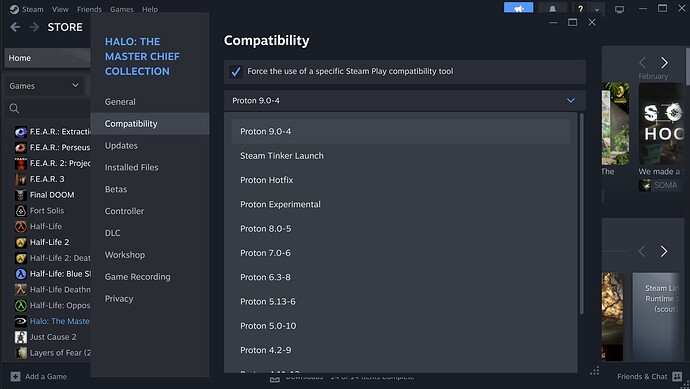have just downloaded Zorin pro , and i am trying to see if i can get return to ravenhearst to work big fish game ,
has any one had any luck
when i tryed loading it i had to download some files window app files but thats about as far as i have got
If it was me, I would just re-buy it on Steam and run it on Steam using Proton - no fiddling with Windows files or configurations necessary.
downloaded to my steam account now how do i get proton when i go to software there is a heap of protons that are to do with vpn
i know its simple but my age is catching up
If it's in your Steam account, you don't need to worry about any of that. Find the game in your Steam Library, and right click its name in the list. Choose properties, and then compatibility. There'll be a checkbox and a dropdown on the right, about using a compatibility tool, and choosing a compatibility tool. Check the checkbox, and in the dropdown menu, pick Proton Hotfix. I can't remember if there's a save/okay button there or not, but if so, hit that, then close out of the properties windows. Now the game's install button should be green, and you should be able to install it and play it through Steam--assuming it works with Proton, but most games do.
ok i have done all that now its asking me for a key before i can play game
Did you buy the Steam version as Aravisian mentioned? Keys aren't part of this process...
yes bought it via steam and set it up as you mentioned in your post,
but when i press play it wants a security key . so i uninstalled and i am reinstalling it just now
now i have a green play button and when i press that it wants a security key
Can you take a screenshot? I've never heard of a Steam game asking for a key there; I'd like to see it for context.
I don't play games on Steam. Have you checked your mailbox? Checked your Steam account messaging system?
there is nothing there
Steam generally does not require a key on games - was this particular game installed already previously - that existing files are being accessed?
While you installed through Steam; did you purchase from a Third Party Supplier?
In order to avoid issues with games on Linux, I always purchase games on Steam. Now, often times you will need to choose Proton just to install a Windows game. Sometimes, specific Proton versions won't launch a game correctly, which is why you keep trying different Proton versions, until you can get the game to launch.
Screenshot for illustration...
There's nothing normal about that dialogue. Steam games are normally registered with Steam itself. If you just downloaded from Steam (As opposed to using the "Add Non-Steam Game" method), then I'd contact Steam support, because the game IS running enough to display that message box, and shouldn't.
i bought it through steam via paypal
it downloaded ok it installed ok it looked like it was a windows only game ,
so how do i get in contact with steam all i have found is help files
i have tried a few but not all still keeps asking for this password
Some old games may have this kind of key...
Request sent, will let you know when i get info from them
looks like you have to ask Big fish games for security key, which unlocks game to play, but only Linux , it plays first time on Windows 11 with steam,
all other Linux ask for security key. only other thing on linux it starts to play then seems to time out after around 20 min then i just stops playing , and you cant restart .so may give it a miss and dual boot with windows for my game