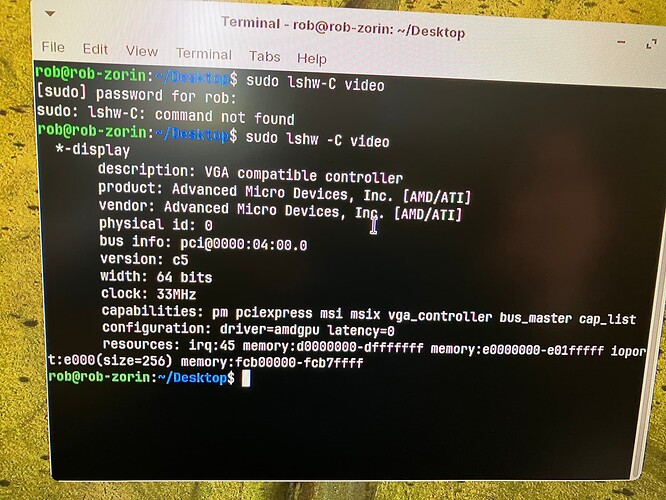i have a similar problem , 1 have been running 16.2 for about a week on a 18" tv through hdmi , today i bought a 24" monitor and now without changing anything and now the screen goes black and is restored via a mouse/move or keyboard click how can i stop this as it is realy annoying
Thank you
Rob
Can you please post the terminal output of:
sudo lshw- C video
sure , here you go , on another note i have gone through every setting i can find with relation to screen saving and power and turned off everything i can find and the screen has stayed on for over an hour without me touching the computer so i guess i may have fixed something but dont know what
Ah well, let's let it run and see if it has been fixed with the Power Settings. That may well have done it.
When you plug to an external screen, if your computer resolution doesn't match the external screen resolutions capacities you may see OUT OF RANGE or similar warnings. Next time you plug it hold Windows logo and press P to change between seeing only computer screen, both screens or only external one. The current resolution resets by default by timeout just to avoid being stuck in a blank screen in the external screen. Can be helpful to check the external screen resolutions and set it to the best one, according to the computer aspect ratio. By my experience, at least both screens mode worked every time but at lower resolution.
thank you for your reply but the monitor works fine as a second screen on my imac , the problem seams to have been to do with power settings , oh and i dont have a windows logo on my mac keyboard
Rob
Well, yes, the Apple logo then ![]() .
.
If I am not mistaken, it is the Command key on an Apple Notebook.
Yes, it may be, I've never used a Mac. Or anyway computers other than Asus and HP so I'm used to seeing the Windows logo ![]()
![]() .
.
This topic was automatically closed 90 days after the last reply. New replies are no longer allowed.