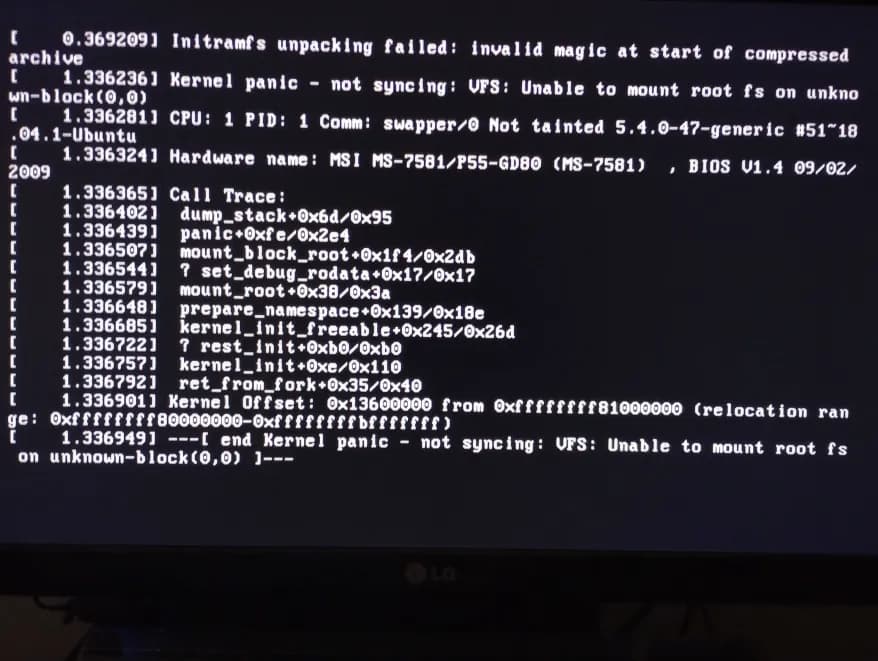Trying to install Zorin OS 17 Core. Loads grub screen for install but none of the "Install Zorin OS" options can get me past the black screen that follows. I have a desktop PC with an MSI P55-GD80 motherboard and doesn't have integrated graphics - runs with a discrete one. It currently still runs on Windows 10 OS but am attempting to switch. Need some advice to get past this.
Hello,
Can you us the full specs of you computer, thanks.
CPU: Intel Core i5 760 @ 2.80Ghz 95W LGA 1156, Lynnfield 45nm Technology
Graphics Card: NVIDIA GeForce GTS 450 - EVGA 1023 MB
Motherboard: MSI P55-GD80 (MS-7581), 1156, PCI-E Gen2
RAM: 12GB
I hope this is everything. Let me know if I missed something else.
.. and graphic safe mode didn't work? When the screen goes in black wait a bit and try hit ESC or Ctl-Alt-F3
Do you get greeting by CLI?
Did Zorin 16 worked? A workaround could be to install 16 and upgrade it from there.
Yes, including Safe Graphics didn't work. ESC or Ctl-Alt-F3 didn't work either - no CLI. I gave the black screen approximately 10-15 minutes of wait before hitting reset.
I only found the download for v17 and didn't know I could still pick up v16. Should I go this route instead and upgrade as you've said? I just read from someone on the forums that I should wait for the upgrade tool to release?
Just found out v16 is Lite. I'll try it out.
Zorin 16 installer only gave me a blinking underscore. No menu for install. USB boot drive is fine. Not sure what else to do.
The GeForce GTS 450 was launched by NVIDIA on September 13th, 2010. I suspect that the card no longer has supported drivers and you do not have integrated drivers to fall back on.
You can still prevent e-waste by installing an earlier Zorin OS version, however.
I made an attempt to install Zorin OS Lite as Storm suggested but all it gave me was just a blinking underscore/cursor and no grub menu appeared. If there are earlier versions, where do I go to obtain the images?
This is a 64 bit architecture, correct?
Here are links to Zorin OS 15.3:
Yes, 64-bit. Will try the 15.3 version asap.
Also, forgot to ask, will the previous version allow me to upgrade to 17?
To use the Zorin Upgrader, a user must follow the chain of progress.
Let's say that Zorin OS 15 is installed; the user must upgrade all packages, then upgrade to Zorin OS 16.
Then, they can make the jump to 17.
The Zorin Upgrader is not yet finalized for use in going from 16 to 17 (Zorin OS 17 was just recently released).
Ran into another roadblock. It seems my computer doesn't want me to install Zorin... the grub Menu runs but after selecting every option shown it displays the following after 10 minutes or so:
It says it cannot find the Root File system.
The first thing that this suggests to me, assuming that you did not select a different File System for formatting during the install - is hard drive failure.
Hard drive failure can occur long before it becomes apparent during an installation. It just sits there, waiting for something to reveal it by being written to a bad block. Installing on O.S. can write a lot of data across many blocks.
Could it be the USB drive I'm running? The boot drive is on a portable external 160GB HDD. I haven't selected any drives partition for install yet.
Let's step back and clarify this a bit...
Have you have created a bare metal install (Full installation) of Zorin OS on this machine?
Have you created a bare metal install (Full installation) of Zorin OS on an external drive connected to this machine by USB?
Are you booting Solely from LiveUSB?
Have you have created a bare metal install (Full installation) of Zorin OS on this machine?
No. I've installed Zorin OS 17 on my server PC and it runs fine using the same external USB boot HDD drive.
Have you created a bare metal install (Full installation) of Zorin OS on an external drive connected to this machine by USB?
No.
Are you booting Solely from LiveUSB?
I'm not so sure, but I used an image writer from Linux Mint to create the boot drive on the external USB HDD to boot the image from. (Watched a Youtube video tutorial on how to.)
Also, my server PC runs dual boot of Zorin OS 17 and Linux Mint. Using it to test the distros - it used to run on Windows 10. The current machine I'm having issues with right now is my daily driver and hoping to run Zorin soon ![]()
![]()
![]() , hehe.
, hehe.
Ok, I just would like to be sure I clearly understand this:
You installed Zorin OS with /boot and / on an external drive using another computer. You then plugged that drive into the current machine to boot up from it and got the errors you have relayed. Is this correct?
If the above is correct:
Most of the time, a user can do just as described above. However, in installing an O.S., it will set some configurations based on the hardware in use at time of installation and if there is a conflict of drivers from that hardware to the other machine, then booting that install on that drive may not work.
You may also need to double check the BIOS boot order that you are booting from the correct mount point.
On your target machine, have you tested performance using a LiveUSB of Zorin OS?
You installed Zorin OS with
/bootand/on an external drive using another computer. You then plugged that drive into the current machine to boot up from it and got the errors you have relayed. Is this correct?
Nope. I used a portable Western Digital enclosured USB HDD with 5400 RPM (super slow, I know) to install the Zorin OS .iso file on it using USB Image Writer from Linux Mint.
On your target machine, have you tested performance using a LiveUSB of Zorin OS?
Yesterday, I managed to pick up a 16GB USB Flash Drive - and it loaded and booted super fast when I redid the entire process of installing.
It wasn't Zorin OS that was the problem. It was the Western Digital HDD I was using as boot... ![]() my bad.
my bad.
So, I got Zorin OS running on my DD PC now and it is quite nice. Appreciate your time and help Aravasian! ![]()
![]()
![]()
![]() Pretty much my poor choice of USB boot drive to begin with.
Pretty much my poor choice of USB boot drive to begin with.