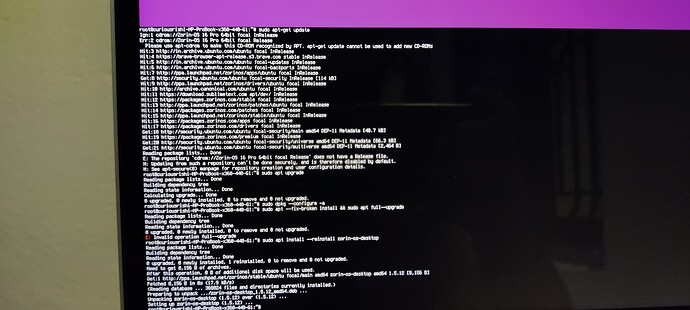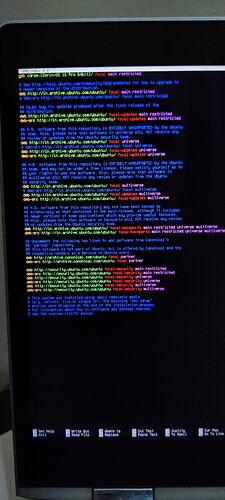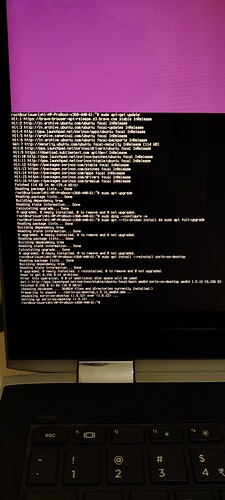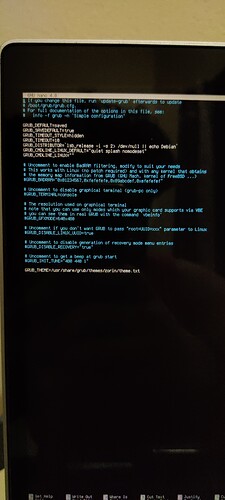Not working.
Did it give any error or message?
It shows that you are trying to install from the CD-ROM instead of from the APT repository... had you changed your sources in any way prior to this problem?
Maybe I don't remember, but I had installed Java jdk-17, and some IDE, and I creates some links(sudo ln -s path /bin) to access those using terminal from any directory that's it, after that next morning I see this problem, unable to login.
hmmm... Java, like Python, can be a little tricky sometimes.
In this symlink creation, you did replace the word "path" with the actual path to the file, right?
Maybe I don't remember exactly what I did so sorry for this. I just followed instructions from a random website to install Java Jdk-17 with IntelliJ IDE. But I can tell I had used this command: (sudo ln -s "somedirectorypath" /bin) as the bin directory is already in the path variable.
That is a little concerning, but without knowing more, I cannot say for sure whether it is the cause of the trouble. To create a symlink, the existing path to file is first, then the path to the symlink file being created is second.
So, it should look something like
sudo ln -s example/path-stuff/existing-file example/to/created-symlink-file
If you feel inclined to test if it is the cause, you can remove jdk-17...
sudo apt autoremove oracle-java17-installer oracle-java17-set-default --purge
Then try booting up...
It may be simpler at this point to disconnect the drive and connect it to another computer. Transfer your important personal files from it.
Then connect the drive in your computer and reinstall Zorin OS.
Installing Intellij on Zorin OS should be as straightforward as
sudo add-apt-repository ppa:mmk2410/intellij-idea
sudo apt update && sudo apt install default-jdk default-jre intellij-idea-community
Many guides these days confuse it by really pushing the SNAP package hard... Which snap carries the dependencies along with it.
Stick a # in front of the cdrom line to comment it out. Then exit and save as per the prompts at the bottom.
Then try updating and ensure that the warning for the CD-ROM release file is gone.
Updated and not working. Also tried the reinstall zorin-os-desktop.
I can able to access the login screen by typing sudo startx but it is asking me password to login and the password I had set is not working here, neither leaving blank nor Zorin working.
Are you using the Nvidia Grub parameter: nvidia-drm.modeset=1?
Can you change it from "quiet splash nomodeset" to "quiet splash nvidia-drm.modeset=1" and try that?
Not working
How do you feel about reinstalling?
Can you test booting from the LiveUSB installation media and checking if you can access your personal files?
This topic was automatically closed 90 days after the last reply. New replies are no longer allowed.