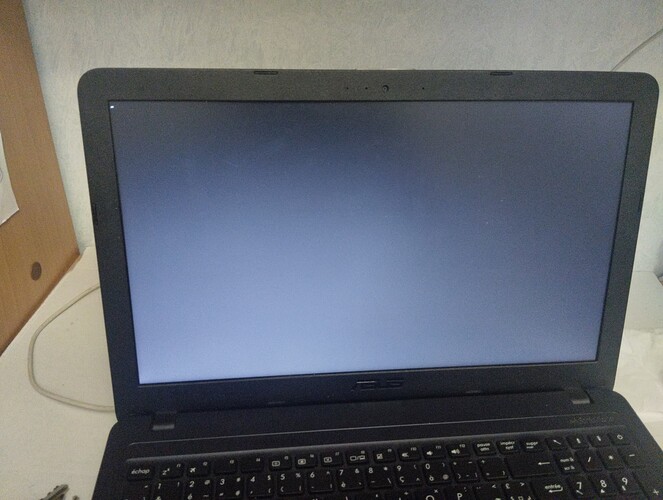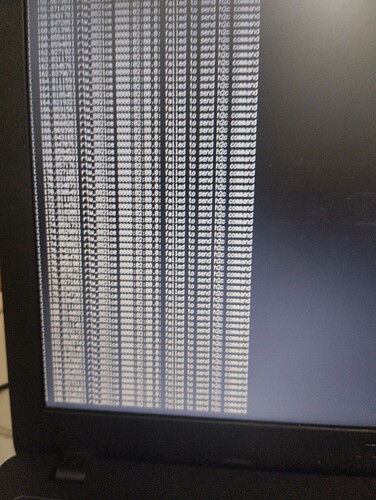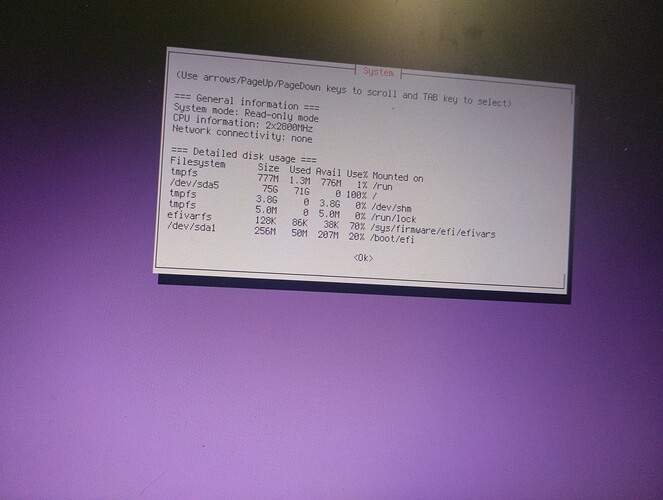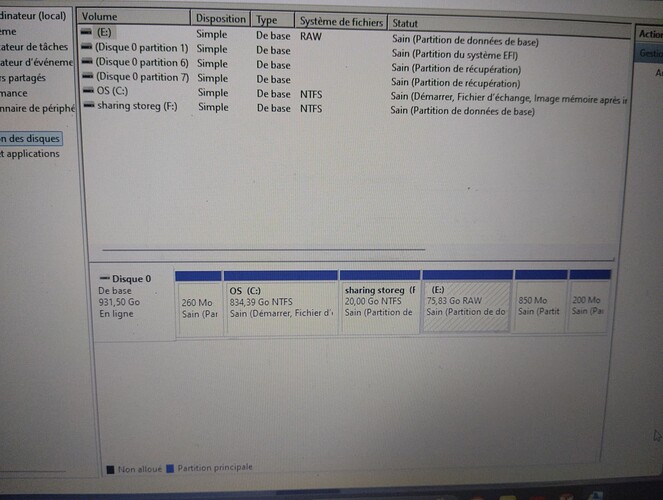Hello guys i have a big problem booting i have a black screen i tested to run command sudo apt-get upgrade but it replied you don't have space in /var/caches/apt/archives
How can fix my pc ![]()
![]()
![]()
Sounds like you ran out of space. What's your specs? Have you set up partitions manually?
Before installed zorin os i set up partions manually because i use duol booting and i have hdd not ssd
How much space did you gave Zorin OS and how do you set up the partitions?
35GB i give it to zorin os
Bro before the problem i download notion with Wayne and system tell me free space after that the screen transform black
If you use flatpak and snap packages which are available on Zorin OS and you downloaded a bunch of apps it will eat that space up. Do you remember how much space for you set for root and how much space you set for /home?
Can you get to CLI (comandline interface)? (press ctrl+alt+F2 to F6).
EDIT: You can try boot up Zorin Live USB stick and run Disk Usage Analyzer and post the output from it.
As per @Storm's suggestion above, you can still use the USB you use to boot into the live environment, the same you used to install Zorin OS. From there, you should be able to run programs such as Disk Usage Analyzer to find out exactly which directories are full, and clear some space from there.
Can I add space from windows?
That depends on the drive's partition layout. You launch Drives and select the drive to see the current existing partitions. Take a screenshot and let's see what it looks like, see if there's any luck.
Maybe start doing things like said above ? You ask for help, people are trying you to offer it. Yet you boot in Windows. Total opposite of what whas told.
Check your bios if secure boot is turned off, disable tpm and in windows turn off fast startup. Then follow the steps above.
In fairness, the user cannot boot into Zorin due to the full drive. And the screenshot does provide the necessary information about the drive he examined. It does not show the Drive Zorin OS is on, however.
If you boot with the usb you also see how the drive is formatted and its flags. I dont see that in windows.
Unfortunately, in this case, in order to extent the available space allocated for Zorin OS you will have to re-install from scratch. The reason is simply that partition order in drives matters, and even if you shrink the Windows partition you'd still have to shift all the current data inside your drive which is more trouble than it's worth.
Here's what I suggest:
-
If you have important files inside of Zorin OS, boot into the live USB mode which will let you navigate your files, and move whatever is important to another drive.
-
At this point you can just re-install Zorin OS in the currently allocated drive space.
-
During the installation, you can manually edit the partitions in order to take some space from the current Windows partition. At this point you have some empty space followed by the current Zorin OS partition, which you'd have to merge before you can use it all.
I'm not actually sure that you can modify the Windows partition from within Zorin OS. I'm almost certain that you can, but Windows is a bit picky and doesn't like playing with others very much, so you might just want to do this step within Windows directly (unless someone corrects me on this?)
If I'm not reading this wrong, it appears to be on the E drive. I assume that the "RAW" filesystem refers to EXT4 which would be unknown to Windows. This seems consistent with the 75G of space from the screenshot on the previous post.
Partition E used by zorin os
Only listed as / and fully used. I assume flatpak installs. I would boot in a live environment to delete those or resize the disk and give more GB to it.
I think it's worth doing as @Michel says and remove some Flatpak packages and similar files. If you are prepared to do a fresh install anyway, this might save you some time by removing files that would be deleted anyway.
Check out this thread for a similar issue:
35GB is nowhere near enough to use Zorin OS beyond simple web surfing. Then installing games on top of that, well, most games today are 100GB and above, so space can fill up super fast.
BTW, this is another reason why I don't like dual booting off of the same drive. I have 2 NVME drives, and I have Zorin OS Pro on 1 drive, Zorin OS Lite on the other drive, and I am using both drives as a games library for Steam.
I agree with other's, only way your going to fix this, is to just reinstall the OS. But what I'd recommend, is having separate drives for Zorin OS and Windows, unless you buy a high capacity drive, like say 1TB or above. In a case like that, you can dual boot off the same drive ok.
But remember the lesson, when you install an OS, whether it be Windows, or Linux, make sure to provide enough space for Linux, 35GB is not nearly enough. Maybe other's can help you figure this out better. But I am in the, probably need to reinstall camp.