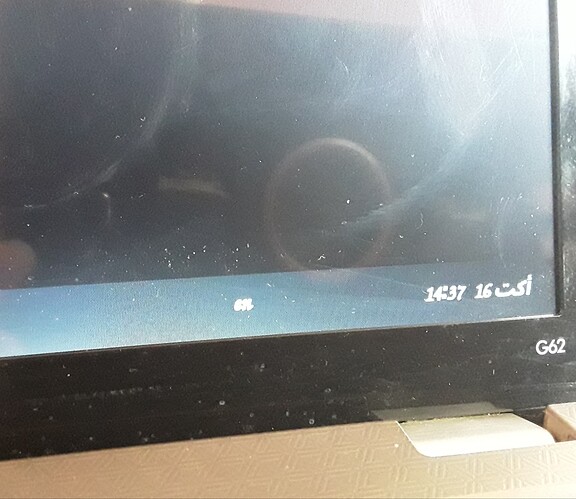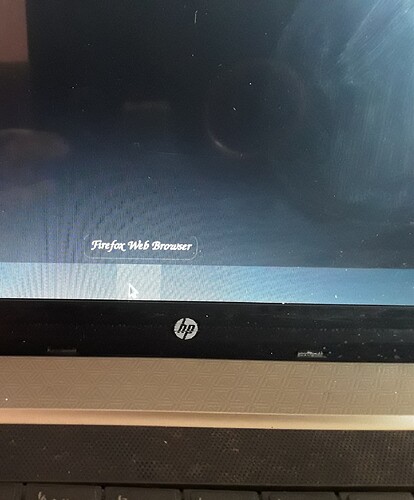Hello , i installed zorin os the day before and it worked really well , then i closed my laptop and opened it again today to see my laptop like this , it's giving black background, the icons aren't showing except the time and keyboard language. The desktop is interactive, when i press on sth it works , just that only words show and apps do work , i was able to open the browser and libre office and they worked well , my device is 11 years old , it's hp G62 but it's 64 bit and has 4 gb ram . Please help! ( images for references)
What graphics card does your HP G62 notebook use?
Probably GMA HD 3150
Open terminal and try,
sudo apt install --reinstall zorin-os-desktop
If not working reinstall your graphics driver.
Terminal is one of the things that don't show , i tried opening it countless of times , by right click on desktop then open in terminal , and by ctrl+alt+f2/f1/T and opening the terminal app directly from app menu but it just won't open, regarding reinstalling the drivers , it won't be possible because assumingly i need to enter device manager and i can't see any system/software related apps , also i deleted windows file , would my lp reinstall the graphic drive despite that? Bec i can't log in windows system since i deleted its file.
Reinstalling is also done from terminal, but first please try, ctrl + alt + f1 to open tty.
then enter username/passcode. Now enter the command. Also try to open terminal via ctrl + alt + t
Unfortunately as i said , i can't open terminal , i tried ctrl +alt +f1 and also ctrl + alt + T qnd even tried opening it from app menu but it won't open
Then you should try a reinstall, if the system does not have important files.
How please
You can reinstall the same way that you installed Zorin OS previously.
During install, please Check the box for "Install third party drivers"
Hello , my lp works again! I couldn't reinstall for some reasons but i went in advanced settings for zorin in boot menu , and recovery mode then i chose the option for the laptop to download missing files , it took about half an hour to install missing files and erase obsolete files . Then it restarted and worked again well . Just to be in the safe side , is there sth i should do to make sure this doesn't happen again?
Backup Timeshift?
ok thank you i'll try that
This topic was automatically closed 90 days after the last reply. New replies are no longer allowed.