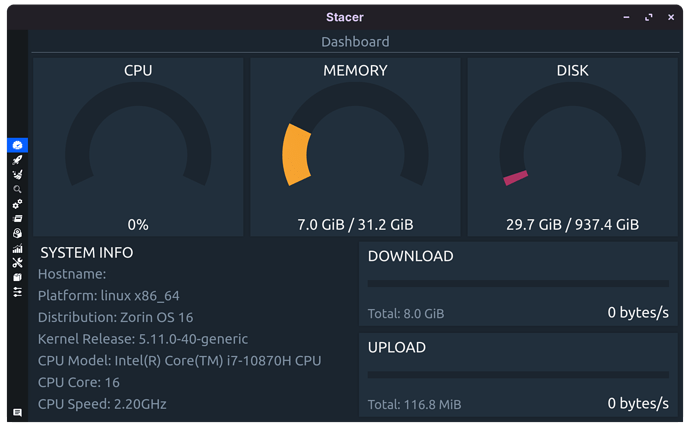Hi again. Zorin gets pushed a lot for people migrating from Windows, and, just using it as it comes, it's great. However, it worries me when things go wrong, as I don't have the assorted problem-sorting apps I have on Windows and I don't know any terminal commands. I've recently discovered Bleachbit, which seems useful. Is there anything in Zorin that I can inadvertently destroy using this?
Well, You should of Course look what it will delete and not blindly accept. But I think that is obvious.
I think, it has a root Mode if I remember correctly. With that You should be cautious. Alternatively to clean up the System, You could use Terminal Commands like sudo apt autoremove or sudo apt auto-clean but here is it the same: Look what will be deleted before You delete it.
If You use Flatpaks there would be Flatsweep. It removes Leftovers from Flatpaks.
If you're not tech-savvy, you could destroy your OS. There are too many unknown options in BleachBit. With CCleaner or Wise Disk Cleaner, you don't need to worry about anything — just blast away. Stacer is old and not maintained, but like CCleaner, it's quite safe. However, it doesn't go near Flatpak cache.
I didn't know about this APP, I just used it and it cleaned 3GB off my machine, which I consider, a considerable amount of space used up for nothing. Excellent! ![]()
Am use Stacer for cleaning the system.
Stacer has been forked and is now being maintained by someone else.
I found this for CCleaner, which I use with caution on Windows
Why CCleaner isn't for Linux
- Different operating systems:
CCleaner is designed for Windows, and its core functionality relies on a "registry" that does not exist in Linux.
- Unnecessary features:
Many of the functions in CCleaner are not needed on a Linux system, and using them can be dangerous if you don't know what you're doing.
- Risk of damage:
Incorrectly using system cleaning tools can potentially cause damage to your system, so it's often safer to use built-in commands or avoid them altogether.
meaning as you would use them in windows not linux
I prefer Ubuntu Cleaner. Can't break too may things with that. You need to add a ppa to get that though.
ref: Alternative Suggestion? (for Disk Cleaner) - #3 by Aravisian
If you're not tech-savvy, you could destroy your OS. There are too many unknown options in BleachBit.
I've heard this several times, but no one has been specific. Could you give me the top three ways to destroy the OS with BleachBit? That would help me know what to watch out for.
can't help there, sorry = too many unknown options for me to bother with : prefer simplicity
Bleachbit generally will not "destroy an OS."
What it can do, is delete saved passwords, configurations or other - causing inconvenience and needing to reapply configs or re-save passwords.
Bleachbit, if applied to the /var directory can mess up Snap or Flatpak packages, remove cached APT package files and metadata- This can cause those applications to not work (until repaired) and many users will wipe and reinstall to solve the issue, thereby "It destroyed the OS."
Bleachbit's defaults are cautious - so it is safe in that state. Where users run into trouble is when they activate Advanced Cleaning Options in Root (i.e., use only if you know what you are doing) and run into trouble in /var or /etc directories - removing things that should not have been.
There is no need to use the advanced tools, though. You can run:
sudo apt clean && sudo apt autoremove
journalctl --vacuum-size=100M
which is more than enough for most users. And just run Bleachbit on its defaults to clear out ~/cache and stuff.
I recommend Ubuntu Cleaner as an easy to use and safe CCleaner replacement.
Bleachbit is like Synaptic - great, but hard on beginners.
Edit: sudo apt clean && sudo apt autoremove
Another vote for Stacer here. I installed from the official source (.deb package) and have had updates since install on my daily OS. You have far greater control. In the early days of BleachBit I read somewhere you needed to run as root first, then as user afterward.
Interesting post on Reddit regarding SSD:
https://www.reddit.com/r/linux4noobs/comments/uhdgsi/did_i_possibly_damaged_my_computeror_disk_by/
This is used by one of the bleachbit tools.
We often remind users to carefully check the content that is listed for removal, to avoid removing essential items, before hitting "Y" after that command.
In bleachbit (from memory using it) that "Y" is automated, so you just have to cross your fingers as to what will be removed.
Origin: Ubuntu
Maintainer: Ubuntu Developers ubuntu-devel-discuss@lists.ubuntu.com
Original-Maintainer: Gürkan Myczko tar@debian.org
APT-Sources: Index of /ubuntu jammy/universe amd64 Packages
Origin: Ubuntu
Maintainer: Ubuntu Developers ubuntu-devel-discuss@lists.ubuntu.com
Original-Maintainer: Gürkan Myczko tar@debian.org
APT-Sources: Index of /ubuntu noble/universe amd64 Packages
You really need to understand what you are ticking, but, as time goes by, it is good to delete temporary files and old snap files (for example).
As an anecdote, one of my aunts (on Windows) managed to completely saturate her SSD with nothing but the temporary files of... Chrome.
The official download page (beware of advertising):
www.bleachbit.org/download/linux
Reminder: Zorin 17.3 --> Ubuntu 22.04 and Zorin 18 --> Ubuntu 24.04