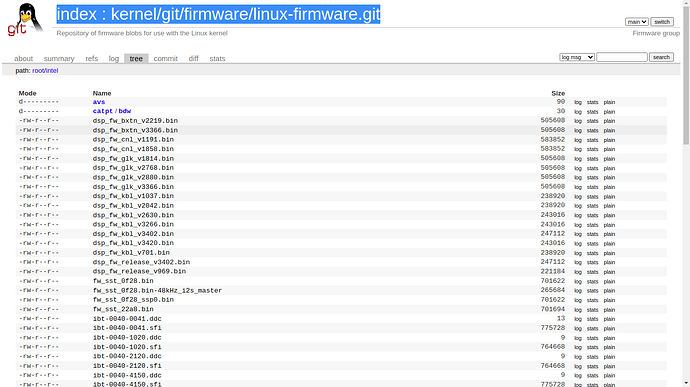This seems agreeable on the surface. I very nearly questioned everything and backtracked on this myself after reading your post.
But I decided to double-check on it before replying and everything I read confirms that the ax210 really needs to be on higher than 5.13
So, i would not eliminate the kernel from the mix because I think it is a relevant factor in the mix.
It may be that something is still missing in addition to the kernel.
Above, I think i saw you are using the iwlwifi driver... Changing to the backport-iwlwifi-dkms may do the trick.
SUNDAY April 2
Exec summary:
can't try your backport-iwlwifi-dkms idea at this point,
and something is knocking in my head that I have tried
that early on - the words backport and DKMS are
familiar. Came up with an error code at the time I recall.
Good morning! Nit picking here (not arguing) but I think the relevant part of that sentence was "at this point."
In short, I agree, because until I upgraded from 5.4 nothing worked. I upgraded accidentally - I blindly followed a post on line where someone had success.
It wasn't till sometime later when another post talked about the need for a higher kernel and I did a check that I found I had 5.11. I thought it was a natural upgrade, it wasn't 'till much later I traced it back to an earlier post.
So, I agree, at basics, having 5.11 at least is mandatory to having the Internet (WIFI) run. It wasn't until I followed the very first post I linked to in this errr, novel, that it did actually work though. That involved cd to the driver folder and adding errrr, I forget now. In that post, someone questioned BT, the author confirmed it was working for him. After a fruitless day I turned to Zorin support.
Don't forget though, yesterday, I upgraded to kernel 6.29, no go, then slowly downgraded to 5.15. So, I have been above the min recommended kernel, hence my suggestion re kernel elimination at this point. In short - i agree.
Right now, Sunday, I have removed the 210, packed it up ready to return to seller unless she can provide me a driver they know works or replace the card. I am working on the basis that the BT unit on the card is faulty!!!
For what it's worth, at around 10 pm last night, I decided to relax with my BT headset on the old card, Zorin recognised it, connected it, my head set acknowledged she was ready. No sound! Checked settings AOK. Switched to wired headset and enjoyed the movie in full sound.
So now, I am really messed up - headset worked under BT before I started all this, now doesn't.
My conclusion is that somewhere, something I have done over the past 4 days has changed settings which is both stopping the 210 BT from working (remember the WIFI does) and the older one from playing sound.
Seems all I really need now is a simple line of code that resets BT back to last Thursday morn when i tried to install AX210! ( Yeah, I know)
Summary - can't try your backport-iwlwifi-dkms idea at this point, and something is knocking in my head that I have tried that early on - the words backport and DKMS are familiar. Came up with an error code at the time I think.
For most of today I have to research for tomorrows article so if you don't hear from me, you know why.
Cheers
Bic
EDIT: This is the post that eventually had the AX210 WIFI working: [Guide] Install Intel Wireless Drivers on Linux - Linux - Framework Community
In addition to the file I mentioned above, the thread you provided states that renaming the default firmware file is necessary:
sudo mv /usr/lib/firmware/iwlwifi-ty-a0-gf-a0.pnvm /usr/lib/firmware/iwlwifi-ty-a0-gf-a0.pnvm.bak
So perhaps downloading the latest purpose-built firmware file for that particular WiFi / bluetooth adapter, then renaming the default firmware file so it's not used will do the trick.
You can also do:
sudoedit /etc/default/grub
Then add iwlwifi.debug=0x00010000 to the GRUB_CMDLINE_LINUX_DEFAULT line so you get all the logs for the adapter.
Then after a reboot, check journalctl -b to see the logs.
If you want to filter the logs, append | grep wifi (for wifi) or | grep blue (for bluetooth) to that command.
Hiya @Mr_Magoo, just taking a tea break, saw your note. Needed to drop a quick reply.
Thanks!
I need a clear head for this, right now it is far from. Also, a lot of good people have tried to help, wonderful, but I think I now have too many theories to recall which was which.
The renaming rings a bell, but I'm darned if I can recall when or where.
Later tonight can I come back to you, I'd like to try your last idea but as I said, what went afore it is a bit messy in my head right now.
Cheers
TheBic
EDIT: forgot to say, I thought your post seemed familiar, going back thru my links I also saw that in the INTEL community board - guy name JLim. I was hung up on the GIT page - not sure what to do. Beyond my skills. Git has a totally, not awfully polite meaning in my language~
@Mr_Magoo - trying to unpick all your posts to find a start point. This thread is a little messy now. And I'm tired.
Is that file the one from this link you posted?
Thursday May 4th - original vendor was unable to provide much more help, kit returned credited.
Purchased installed new brand, same Intel AX 210 card.
Wifi worked out of the box but BT ( previously no issues in old card) still not functional.
Have worked thru most of the above suggestions again, but am now lost and confused. @Mr_Magoo I think your answer might be what I am looking for but perhaps we should start this again, step by step, with a new thread so I am not distracted?
What do you think mods, close and begin again?
Cheers
P
Yes, you can close this topic and gain a fresh start on the newly arrived hardware you wish to troubleshoot.
This topic was automatically closed 90 days after the last reply. New replies are no longer allowed.