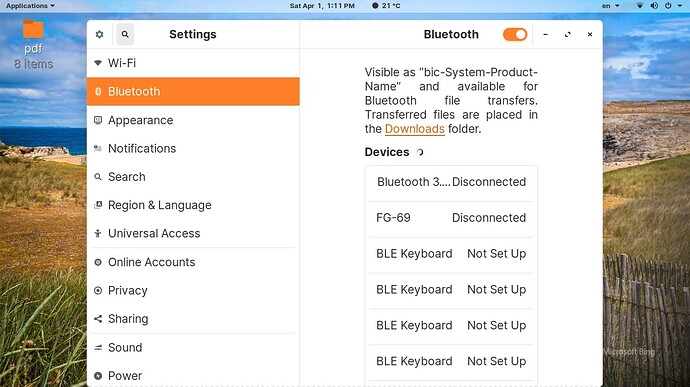If I could share something with you that I found out recently when attempting to patch my kernel to better support fan control and thermal management, maybe it could help answer some questions or confusion I think I noticed and clear things up where kernel versions are concerned. If not, I apologize for wasting anyone's time, especially the OP. Definitely don't want to hijack anything here.
For my purposes, I was trying to find out if the 6.2.1 or 6.2.7 to which I was looking to migrate, had the patch I needed and thus farther along than the 5.15 I was on previously; at least in terms of development and hardware support.
I was confused at first when I found that the 6.2 kernel I was considering might not contain the patches or be farther along than the 5.15 kernel I was running previously, until I found this out:
What I found out is that kernel 5.15 is technically considered to be a more recent kernel version than the 6.2.1 or the 6.2.7 I'm running now. If only because the 6.# variants are still under development.
Along those lines, Linux kernel version numbering follows a system where the first digit indicates the major version, the second digit indicates the minor version, and the third digit indicates the patch level.
So in your case, 5 is the major version, 3 is the minor version, and 6.2.1 is a separate major.minor.patch release to a kernel on which it was based (like 5.15 or similar).
That said:
For hardware support in 15.3, a patch would probably be needed and that, I've also found, is a tricky and complicated process. This possibility might be further emphasized when taking into consideration your mention of appreciating the distros which use the earlier kernels. This leads me to believe you might consider entertaining the possibility of patching your kernel or installing a non-standard kernel like 6.#..., if you want to stay on the lower versions of a distro but also run a higher kernel for better hardware support using a more modern/updated WiFi card with BT capability.
You could, for instance, look into the tuxinvader ppa, or using kernel.org to find and use a v6.# kernel based on 5.3 (or even 5.10) if one even exists, which includes the driver support for your card, and install that v6.# kernel.
Hope I didn't lose anyone or goof and mess up my info. Please correct me if I'm wrong.