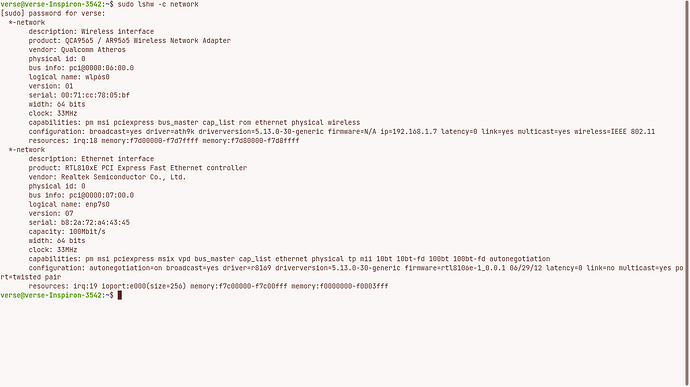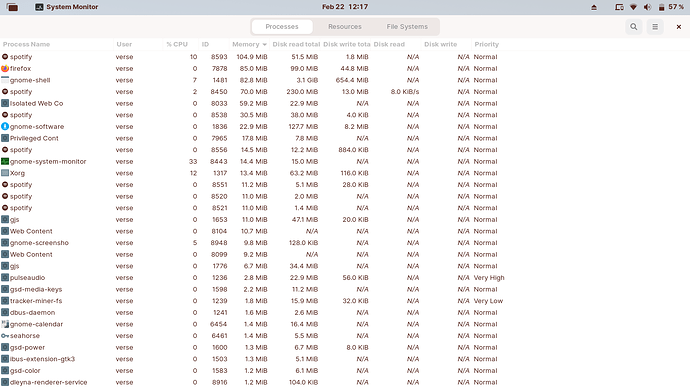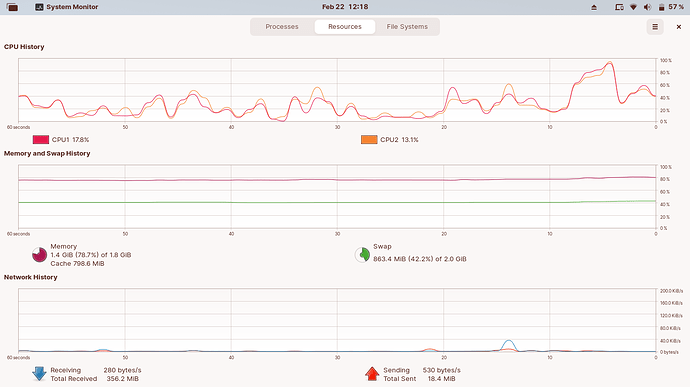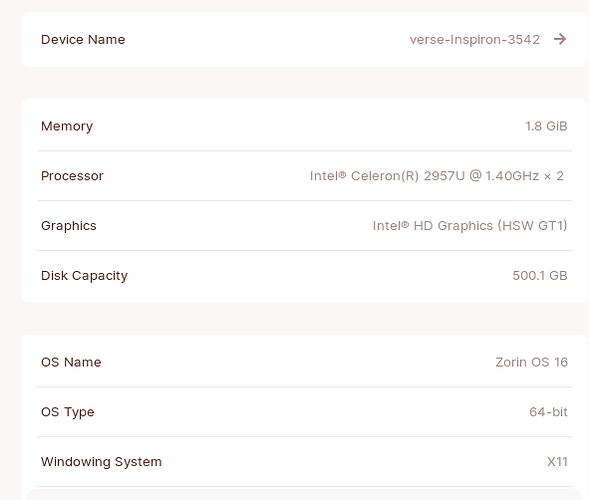Hello, I have installed zorin os 16 core. After the installation it updated to the latest version. However, I am noticing connection problems. Bluetooth headset will connect instantly sometimes, and all of a sudden the Bluetooth turns off and connection breaks. The Bluetooth automatically oscillates between on and off and it takes eternity to connect. At the same instant, the wifi will do the same. After 5 to 10 minutes, everything works fine.
What is the output of
sudo lshw -c network
Atheros should have pretty good support. Try enabling bluetooth coexistence:
sudo tee /etc/modprobe.d/ath9k.conf <<< "options ath9k btcoex_enable=1"
I enabled the bluetooth coexistence. While surfing through the settings, the glitch occured again and the bluetooth section read "Insert Dongle to use bluetooth". i guess i have the hardware inside already. How to fix that??????
Also, is it normal for the UI to lag when I switch to the task view and back. like if i do it 2-3 times repeatedly, it is smooth af, but when i really need it to switch between the apps, it betrays me and makes me keep on waiting. i don't know if core is the fit for my system. I am attaching the system specs and processes for you to access. Thanks in advanceeee
Are you using a Wifi Dongle? I would switch USB ports if getting that message.
You may also check Powersave on your Wifi.
But... Given your Computer Specs, I would not run Core on that machine. 2gigs of RAM... Celeron 1.4 Ghz processing... I would use Zorin OS Lite. Well... I already use Zorin OS Lite. I mean, I recommend that you also use Zorin OS Lite...
Even then, you can tweak your Swap to see if that helps.
If Lite is not Light enough, you may also check out Antix Linux.
It may be that your Wifi and Bluetooth woes are due to the above specs, more than the software or USB port. 2gigs of RAM these days is pretty low.
I use wifi router for connection. And no, Bluetooth and wifi hardware are built in.
I am assuming it is the os.
About lite, will 64 bit be better or 32 bit?
32 bit only supports patches until April 2023
You do not really have a choice in this. If the machine is 32 bit, you must use 32bit. However, you can use 32 bit on a 64 bit machine.
Your system appears to be 64bit, so I would stick with the 64bit OS.
Odd. I wonder why it is recognizing it as a USB device...
Bro, I think I might cry now. I installed zorin os lite. And it is sluggish too. I don't know if it is my system. I was running windows 7 pro before this, and it ran pretty smooth. I think there is some other problem
No, Windows has a variety of builds. Some builds are for Lower Spec machines and some builds are for higher end machines. Not all Windows are the same...
You have 1.4 Ghz of processing speed and 2 gigs of RAM. Have you looked into an ultralight Distro like Antix?
I guess I have to sit down and learn with the Linux environment first. I hear you can tweak in whatever way you want it to be. I have to learn how to use Linux then asking for help on forums would make sense. I got my exams in a month and wanted to at least access few websites for study purposes, that is solved as for now. The rest, I will brainstorm and make it smooth myself I guess. Thanks for the help bud, really appreciated!!
One thing I must mention, Linux is soooo much better than windows in terms of support and customizations tho.i am screaming. I might as well close the thread
We can continue looking into the Wifi And Bluetooth - I was not sure at this point whether you wanted to try installing a lighter distro, first.
Does Linux distros have something to do with compatibility with the hardware? Zorin os lite also misbehaves when it comes to Bluetooth connections.
How do I know the right settings that might go with my bios/system/hardware??
I am open to do anything that might work and take less time 
I think it is likely a driver issue. I did some searching and it seems the 5.8.0-500 showed support for this hardware.
Can you try
sudo apt install linux-headers-5.8.0-63-generic linux-modules-5.8.0-63-generic linux-modules-extra-5.8.0-63-generic linux-image-5.8.0-63-generic
Reboot and tap esc or tab to pull up the Recovery Grub - Advanced Options for Zorin - Then arrow key to boot Zorin on the 5.8 kernel instead of the 5.13 kernel and test if Wifi and Bluetooth work?
This topic was automatically closed 90 days after the last reply. New replies are no longer allowed.