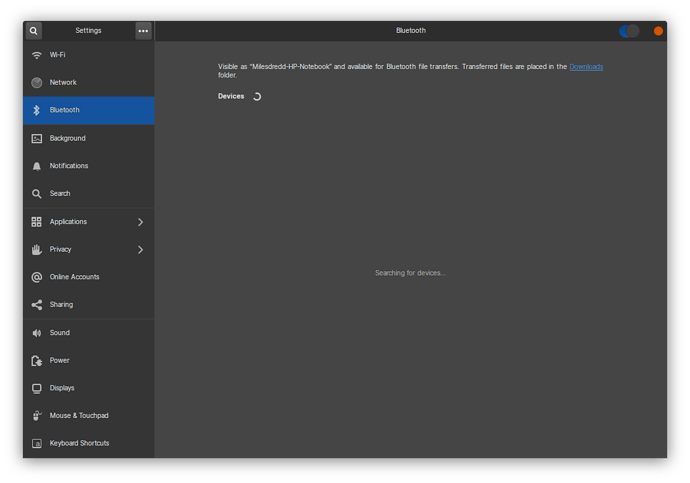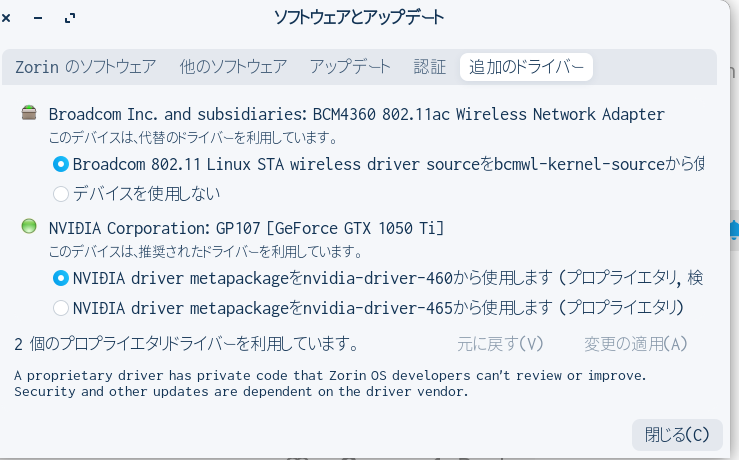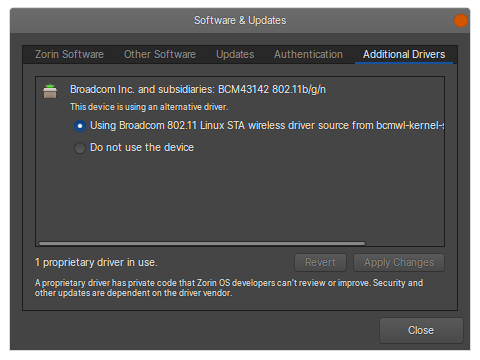hey, Before this is was using zorin15.3
there i unable to use bluetooth ,
but this is same in 16 beta too,
i can't able to use bluetooth
it is just showing like this every time also my phone's and speaker's bluetooth is turned on and visible
what should i do?
I always use Blueman to manage Bluetooth.
You can install it in Software.
1 Like
tried but it didn't worked
Can you give me the output
lspci
milesdredd@milesdredd-hp-notebook:~$ lspci
00:00.0 Host bridge: Advanced Micro Devices, Inc. [AMD] Family 16h (Models 30h-3fh) Processor Root Complex
00:01.0 VGA compatible controller: Advanced Micro Devices, Inc. [AMD/ATI] Mullins [Radeon R4/R5 Graphics] (rev 45)
00:01.1 Audio device: Advanced Micro Devices, Inc. [AMD/ATI] Kabini HDMI/DP Audio
00:02.0 Host bridge: Advanced Micro Devices, Inc. [AMD] Family 16h (Models 30h-3fh) Host Bridge
00:02.1 PCI bridge: Advanced Micro Devices, Inc. [AMD] Family 16h Processor Functions 5:1
00:02.4 PCI bridge: Advanced Micro Devices, Inc. [AMD] Family 16h Processor Functions 5:1
00:02.5 PCI bridge: Advanced Micro Devices, Inc. [AMD] Family 16h Processor Functions 5:1
00:08.0 Encryption controller: Advanced Micro Devices, Inc. [AMD] Kabini/Mullins PSP-Platform Security Processor
00:10.0 USB controller: Advanced Micro Devices, Inc. [AMD] FCH USB XHCI Controller (rev 11)
00:11.0 SATA controller: Advanced Micro Devices, Inc. [AMD] FCH SATA Controller [AHCI mode] (rev 39)
00:12.0 USB controller: Advanced Micro Devices, Inc. [AMD] FCH USB EHCI Controller (rev 39)
00:13.0 USB controller: Advanced Micro Devices, Inc. [AMD] FCH USB EHCI Controller (rev 39)
00:14.0 SMBus: Advanced Micro Devices, Inc. [AMD] FCH SMBus Controller (rev 42)
00:14.2 Audio device: Advanced Micro Devices, Inc. [AMD] FCH Azalia Controller (rev 02)
00:14.3 ISA bridge: Advanced Micro Devices, Inc. [AMD] FCH LPC Bridge (rev 11)
00:14.7 SD Host controller: Advanced Micro Devices, Inc. [AMD] FCH SD Flash Controller (rev 01)
00:18.0 Host bridge: Advanced Micro Devices, Inc. [AMD] Family 16h (Models 30h-3fh) Processor Function 0
00:18.1 Host bridge: Advanced Micro Devices, Inc. [AMD] Family 16h (Models 30h-3fh) Processor Function 1
00:18.2 Host bridge: Advanced Micro Devices, Inc. [AMD] Family 16h (Models 30h-3fh) Processor Function 2
00:18.3 Host bridge: Advanced Micro Devices, Inc. [AMD] Family 16h (Models 30h-3fh) Processor Function 3
00:18.4 Host bridge: Advanced Micro Devices, Inc. [AMD] Family 16h (Models 30h-3fh) Processor Function 4
00:18.5 Host bridge: Advanced Micro Devices, Inc. [AMD] Family 16h (Models 30h-3fh) Processor Function 5
02:00.0 Network controller: Broadcom Inc. and subsidiaries BCM43142 802.11b/g/n (rev 01)
03:00.0 Ethernet controller: Realtek Semiconductor Co., Ltd. RTL810xE PCI Express Fast Ethernet controller (rev 07)
i tried but it didn't worked :-
i tried these:-
1>sudo pkill -2 rtbt
sudo rmmod rtbth
sudo modprobe rtbth
2>sudo /etc/init.d/bluetooth start
sudo systemctl enable bluetooth
and i can't able to understand other solutions
help me if you know
When you open the Drivers pane, do you see anything there? Mine looks like this:
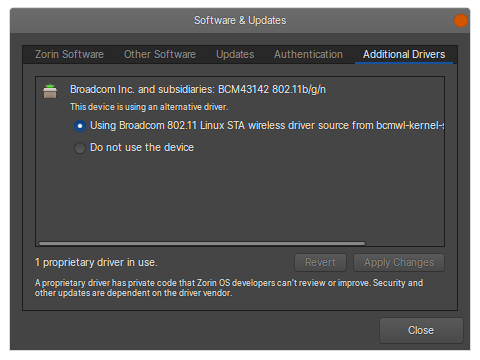
and mine look like this '
I would try the first answer given in:
Ubuntu 20.04 bluetooth not working - Ask Ubuntu.
If this does not work, the second answer also seems to work.
Since I do not have a same chipset on my Bluetooth, I am afraid I cannot help you any further than this.
I also would like to add what I know about Bluetooth / WiFi combo card. If it has been designed poorly, those two wireless functions could interfere each other. I had such card in one laptop and ended up replacing it with a WiFi only card, and resorting to an USB Bluetooth dongle to avoid such interference.
1 Like
i tried both 1st ans 2nd ,
not worked for me ,
i will try updating driver from windows 10
Just one more thing to try:
sudo apt-get install --reinstall bcmwl-kernel-source
On this page, it is recommended to disable secureboot before running this command.
(I never enabled secureboot myself, so I cannot vauch though).
secure boot is desabled alread
but my wifi is working well , only bluetooth is not working
..like this post if u have ready this @FrenchPress
I hope it is merely a driver issue.
If it were interference, the only option is to use USB dongle for Bluetooth function - just like what I did. Just in case anyone interested in obtaining Bluetooth dongle well supported in Linux, it is CSR8510 A1. Just watch out for counterfeit chips - I once was burned by one of those 
1 Like
Try the following commands on the terminal:
sudo systemctl stop bluetooth.service
sudo systemctl disable bluetooth.service
Restart the computer and type the following:
sudo systemctl start bluetooth.service