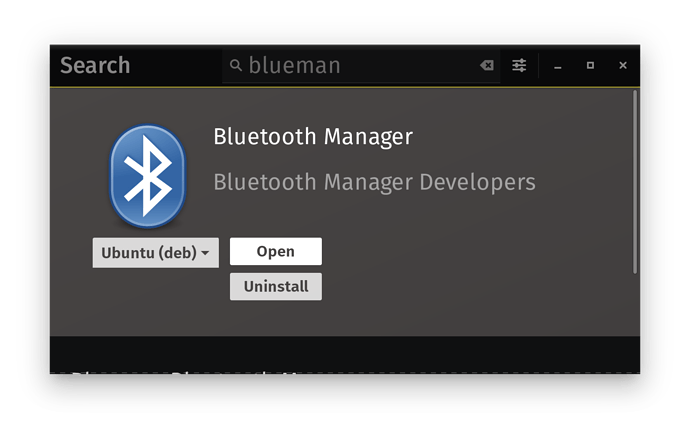I need help with my bluetooth it is turning on but cant find any device i tried everything but it still isn't working please help!
Can you please post the terminal output of
sudo lshw -c network
so that we can see what device you are using to access bluetooth?
Very good, I always agree with Aravisian when were talking about gaining more information. The more info we have, the better we can assist you. We do know your running Zorin OS 16 CORE though because you updated your profile, you are stellar! 
One thing you can try though, while your on the way to getting that information. Is you can go into your software store and type in Blueman Bluetooth Manager and install that.
This is a powerful Bluetooth manager, better then the default one that comes with the OS. As long as a bluetooth adapter can be found in your system, Blueman will surely find it. 
StarTreker

Your Tech Support Guru
Are you using tlp? Cause I can give some advice if tlp kills off your Bluetooth. I went through the whole thing. 
If you have not done this, I highly recommend to install Blueman (you can install it from Software).
I never had a luck with a built-in bluetooth manager in Zorin.
Here it works out of the box. I have 1 question though. In the past i bought a extra usb wifi stick for my controller, now the controller picks up the build in bluetooth just fine. How can i enable the extra bluetooth stick ? So it picks the one from the usb stick instead of the build in.
Could be that I am using Broadcom chips which requires an additional driver.
If it were Broadcom, you can activate an additional as I wrote above. It is OK to have multiple Bluetooth controllers. You just have to make sure to associate the device to the correct one.
I need a name of the chipset.
Connect it to your system and issue:
lsusb
Thanks for the answer
Bus 001 Device 003: ID 0cf3:e300 Qualcomm Atheros Communications QCA61x4 Bluetooth 4.0
Bus 001 Device 005: ID 0a12:0001 Cambridge Silicon Radio, Ltd Bluetooth Dongle (HCI mode)
I think the Atheros is the build in bluetooth
CSR should be fully supported in Linux kernel.
Unless it is NOT one of those fake CSR from eBay (I made a mistake to buy one of those, it never works in Linux).
I think so too.
How can i switch from build in bluetooth to usb bluetooth ? so my controller uses the usb one ?
Install Blueman.
That should handle more than one adapters.
Blueman can switch it ?
I do not know what you meant by "switch".
But it can make an association to the device for each adapter.
Switch from bluetooth A device to bluetooth B device. The usb one has a far better range for signal (15 meters). If i connect my controller it connect to bluetooth A instead of bluetooth B
You want to cancel using the internal Bluetooth?
Simply do not make any association with it.
That's what i mean, but i don't have options for that. So blueman will do the trick or are there any terminal commands ?
Just install from Software and see it yourself.
No need for command line.