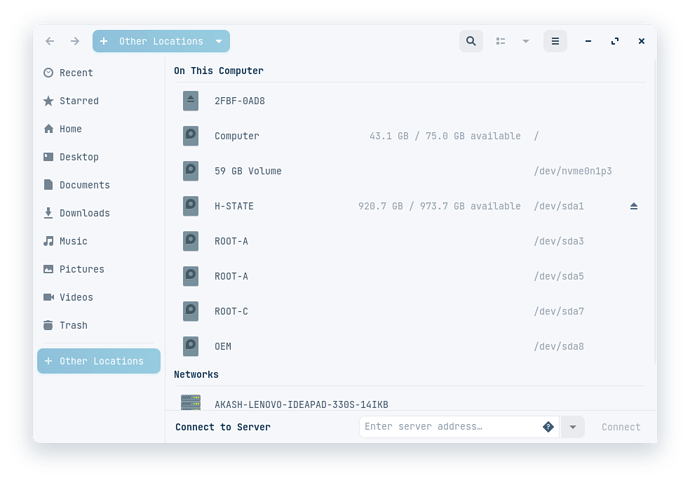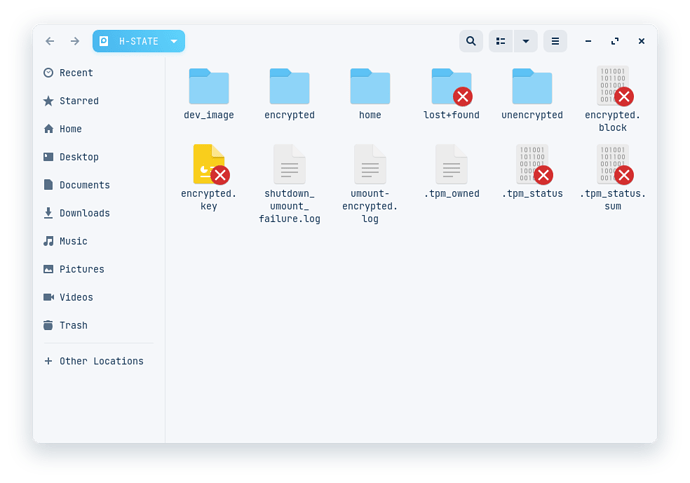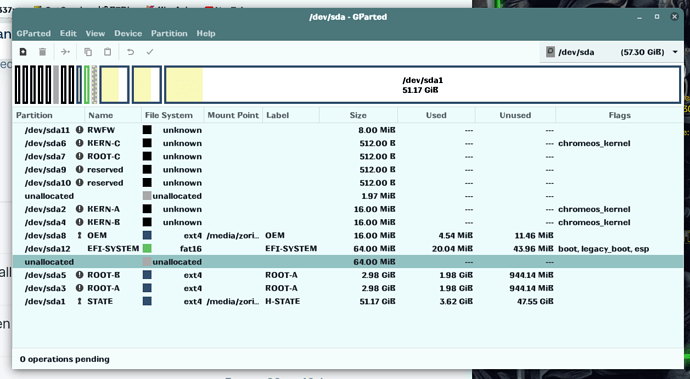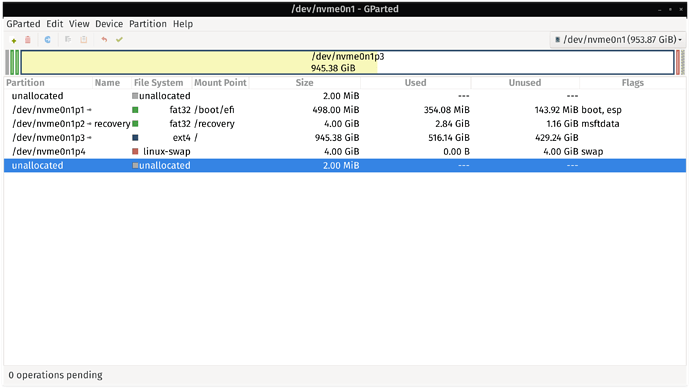Hi, I am new user of zorin, today I was installed chrome os using zorin 16 after complete installation and re Boot the I see my drive not like before. Here lot of partition and have new drive here have some file and unencrypted folder and some extension. Please help me how to I an get my files back
You might try grub repair:
I second that, please run GRUB repair. And if that doesn't work for you, then I need you to take screenshots in Gparted, so we can see all partitions you have, and how things are setup. At least we know that you are using Zorin OS 16 CORE, because you updated your profile, excellent work!
StarTreker

Your Tech Support Guru
i have 1 sdd and 1 hdd i was install chrome os on hdd then i lost my all partition and here showing 1 partiton is big and heree maybe stored all files but that files i can't access because there have a bitlocker enabled drive but bitlocker unlocked how to i recover ?.... please help me i am in big truble
I also have ChromeOS (cloudready) installed on a usb (64gb) the partitions looks like this.
But when I do this it formats the usb and then installs ChromeOS.
Try using gparted look if you can find the Zorin partitions, if not then I'm afraid they have been formatted. You then will have to format the partition and reinstall Zorin.
Oh my goodness, and I though my POP OS had a lot of partitions!
Why does Chrome OS need so many partitions? What is Google hiding in there? I'd honestly like to know! Microsoft and Apple have already proven themselves to be complete liars and utterly unreliable.
Since we all know that Google operates around the same lines of framework, I naturally question what I see here. And I know I am not the only one, @Aravisian what be your opinion seeing that many partitions on Dasjdoom's drive?
DasjDoom's drive...
I had a similar reaction; particularly about redundancy and over-complicating the system.
I StarTreker, am  % In Agreement!
% In Agreement!
StarTreker, that's not my regular M2 nvme ssd (with Zorin16 Core).
I installed it on a usb and altered grub so I can also boot in to ChromeOS.
When I look at the partition of StarTreker's PopOS, I see an unallocated part of 2mb. Do you know why this is?
Every time when I format my SSD and reinstall the partitions (Zorin), it sometimes also created this tiny partitions of 1mb or 2mb. I was wondering why this happens. And expanding the partition doesn't help.
The secondary label at beginning, and the end of the volume, is required by GPT. A disk without it, is corrupted and may not be recognized by all systems.
Is that so? Because I format my SSD to msdos still those "tiny" partitions gets created.
But I don't get 2 of them like your nvme SSD, but just 1 and mostly at the end of the partitions.
The POP OS installer did it for redundancy on my NVME drive I believe.
This topic was automatically closed 90 days after the last reply. New replies are no longer allowed.
Marked Solution. 314