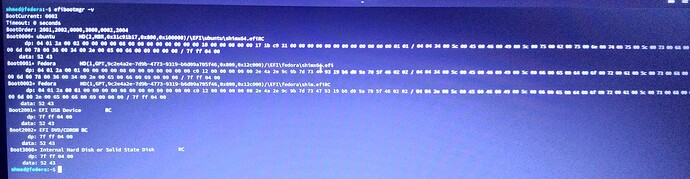In the past I could install zorin os normally but I returned to windows for gaming but after school starts I installed linux mint but I was so nervous and worried about my laptop because it was my first times using linux so during the installation of linux mint I cancelled it and I know that was wrong decision because it destroyed windows 10 version I installed amd when I tried to reboot I got black screen loop then I tried to reinstall linux mint it did the same thing the windows loop and idk why it happened to me then I tried to try disks app in zorin os and I deleted my ssd drive that windows got installed in it then I tried to Install zorin os and also did not work and I only got boot device not found but the weird thing is that when I tried to install any KDE distro it works really smooth with no problems at all and I tried to install fedora and it also worked really smooth but I wanna get back to zorin I like this distro but I can't boot into it anymore is there a way to change zorin installer to make it work?
Btw thanks in advance:D
Did you turn off secure boot in the bios ? It sounds like this is the issue (my acer machine has it too)
Maybe this is a Problem with the boot Directory. You could try it in Zorin Try Mode an use there the Boot Repair Tool. Another Option is to go boot>efi>EFI and look there what Entries are there.
Does not help, had this issue in the past with my acer machine and i still have it. After installation and you do a reboot the efi boot does not get picked up automatically. You have to add it manually once.
Yes I did turn of secure boot and I also tried to turn on legacy support but it didn't work
The boot repair doesn't work it says nvram is locked
I don't get it
Open the Terminal and type efibootmgr -v to show the Boot Entries and then share it here please.
Alr boss I will try it
Okay, there is an ubuntu Entry. And 2 for Fedora. Do You have Fedora installed?
What I can see is that the Fedora Entries are GPT. The ubuntu Entry is in MBR. Maybe this is the Problem. Does Your BIOS run in Legacy or UEFI Mode? GPT is better for UEFI and MBR for Legacy.
Depending on Your Setup, You could try to change the MBR to GPT like here explained from @Aravisian:
Iam using fedora 41 right now on gpt partition
Iam also UEFI not legacy
Thanks for help:D
This topic was automatically closed 90 days after the last reply. New replies are no longer allowed.
![[Solved] How to Fix "No bootable device" After Installing Linux | Acer | Mint | Ubuntu](https://img.youtube.com/vi/3k5qZ_Gu780/maxresdefault.jpg)