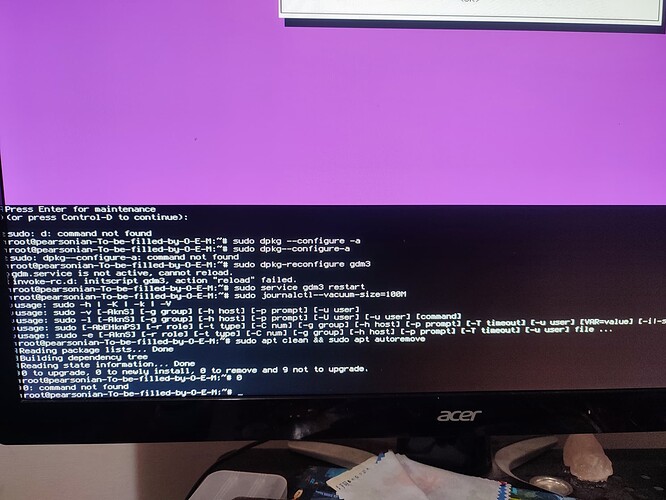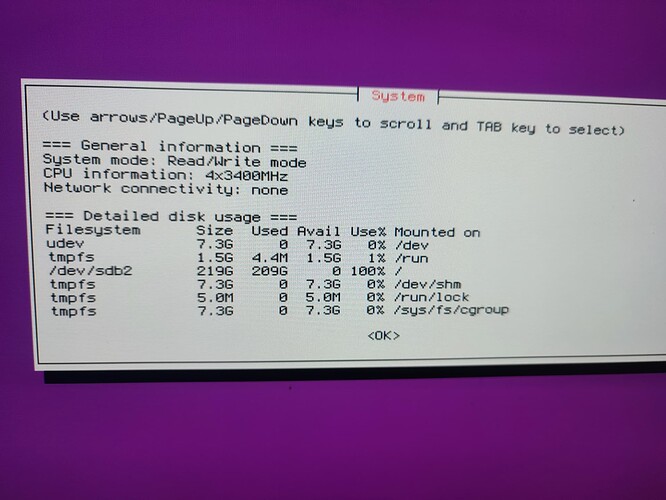i have the identical same issue.unable to resolve it.cannot update anything from terminal in recovery as says not enough disk space but i cannot delete anything.Tried booting into live usb and lets me go into my files but im not allowed to delete anything so how to free up space??
Can you please boot to Recovery Menu, then Drop to Prompt.
If you are using Zorin CORE (Not Lite), in the prompt run
sudo dpkg --configure -a
sudo dpkg-reconfigure gdm3
sudo service gdm3 restart
Clear Logs:
sudo journalctl --vacuum-size=100M
Clean apt:
sudo apt clean && sudo apt autoremove
Once done, back out of the recovery menu and test proceeding with a normal boot.
didnt work.still black screen with cursor blinking in top left corner.I think my disk space is also very low so cannot do updates or upgrades.
Do you know the sizes of Home and Root partitions?
Wow, 200gigs are used... Did you install a lot of stuff - or is that due to logs filling up?
Do you have personal files that are not saved or backed up - and you are avoiding a Wipe and Reinstall of the OS?
.im guessing that 200gigs is from files i downloaded and not stuff installed.i have managed to get into the files from a live usb stick.it lets me transfer to another usb stick so i can rescue my files.it wont let me delete anything nor transfer directly to external sdd or hdd.what have i done there? have i used the entire drive as a partition for the os and should i have set aside say 20gb for the os as a separate partition and created a separate partition for my personal files?
Then I highly recommend reinstalling Zorin OS.
There may be an issue that has filled /var/logs to epic proportions. A fresh start is better.
i have managed to solve the issue.The problem seemed to be zorin os wanted to update and needed 488mb to do so.my ssd drive was completely full and i must have installed the os on the root partition and not a separate one.I booted zorin from a live usb went into my home folder and after many attempts managed to delete some big directories using the sudo rm-rf command.As soon as i had freed up enough space the os now works again.Next time im guessing i should put the home directory in a separate partition.
This topic was automatically closed 90 days after the last reply. New replies are no longer allowed.