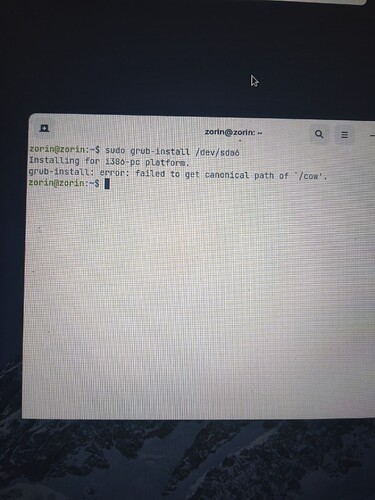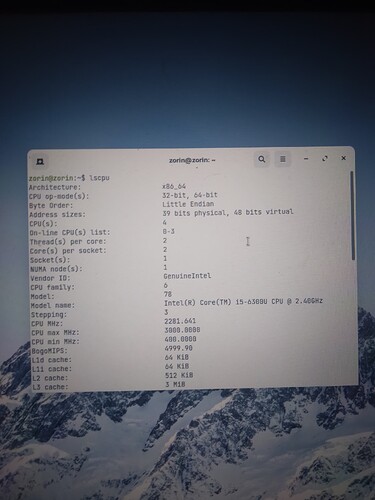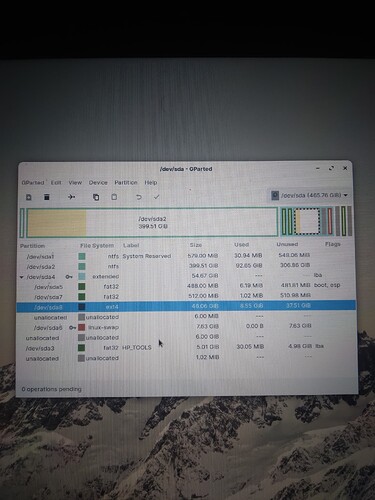I firstly used blena etcher but formatted and i used rufus.
Is your computer 32bit?
I dont know can i check it on the live usb
See this: How To Know If You Have 32 Bit or 64 Bit Computer in Linux and Windows
Scroll down to where this terminal command is proposed:
lscpu
(Separate question: did you check the SHA256 checksum of your downloaded .iso before createing your ZorinOS live USB?)
I didn't check it, does that cause compatibility issues.
Ok, you have a 64bit i5 @2.4gHz.
Just needed to be sure.
If you don't check the SHA256, you will not know if the .iso file been corrupted during downloading or otherwise.
I was just recently reading that, i will try but the disk is gpt not mbr.
Ok, i am reinstalling now here is the gparted, iwant to delete existing zorin partitions but 488mb partition unable to delete (please unmount any logical partions having higher than 5) and the swap partition greyed out not have options active.
This topic was automatically closed 90 days after the last reply. New replies are no longer allowed.