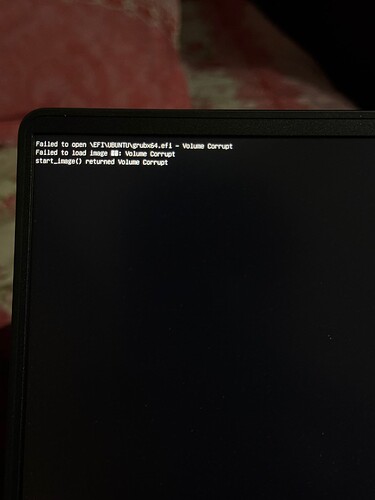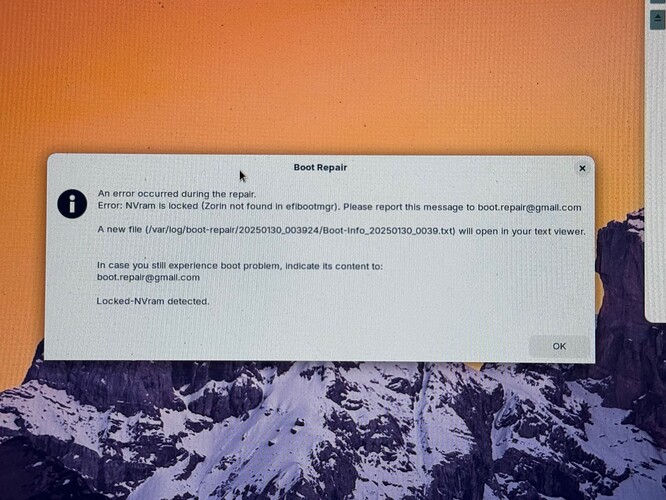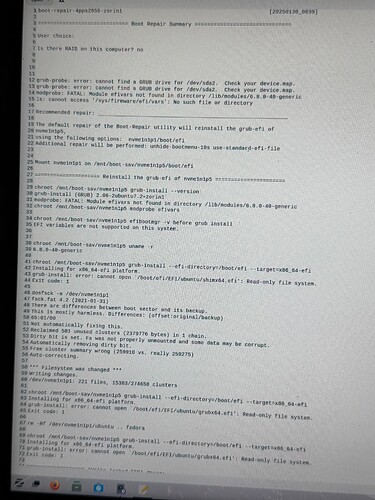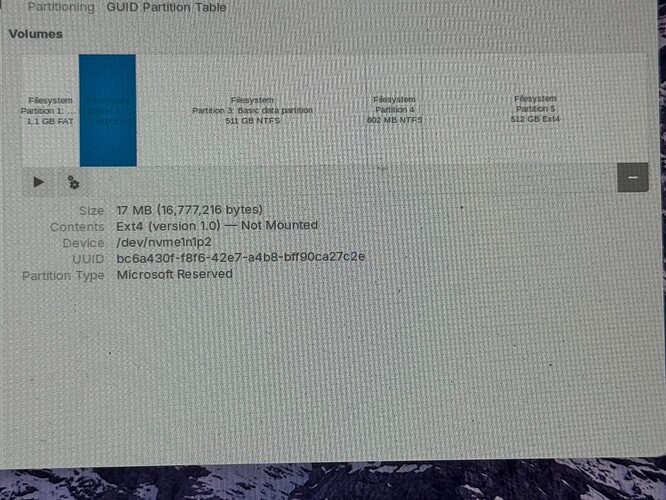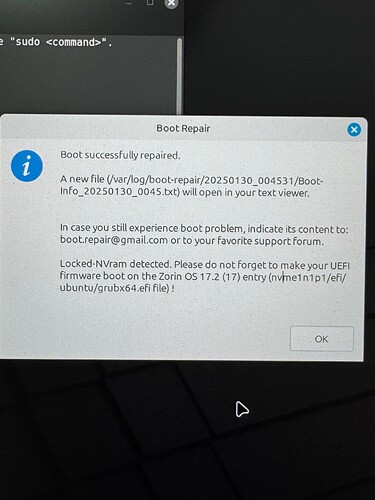A simultaneously interesting and annoying incident took place this morning. I noticed the bootloader/grub was broken on my laptop. I can't tell what caused it.
The last thing I remember doing was removing Ubuntu from Windows subsystem for Linux (I think it was wsl --uninstall that I ran on Win11).
I didn't think doing so would cause any damage to the laptop's actual bootloader/grub. But it may have?
This is what it showed if I tried booting into anything other than Windows:
In any case, using Ventoy, I booted into Zorin OS' live environment and ran boot repair.
Unfortunately, it failed. I chose not to upload the results to pastebin and thought I should try this from Ubuntu instead. I booted into the latest Ubuntu (non-LTS) and, to my surprise, found that boot repair wasn't even installed.
I installed and ran boot-repair via the Terminal. Showing similar error messages, it failed again.
I was further annoyed when I saw it somehow broke Ventoy as well. I don't remember the exact wording, but I could no longer boot into Ventoy. It showed "Ventoy isn't properly installed" or something similar, with three options to choose from: 1. Exit Grub, 2. Reboot, 3: Shut down.
I had to flash Ventoy again and copy all the ISOs back into my USB disk. I booted into Zorin Pro once again and tried boot repair.
Unfortunately, it failed again. I took some pictures this time.
Here's what the partitions look like in case it's relevant:
Frustrated, I decided to give Linux Mint one last try before resorting to a complete reinstall. I'm not a Linux Mint fan; I think the UI is quite dated. But I'll give it credit for being quite stable and regularly updated.
To my surprise, the boot repair tool (the same one I used on Ubuntu and Zorin OS) inside Linux Mint succeeded.
I'm not sure how, but that truly worked. I can now boot into Zorin without any issues.
My problems are solved, but I'm curious about these if you have any thoughts:
- What might have caused the boot problem in the first place?
- Why did boot repair work from Linux Mint but not from Zorin OS or even Ubuntu (which spectacularly broke Ventoy, too)?