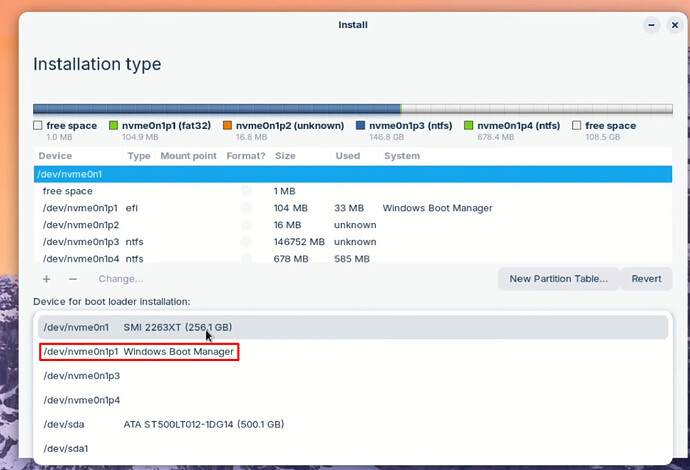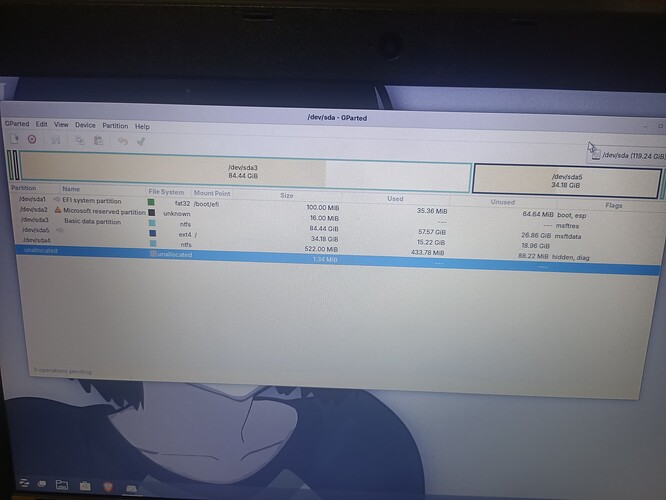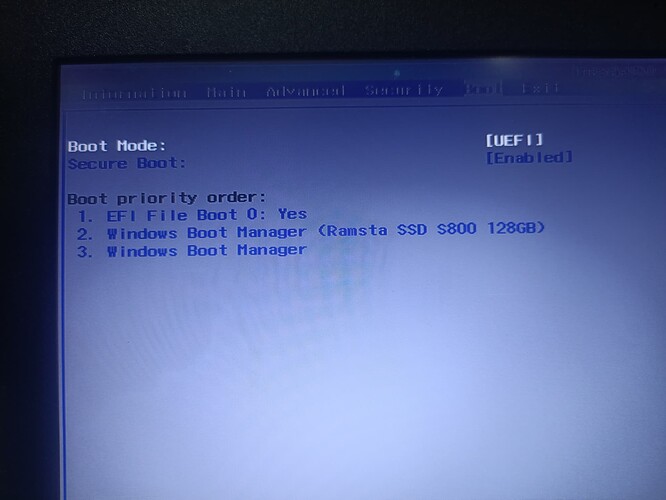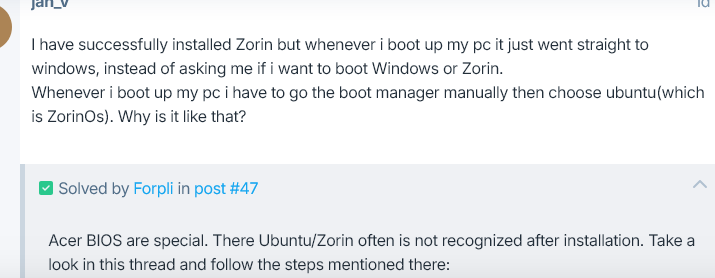What's your device model? A web search might help how to.
What is make and model of notebook? When you boot into Windows can you launch Disk Manager? Can you check if all the Windows partitions details, if all are marked as 'Pri' (Primary). This will prevent running another OS. I notice your EFI (/boot/efi) partition is quite small, the minimum recommended is 300 Mb. Personally I allocate 512 Mb. Also your Ext4 file system is Zorin which is very small, I would expect it to be 40 Gb minimum. Additionally it is not labeled as '/' which will also mean it won't boot. Did you use Windows Disk manager to shrink C:\ partition first before attempting to install Zorin?
its a Acer Aspire E5-476G
with an NVIDIA MX130 DGPU, and Intel(R) HD Graphics 620 as IGPU
When you boot into Windows can you launch Disk Manager? Can you check if all the Windows partitions details, if all are marked as 'Pri' (Primary).
Nope
Did you use Windows Disk manager to shrink C:\ partition first before attempting to install Zorin?
Yes at that time i allocated about 20GB(not so sure if thats small). But earlier I reinstalled Zorin again and allocated 35GB
I notice your EFI (/boot/efi) partition is quite small, the minimum recommended is 300 Mb. Personally I allocate 512 Mb. Also your Ext4 file system is Zorin which is very small, I would expect it to be 40 Gb minimum. Additionally it is not labeled as '/' which will also mean it won't boot.
I see thanks for letting me know, is there something i can do?
To recap. You used the "Something Else" method to install ZorinOS alongside Windows.
One of the steps in that process is to indicate "Device for boot loader installation". It is an item that could be overlooked.
What did you enter there?
Can you clarify if the gparted screenshot you posted is your current partitions set-up? As I see you mention 35GB (not 20GB as per screenshot) allocated for Zorin. Is it now 35GB or 20GB?
Others here may be able to help you with EFI partition size increase.
Acer BIOS are special. There Ubuntu/Zorin often is not recognized after installation. Take a look in this thread and follow the steps mentioned there:
Zorin should probably work then. The small partitions are not the problem at the moment.
Also change the boot order so that ubuntu is at first position. Make sure that it is a permanently change and not only one for the next boot.
So, You created manually Partitions. What did You create in Detail? To make it simple, there would be only 2 Things neccessary:
- The free Disk space You set up with a simple
/as Mounting Point and format it toext4 - Under the Partition Table, You find the Option ''Device for boot loader installation''. Click on the Dropdown Menu and choose ''Windows Boot Manager'':
Is that what You've done?
One of the steps in that process is to indicate "Device for boot loader installation". It is an item that could be overlooked.
What did you enter there?
For this one i had AI help me out, i entered my main hard drive
Can you clarify if the gparted screenshot you posted is your current partitions set-up? As I see you mention 35GB (not 20GB as per screenshot) allocated for Zorin. Is it now 35GB or 20GB?
Its 35GB rn
For this one i also had AI help me out. heres what they made me do:
In the "Something else" screen, you correctly set the "Device for boot loader installation" to your main hard drive, which is /dev/sda.
You edited the partition for Zorin OS and set the mount point to a forward slash (/).
maybe asking AI might be a bad idea, im starting to overthink
That was right, you have a ssd or hdd not a nvme, so the place for bootloader installation is /dev/sda, specified /dev/sda1 (= the first partition on the drive)
This was the solution it was all because of my Acer Bios all along ![]()
"EFI FIle Boot 0: Yes" is the ZorinOS
Its named like that because i misunderstood when asked "Do you wish to add this file to allowable database?" I typed "Yes" in the Boot description because i though i should type "Yes" or "No"
hehehe...
After that i set it to the top priority, and now i am being asked if i wanna boot Zorin Os or Windows
Thank You to everyone who was willing to help, this thread was long
![]() Hehehe...Phew, done! I'm glad it helped you and that everything is working now.
Hehehe...Phew, done! I'm glad it helped you and that everything is working now.
@jan_v Good to hear you are now fixed. I have marked your last post as ![]() Solution.
Solution.
Maybe your story will help someone else installing Zorin with that Acer BIOS ![]()
EDIT: Moved "Solution" to Forpli's post#46, as OP considered that as the lead to the Solution.
There is something not adding up. Post #46 is now marked ![]() Solution. But at the top of the thread it is indicated as #47. Why!
Solution. But at the top of the thread it is indicated as #47. Why!
I guess because in the Row is one hidden Comment (should be a deleted one) and that seems to fall in the Count.