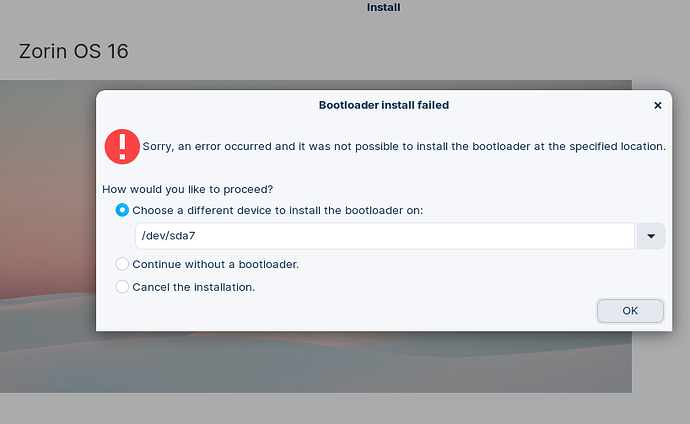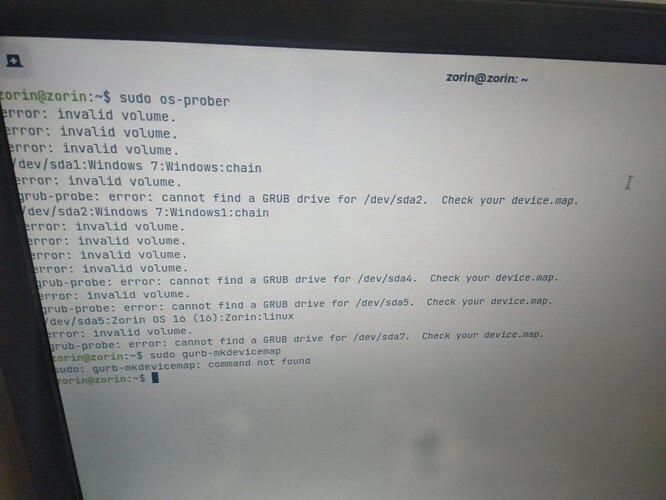I needed to install bootloader on sda7 but while making my partitions i set it to sda so now i am trying to change it it is not working nor is it getting cancelled
Boot from LiveUSB
In terminal run
sudo mount /dev/sda7 /mnt
sudo grub-install --root-directory=/mnt /dev/sda7
Unmount when complete
sudo umount /mnt
Boot up and test.
But how do i cancel this first
You can just close that out and boot into the LiveUSB. Sounds ugly, I know.
It isn't closing
I mean... Close the system out. It's ugly but you have no other choice.
Shut down and boot into the LiveUSB.
ok i will try it now
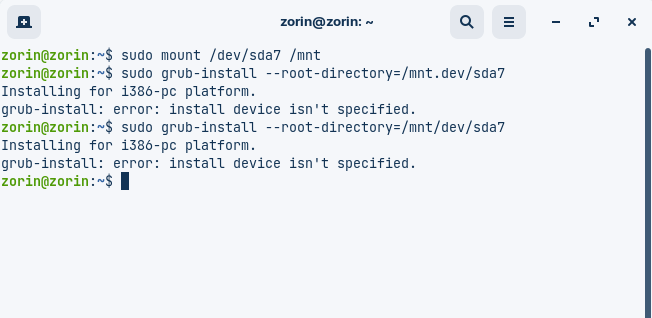
what can i doo
There should be a Space between /mnt and /dev/sda7
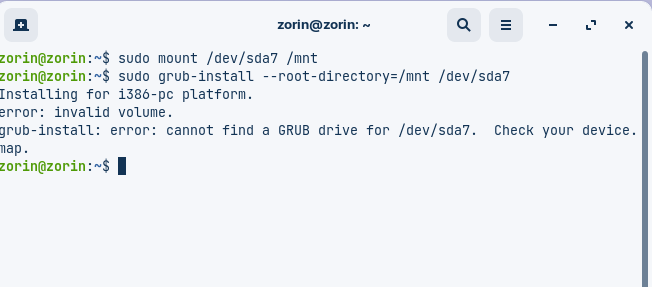
Are you installing on nVME or eMMC SSD?
noo
a 500gb hdd
i was using windows now wanted to shift to linux with the files
can i run boot-repair in the terminal?
What does
sudo os-prober
yield?
Which devince has your bootloader?
sudo grub-mkdevicemap
Typo: gurb - grub
Nothing happened
How about:
sudo exec grub-mkconfig -o /boot/grub/grub.cfg
Please mind the spacing and ensure no typos.
Also, I see Windows OS is listed. If you boot up Windows, is Dynamic Partitioning enabled? That should be set to Simple, not Dynamic.
The output of the code shows
sudo: exec: command not found
It was dynamic partitions in windows
Now I'm not able to boot windows too
Boot into live usb, what n send pic of "disks" app
How was it partitioned?