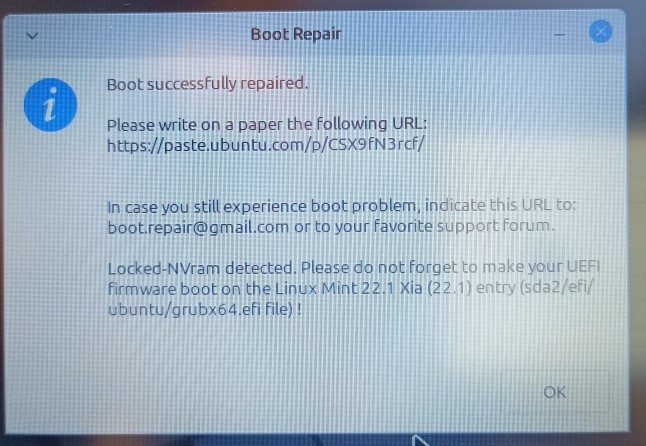I accidentally deleted the boot option in the UEFI for ubuntu yesterday (I just wanted to try something out for another user and thought I could quit the UEFI without saving the changes I had made, but unfortunately I couldn't🙁) and was then unable to boot Linux Mint.
I couldn't see the entry in "bcdedit/ enum firmware" any more.
I carried out the automatic boot repair in a live session. Although the message appeared that it was successful, an error message with "Nvram locked" also appeared at the same time. On the next boot there was still no boot option for ubuntu to choose from.
I just read another user's post yesterday where the same error occurred. What can be done in such a case? (I have since reinstalled Zorin, but I'm still interested in case it happens again). Secure boot was disabled and I don't neither use a BIOS password nor encryption.
Hi, whilst you have disabled items in the BIOS, other users may not have, so I have left the references provided by Brave A.I. search engine via mojeek gives:
" NVram Locked Boot Repair
When encountering the "Ubuntu Boot Repair Locked NVRAM Detected" error, it indicates that the NVRAM settings or configurations related to the boot process are locked or inaccessible. This can be due to security features like Secure Boot or firmware locks that prevent unauthorized changes to the boot process, or a BIOS/UEFI password that prevents Boot Repair from making changes. Additionally, corrupted NVRAM data can prevent Boot Repair from accessing or modifying the boot configuration.
To resolve this issue, you may need to disable Secure Boot temporarily to allow Boot Repair to make changes. Additionally, check if there is a BIOS/UEFI password set and remove it temporarily to allow Boot Repair to modify the boot settings. Some systems allow you to reset the NVRAM settings to their defaults, which can help if the NVRAM data is corrupted.
If you need to clear NVRAM to allow the machine to boot from UEFI devices again, you can perform a CMOS reset by shutting down the machine, removing the power cord, and pressing the power on button for about 8 seconds to drain the motherboard capacitors.
Using the efibootmgr command can help manage NVRAM entries. For example, you can list the current boot entries with sudo efibootmgr , modify non-default boot entries with the -b switch, and delete them with the -B switch.
If you are dual-booting and encounter a locked-NVRAM issue, ensure that BIOS-compatibility/CSM/Legacy mode is disabled in your UEFI firmware and use a live-USB that is compatible with UEFI booting mode.
To fix a UEFI machine that doesn't boot Ubuntu through NVRAM bootcatalog, you can use the efibootmgr command to change the boot order and ensure the correct boot entry is set.
If you need further assistance, consider reaching out to a support team for professional help."
I'm not sure if a CMOS reset would help, as the default settings don't match my current operating system and I can't boot the computer at all without changing the BIOS settings (I just recently did a CMOS reset when I installed another SSD for testing purposes). The default settings are legacy and no AHCI (as an HDD was originally installed), but I installed both operating systems on UEFI (I can select legacy or uefi).
In Your Case, You should after CMOS Reset start the PC and go directly in the BIOS (don't let start the OS) and change Your BIOS Settings and safe it. And then let the OS start.
Yes, I allways do this.
@swarfendor437 @Ponce-De-Leon
Thank you very much for your help. Unfortunately, I have not yet fully understood what I can do when this "NVram locked" message appears.
Should I then perform a CMOS reset, boot with the Zorin boot stick and then perform the boot repair?
Yes. First CMOS Reset. Then go in the BIOS and change the BIOS Settings. And then start the Stick with the OS on. But I when You should use Linux Mint, I suggest to take this OS on the Stick.
Thank you, @Ponce-De-Leon. Sorry, that was my mistake, this happend under Linux Mint and I used a Mint-Stick for the bootrepair, but wrote it wrong.
This topic was automatically closed 90 days after the last reply. New replies are no longer allowed.