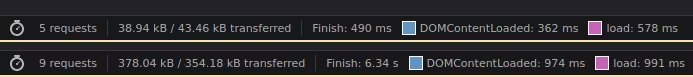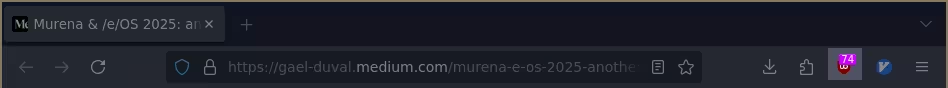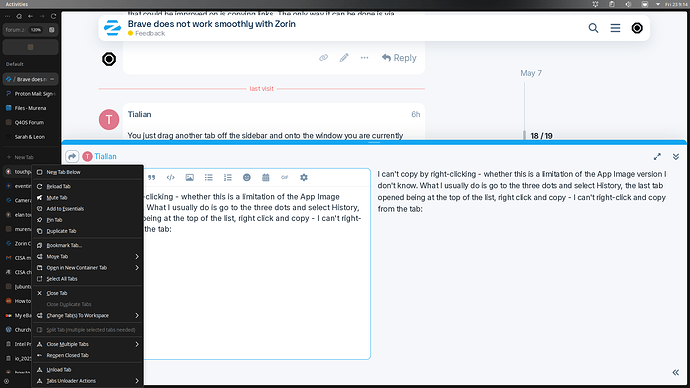I've been using Linux full time for over a year (after having been a user of Windows since the DOS days), starting with Pop!_OS (unfortunately I still have to use Windows 11 at work but that is a completely separate system). I've been testing some different distros and fell in love with Zorin and recently took a day to reinstall the OS and move over (my first distro hop).
For many years I had used Chrome since beta, but when Firefox quantum came out in 2017 I decided I would check it out and I really appreciated the freedom with how it could be customized so that has been my main browser since then.
When I was testing out Zorin it was on version 17.2 and I was aware that with 17.3 the default browser had switched to Brave, and I was interested in giving it a shot due to the recent controversy around Firefox privacy; I went ahead and installed Brave on my VM so I could get a preview of what it was like. After wiping my machine with the full OS install I went through the settings of Brave to customize it to my preference.
Although Brave doesn't have as many customization options as Firefox, I was really enjoying the vertical tabs (mouse over to expand which Firefox doesn't have yet) that I wasn't utilizing in Firefox previously. I was content on sticking with Brave until I realized there were a couple nagging issues that were quickly becoming tediously annoying.
When I use my browser I have it set to start automatically with the OS, be positioned in a particular spot (on my second screen), and open all the tabs I previously had open. On my previous OS with Firefox this worked perfectly, with Brave it does not.
Although I can have Brave start automatically on boot, it is slightly out of position and size, and prompts me each time to restore my previous tabs (no option here to restore by default). So this means with each boot I need to click to restore tabs and correct the size and position of the window (I have stickynotes and discord that I also have starting up on boot that retain their position perfectly). I also noticed that if I just close the Brave browser and reopen, it is still out of position and size, so it would be no real improvement to preemptively close the browser before I shutdown/restart.
Attempting to fix the issue (specifically the restore tabs issue) I did some searching and from what I could gather this is an issue with Brave and Linux in general, not specific to Zorin; sounds like it isn't an issue on Windows. Apparently Brave doesn't like to not be gracefully closed, or something to that effect. From this perspective it would seem that Brave doesn't go out of its way to properly support Linux.
I went ahead and installed Firefox, configured it to startup on boot and set its position and size. After opening some random tabs I went ahead and did a reboot and found that it worked perfectly as it did before on Pop!_OS, retaining its size and position, and opening the previous session's tabs without prompting.
So despite the recent privacy issues with Firefox, I will continue to use it for now until I can look at some other browsers/forks to test.