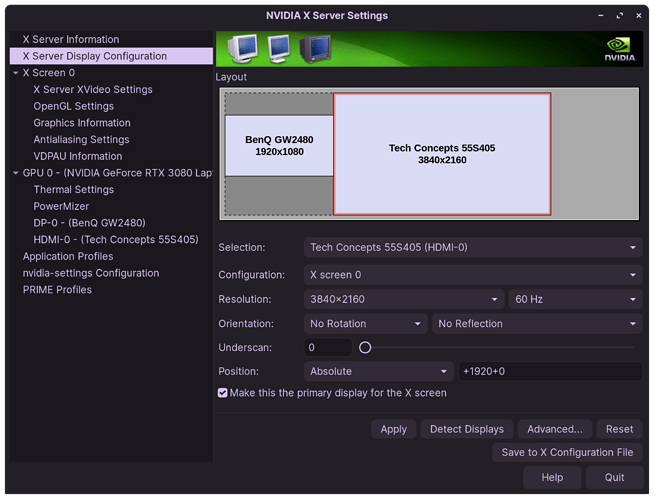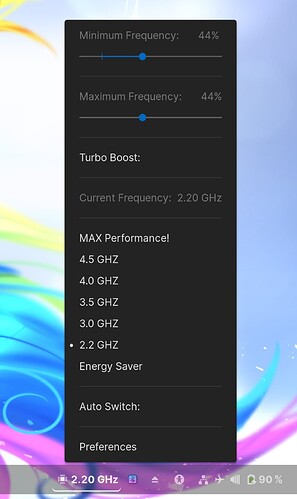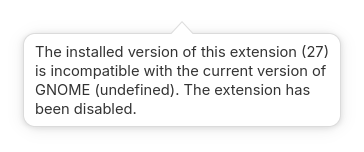Bring back performance mode. Current version of ZORIN OS doesn't have it.
If it is available seems to be depending what Hardware do You have and if these are supported. With a newer Gnome Version in Zorin 18 it should be going better I guess.
When Zorin 17 first came out, I didn't have performance as an option, only balance and power saver. I believe when the first kernel update came out, that made the performance option available to me.
It was also available if I used a custom kernel, but I generally like to avoid that for stability's sake.
You may be able to force it from the terminal, but it may cause issues with parts of the gnome UI due to them not expecting it.
Whatever hardware I currently have, Windows was able to provide Performance Mode. I wonder what's with ZORIN OS 17.
Well, Hardware is made primary for Windows. So, this doesn't surprise me. And a Point is surely the Kernel-Version and the Gnome-Version. To give You an Example:
I have a Ryzen 3200G. Nothing great. In Zorin, I don't have the Performance Mode. But as I tested Fedora 41 with a newer Kernel and a newer Gnome-Version the Performance Mode was available.
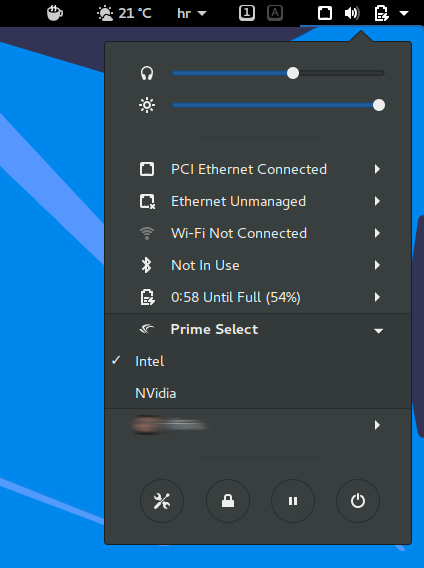
https://extensions.gnome.org/extension/1275/prime-indicator/
Prime indicator is what I use, to choose my performance level. On my machine, I can choose Intel, Nvidia, or Balanced. I keep mine on Nvidia for performance.
In Nvidia X Server Settings, is where I go to configure my GPU settings, primarily the power mixer, where I can choose Auto or Performance for the GPU frequency.
https://extensions.gnome.org/extension/945/cpu-power-manager/
I can use this to create profiles and set my CPU frequency exactly where I want it to run.
There are other tools you can use as well to do many things to configure your system. Just look around Gnome Extensions, there are a lot to choose from.
Some extensions are too old for newer versions of Gnome, because they are no longer being updated. If that is the case, just search for other same based tools on Gnome extensions, to see if there is another extension that does the same thing, but is currently being updated.
I am currently on an older version of Zorin OS, which means an older version of Gnome, and I am getting a similar message for newer extensions that are being updated, that I can't use on my OS. 2025 is fast approaching, and when Zorin OS 18 is released, I will be forced to finally update, not only for security related reasons, but also in functionality reasons as well.
https://extensions.gnome.org/extension/1082/cpufreq/
This one works with the current version of GNOME.
Thanks
What we need to remember, in addition to hardware manufacturers being compelled to limit power usage, Desktop Environments like Gnome want to lock down your desktop to the essentials and therefore are imposing power options on the software front in line with what hardware manufacturers are having to cope with.
This topic was automatically closed 90 days after the last reply. New replies are no longer allowed.