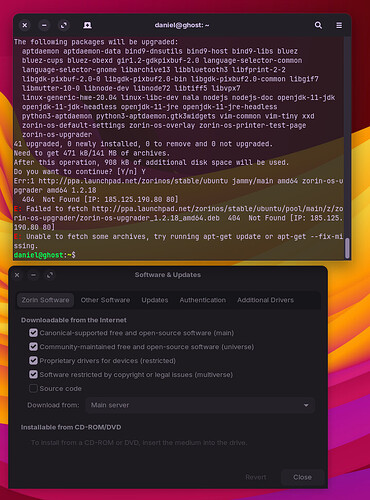System wont update because it cannot fetch the ZorinOS upgrade repo. How can I fix this? (I've already tried to update and --fix-missing)
$ sudo apt upgrade -y
Reading package lists... Done
Building dependency tree... Done
Reading state information... Done
Calculating upgrade... Done
The following packages have been kept back:
libfprint-2-2
The following packages will be upgraded:
aptdaemon aptdaemon-data bind9-dnsutils bind9-host bind9-libs bluez
bluez-cups bluez-obexd gir1.2-gdkpixbuf-2.0 language-selector-common
language-selector-gnome libarchive13 libbluetooth3 libgdk-pixbuf-2.0-0
libgdk-pixbuf2.0-bin libgdk-pixbuf2.0-common libgif7 libmutter-10-0 libvpx7
linux-generic-hwe-20.04 linux-libc-dev nala openjdk-11-jdk
openjdk-11-jdk-headless openjdk-11-jre openjdk-11-jre-headless
python3-aptdaemon python3-aptdaemon.gtk3widgets vim-common vim-tiny xxd
zorin-os-default-settings zorin-os-overlay zorin-os-printer-test-page
zorin-os-upgrader
35 upgraded, 0 newly installed, 0 to remove and 1 not upgraded.
Need to get 471 kB/126 MB of archives.
After this operation, 907 kB of additional disk space will be used.
Err:1 http://ppa.launchpad.net/zorinos/stable/ubuntu jammy/main amd64 zorin-os-upgrader amd64 1.2.18
404 Not Found [IP: 185.125.190.80 80]
E: Failed to fetch http://ppa.launchpad.net/zorinos/stable/ubuntu/pool/main/z/zorin-os-upgrader/zorin-os-upgrader_1.2.18_amd64.deb 404 Not Found [IP: 185.125.190.80 80]
E: Unable to fetch some archives, try running apt-get update or apt-get --fix-missing.