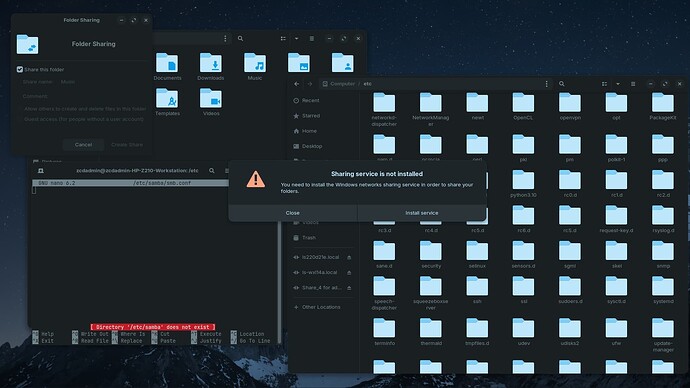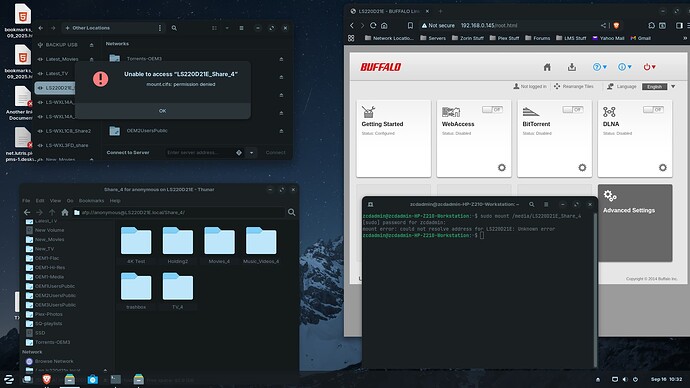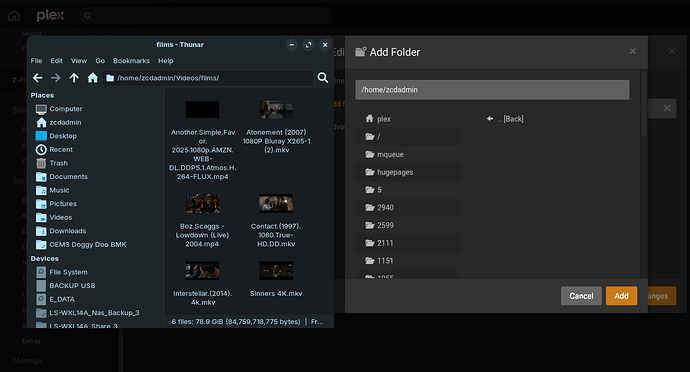Hi there
Thanks for your reply and the pointers. No hurry, I am grateful for any help and suggestions, I'm a newbie to this linux stuff.!.
I should point out that all shares were 'working fine' before yesterday, and that it's only the Nas that will not mount. All the win10 PC's shares are mounting correctly.
My Apologies > The double slash not appearing was my mistake in copy/pasting,
However, that fstab file is unchanged and so are the directories in /home/media/ directory.
Your suggestion to change the "/" to double slash [//LS220D21E//Share_4] did not make any difference.
Regards the /media/ directory, below are the directories listed in the /media/ directory.
------------------------------zcdadmin@zcdadmin-HP-Z210-Workstation:/media$ ls
Latest_Movies
LS-WXL3FD_share
OEM1UsersPublic
OEM3UsersPublic
Latest_TV
New_Movies
OEM2UsersPublic
Plex-Photos
LS220D21E_Share_4
New_TV
OEM3_Latest_Movies
root
LS-WXL14A_Nas_Backup_3
OEM1-Flac
OEM3_Latest_TV
SQ-playlists
LS-WXL14A_Share_3
OEM1-Hi-Res
OEM3_New_Movies
Torrents-OEM3
LS-WXL1C8_Share2
OEM1-Media
OEM3_New_TV
'myusername'
zcdadmin@zcdadmin-HP-Z210-Workstation:/media$
Actually, I don't recall seeing a "root" directory in that /media/ directory!?
Here is the complete list of entries in the fstab file, the mounting/accessible windows PC's are all named OEM****.
The Nas' are all named LS***** and they do not mount automatically.
The responce in terminal :
/media$ sudo mount /media/LS220D21E/Share_4
mount: /media/LS220D21E/Share_4: can't find in /etc/fstab.
However, the bookmark and the manual entry in "Connect to server" box [smb://220d21e/share_4/] both do mount the drive and it is accessible.
//OEM1\Users\Public /media/OEM1UsersPublic cifs credentials=/home/.smbcreds,file_mode=0777,dir_mode=0777 0 0
//OEM2\Users\Public /media/OEM2UsersPublic cifs credentials=/home/.smbcreds,file_mode=0777,dir_mode=0777 0 0
//OEM3\Users\Public /media/OEM3UsersPublic cifs credentials=/home/.smbcreds,file_mode=0777,dir_mode=0777 0 0
//OEM1\OEM1\040Media /media/OEM1-Media cifs credentials=/home/.smbcreds,file_mode=0777,dir_mode=0777 0 0
//OEM1\OEM1-Flac /media/OEM1-Flac cifs credentials=/home/.smbcreds,file_mode=0777,dir_mode=0777 0 0
//OEM1\Hi-Res /media/OEM1-Hi-Res cifs credentials=/home/.smbcreds,file_mode=0777,dir_mode=0777 0 0
//OEM1\SQ-playlists /media/SQ-playlists cifs credentials=/home/.smbcreds,file_mode=0777,dir_mode=0777 0 0
//OEM1\Plex\040Photos /media/Plex-Photos cifs credentials=/home/.smbcreds,file_mode=0777,dir_mode=0777 0 0
//OEM3\Latest_Movies /media/Latest_Movies cifs credentials=/home/.smbcreds,file_mode=0777,dir_mode=0777 0 0
//OEM3\Latest_TV /media/Latest_TV cifs credentials=/home/.smbcreds,file_mode=0777,dir_mode=0777 0 0
//OEM3\New_Movies /media/New_Movies cifs credentials=/home/.smbcreds,file_mode=0777,dir_mode=0777 0 0
//OEM3\New_TV /media/New_TV cifs credentials=/home/.smbcreds,file_mode=0777,dir_mode=0777 0 0
//OEM3\Torrents-OEM3 /media/Torrents-OEM3 cifs credentials=/home/.smbcreds,file_mode=0777,dir_mode=0777 0 0
//LS-WXL14A\Share_3 /media/LS-WXL14A_Share_3 cifs username=plex,password=plex,vers=1.0,file_mode=0777,dir_mode=0777 0 0
//LS-WXL14A\Nas_Backup_3 /media/LS-WXL14A_Nas_Backup_3 cifs username=plex,password=plex,vers=1.0,file_mode=0777,dir_mode=0777 0 0
//LS-WXL3FD\share /media/LS-WXL3FD_share cifs username=plex,password=plex,vers=1.0,file_mode=0777,dir_mode=0777 0 0
//LS-WXL1C8\Share2 /media/LS-WXL1C8_Share2 cifs username=plex,password=plex,vers=1.0,file_mode=0777,dir_mode=0777 0 0
//LS220D21E\Share_4 /media/LS220D21E_Share_4 cifs username=plex,password=plex,vers=1.0,file_mode=0777,dir_mode=0777 0 0
cheers CD