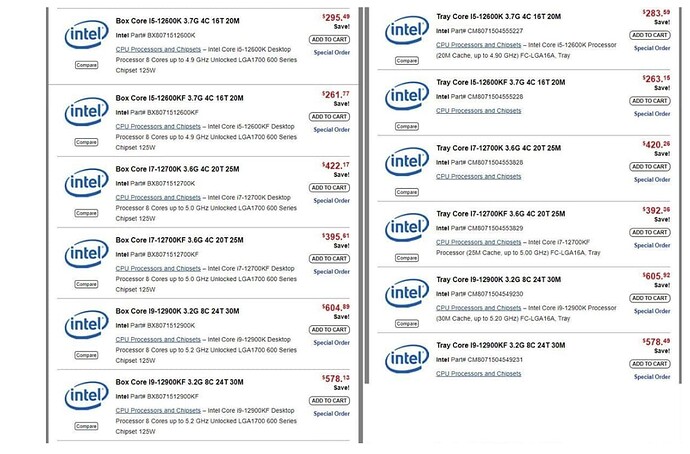Ok back to topic. What you choose a parts for linux if you start build now? Better way next year? I heard some corporation want start near december ddr5 on market. I am wrong? I heard corporation have new products for next generation. This is just consument clients when they have full and people stop buying then they coming with new on some big electronics meeting with many companies.
I think the first thing I select is the form factor.
I am planning to stick to the full tower for max options for m/b. But my husband wants a compact system. So I might even consider AIO for him. I think a chassis is the longest lasting part of the computer.
Yeah. I build that list in 2019 or 2020. What you could changed here?
https://www.proshop.no/Kabinett/Lian-Li-PC-O11DX-Dynamic-Black-Kabinett-Miditower-Svart/2656857 Obudowa
https://www.proshop.no/RAM/GSkill-TridentZ-RGB-DDR4-3600-C16-QC-64GB/2808953 RAM
https://www.proshop.no/Grafikkort/ASUS-GeForce-RTX-2060-SUPER-DUAL-OC-EVO-8GB-GDDR6-RAM-Grafikkort/2788198 karta graficzna
https://www.proshop.no/SSD/Crucial-MX500-SSD-25-1TB/2635526 Dysk 1TB/2635526
https://www.proshop.no/SSD/Crucial-MX500-SSD-25-500GB/2637975 Dysk 500GB/2637975
The case looks practical to have all the ports in the front instead of back. No more twisting the neck trying to reach over to the back panel 
But I have no idea for the price.
I even do not know that currency sign.
This company from Japan or this zone get firts place in 2020 reward for building a cases.
I mean from all companies what produced a case for PC. Do you think so this case is good? When I try catch something I tried reading all internet 
I did not look into the detail. But I think it is a good idea to have ports in front not in back.
Like I said in my previous post awhile back, since you are asking the question now, the answer is you should wait and build with newer parts next year.
First of all, we have PCIE Gen 4 now, it just needs a little flushing out, which should be all good by 2022.
Next year we are going to have DDR5 as you mentioned, and that RAM will be faster then what I have in my system, more bandwidth. Also, it should be ECC RAM like servers have always used. 11th gen CPU's come with support for ECC in consumer world.
We may or may not have the next gen GPU's by then as well. Btu with things the way they are in the tech shortage, I predict more then likely, you will be buying either a RTX 3060, or a RTX 3070 next year for your build.
Just don't make the mistake of buying a 2060 like you were talking about, because the 2060 doesn't properly handle RTX shaders. And the 3060 will better handle the next gen titles, where as the 2060 is not really going to handle next gen titles very well.
As far as drive storage, SSD prices have fallen so much that one doesn't need to go mechanical anymore. While the prices went back up temporarily due to the tech shortage, they will eventually go back down again.
Where as it used to cost 1000-dollars to buy a 1TB mechanical hard drive, you can now get a 1TB SSD drive for 140 dollars, and a 2TB SSD for 200 dollars. Some people are hardcore with their storage and they got 8TB of SSD storage.
Why you ask? Cause SSD's are super fast yo. And the fancier PCIE NVME M.2 SSD's are ludicrissly fast, were talking up to 6000 to 8000 MBPS now! Basically its to the point now that SSD's are so fast, your internet download connection has to try and keep up HAHA!
So ya, just wait till next year, and see what you can get and afford and all that. Thats my recommendation.
Yes. That is true the ssd are very fast. Always using data on old hard disk drive but system installing on SSD. This is popular solution. Example Zorin now working from usb on PC. If I could connect usb ssd to my mobile with power bank then it will be killer androids operative systems.
Funny you should mention that. Cause I have a cheap 10" tablet that I plug into an Anker battery pack, its their largest one, what is it now 26,800MAH? I think that is what it is, anyways, its their flagship model that has the most amount of power.
Well, get ready to be amazed. That Anker battery has enough power in it, that it can keep my tablet powered for an entire week, 5-days! Thats cause the tablet is so power efficient, only uses maybe 15-watts at most.
My tablet has Android 9 on it from 2020. I've heard that Android is going to be rolling out Android 12 very soon, I am kind of excited to see what that OS will be like. Some people didn't like Android 10 when it rolled out, I guess they changed a bit too much IDK.
Anyways, why do I like my tablet? Cause when the power goes out, I can power my tablet off of that Anker battery the whole time. Where as my notebook has a 280-watt power brick, it has a thirst for power, and would require a generator to keep it powered during a power outage lol.
I do have a generator now a days, but its not an INVERTER generator, and I would never risk my new computer, plugged into a generator with like a total harmonic distortion of 23%.
Bourne, I am looking at your list more intently and I discovered a possible discrepancy.
I love the case, Lian-Li makes excellent cases, but they can get super expensive. I don't understand your currency value, so not sure if 1600 translates to in US dollars. But excellent choice none the less, love the cubby hole for PSU, and I agree with French Press, nice having the ports on the front.
The X570 Mobo choice is spot on, I think that mobo has all the features your ever going to need. I even like the power supply choice, the Corsair 850, which is a solid PSU, and would take a lot to overload it, so no worries.
I would be concerned by such an old architecture in CPU choice for next year though, if I were you, I'd be shooting for something in the 5000 series. So thats the first possible discrepancy I discovered, too old of architecture choice for 2022 year.
The other possible discrepancy choice I discovered was in your RAM choice. Do you really need 64GB of RAM? I ask this because I have 32GB of RAM in my new computer, I have pushed my computer hard (or at least so I think) in rendering 4K resolution video, and I just toppled 16GB of RAM usage rendering a 1-hour video in 4K.
If you told me that you were going to be rendering 8K resolution video or higher, or you were going to be running several VM's, I could see the point of 64GB. However, if your use case is no greater then mine or less, you don't need 64GB of RAM.
I do appreciate the RGB of the RAM choice though, its always nice to have a little bling bling, to go with that function motion swing hehe. But as I mentioned in my last post, please upgrade that 2060 GPU choice to the 3060 GPU.
Also Asus is good, EVGA is also good for GPU. But please stay away from Gigabyte for everything computer related, cause they are bound determine to bankrupt their company by making poor decisions these days. So good GPU brand choice, just not the right model choice, choose a 3060.
Regarding cables, there is no need to overthink it. A cable is a cable. And as far as I am concerned, as long as the cables are sleeved modular and black in color, that already achieves an award for competency.
But if you want amazing levels of cables management, you could use cable combs, which makes the cables look super neat when connected to components in view through the window. Another thing you can use that works great is velcro cable ties.
Modern motherboards support NVME M.2 SSD drives now as standard. Depending on model of mobo, is how many NMVE slots it has onboard. Its good to have at least 1 NVME slot, but 2 is better. If you have your OS installed on an NVME SSD, prepare to experience the freedom lol.
I say this cause well, its super fast. You think your Zorin OS 16 boots fast now, wait till you got Zorin booting off of a 6000 MBPS M.2 drive, it be like boot into OS in 5-seconds lol. As far as brand, Crucial is OK, but Samsung is better.
The value a computer is not big like a life in Japan.
I see now is very stir (movement). If coming new system then the processor and graphics card and so on will be support. Linux working on old and new machines what is very good. Apple and Microsoft they first build a peripherals components and then coming a new operative system. When you buying system this types a computer they have a computer and components only for home or pro. If you try install another OS it will be crashed. Linux don't have this problem because is flexible. I have installed on my PC operating system on SSD and this is very good. I bet new NVME SSD are faster. Crucial on test SSD was best write/record time. I still will take a observation with all this technology. Because better little wait and see how price jumping old/new technology to get a best balance.
If you can create a topic what kind PC you using your peripherals components to use linux distribution or DUAL - feel free to put comments.
I can sayed some companies produced many peripheral components. Corsair is for me very good with power supply but not with keyboard, mouse and gaming headset. What I bought before and tested. With Ram G.SKill company. With motherboard MSI because using Japan components electronics. Processor with Intel. Graphic cards with Nvidia - AMD eating more watts. Hard Disk Drive Western Digital. Have two ssd some chinese but working. Have a the same computer with little diffrents components. Example power supply 1 KW, SSD samsung, more ram another type a Corsair Professional Sleeved Cable. Another type a case. That is best solution if you want test two operative systems. You can see a diffrents.
I agree with you but like I am audiophil not always everything what have a name "hi-end" - working like we accepted, sometimes it working worst from a cheaper headphones. The market like creating a miracle product to get a many money.
Technology on paper and practice this is also what i find where people sayed. Yes it wrote but only on paper in practice testing this all components peripherals we don't get what was ona paper. Some products could be also hyped. For me if I buying something i don't trust to much websides what they wroted. Example for my graphic card on internet was bad reputation. Sometimes some people are addicted some name market like intel or amd processor and etc. Also if you count spend a money for new PC to get only 15% better working? In my PC when I started building Windows 7 was best option from this generation processors Haswell and graphic Hawaii. On shop electronics you find monopol products with apple and microsoft. I am happy with this new Zorin working all better from version 15.3
Dude, I really loved your post! 
Believe it or not, as somebody who did just buy a high end machine this year, I can totally see your point of view perfectly. If your needs are lower in hardware requirements, then a computer is going to last you a lot longer, provided a component inside doesn't fail first of course.
I also agree, that with your needs that low, there is no reason why a computer can't last you a good 5 Intel generations at the very least! You are also right about how some people are so addicted to the generations, that they will buy a new computer every single year, just to have the latest architecture.
I am honestly surprised my old 2012 Acer I7, which uses Sandybridge, (Thats how old it is!) notebook is still working, that no component had failed, including the power brick. Because it still is running, I gave it to a family member to upgrade them from a dual core.
That Acer computer got a few upgrades though. I upgraded the RAM from 8GB to 16GB, and removed the mechanical HD and replaced it with an SSD. Let me tell you something, if you ever want to hold out for as long as you can before buying a new computer, replace the mechanical drive with an SSD, big difference!
As far as the value of high end machines lasting in the metaphorical sense, it depends on how much you pay upfront. You can get a high end machine for 3-grand that can literally do everything that you need. My MSI computer does everything that I need, and since I am not a production studio, its going to hold that value for at least 10-years.
However, somebody who does architectural design or full on production work, like you said, they will pay ridiculous prices for top of the line hardware 5,000 to 10,000 dollars. The sad thing is, because of the business they are in, those computers will not hold their value for them after 5-years.
They have to have the latest and greatest. Because in their line of work, time is money, the faster the computer gets it done, the more money they make, the more projects they can do in a day, week, month, year. When I found out that AMD had Threadripper CPU's that had 32 cores, 64 cores, I thought it was insane.
I still to this day think thats a bit insane, and look at the cost of the CPU's alone, your looking at like 5,000 dollars CPU's man, crazy! But those people will pay that, because their machines make them thousands of dollars every week they are running.
I don't operate a professional production studio, I didn't need top of the line hardware. I just needed high end hardware to be able to handle all the tasks that I needed to do. And as far as CPU architecture, 11th gen was technically out at the time I bought my machine.
But if you recall, when 11th gen was released beginning of this year, they did not have 8-core CPU's, and the top boost frequency they were limited to was pathetic. Basically, at that time, 11th gen could not make any sizable increase in speed over my 10th gen CPU, to justify spending 1000 dollars more for a 11th gen machine.
See, thats the other factor you got to look at too, not just what is the general performance of the machine. But you also want to compare the architectures. If they say, oh well, 11th gen is faster dude, it got a 5% increase over 10th gen. You know what I am going to say? So, your point?
If somebody says, a 5% increase is justification for paying 1000 dollars more, razing total computer cost to 4000 dollars, I am going to say their nuts. I could never justify that just for a newer architecture. I want high end hardware yes, but lets be reasonable here.
And to be fair, only most recently has 11th gen processors shown any real sizable increase, and even then, I still don't see much justification even though they have 8-core CPU's now. To me, if you want ECC RAM support, then I get reason to go 11th gen.
But ya, I wouldn't just jump onto the latest architecture just cause its the latest new thing, far too many computer addicts to this. When I bought this computer, 10th gen CPU's had already been flushed out over an entire year, which means any bugs they had, got corrected by the time I bought mine.
I used to have a friend that was a gamer too, and he would upgrade his computer every single year, just to keep a leg up in the competition in online gaming. He built whole new computer's every 3-years too, spending so many thousands of dollars, just crazy.
I always built computers out of hand me down parts, or I would buy new parts that were a year old already and had a cost reduction due to newer tech that had been release. But, eventually, the prices on gaming hardware were going up to what I felt were unobtainable, because of the cost of the parts.
Thats why I bought that Acer notebook in 2012, and it was a mid-range computer at the time, not high end, paid 879 dollars on it at Newegg. I did not even replace it with a newer computer until this year, so thats a lot of years I got out of that machine!
BTW, I no longer consider Newegg a reliable source to buy computer hardware. Recent reports have shown that Newegg's customer service is garbage. And to top it off, Newegg sold defective/recalled Gigabyte power supplies to people that really went poof with sparks and fire.
When you take a very close look at Newegg's site, you can clearly see who they are in bed with, and thats Gigabyte. Most of the products they sell are available from the Gigabyte brand, and not much from other's. They are really trying to push that shady companies products. I don't trust them anymore!
When I bought my new MSI computer, I bought it from Amazon. I also bought from a top notch seller that had a 100% positive feedback rating. And feedback info showed that they delivered fast. They aint kidding. I got my new machine in like 3-days!
That also made the purchase worth it for me, cause I didn't have to wait half a year or more like all the Desktop builders, who were waiting on video cards to come back in stock.
Price a weather in 2022 processors.
and
DDR5 RAM
American fabric Crucial good products with good prices.
I am really surprised that they didn't talk about the ECC functionality that DDR5 is supposed to come with for all consumers, that 11th gen CPU's support. I get it that video was supposed to be a super lamens for those that are not in the know, but still.
They are right about how memory speeds and bandwidth practically double for each generation. I still remember when RAM was 400MHZ. But before that, I didn't pay attention to RAM speeds, back in the SDRAM days and earlier.
This is because RAM speed really played no part in anything back in the day that actually could utilize it. Computers started really changing at super fast rates back in the 2000's. And one of the things that pushed that, was the gaming market.
Cause of course, in the production industry, is not so much about the speed of the RAM you need, its the amount of RAM you need. So thats why I am pretty sure gaming is what really pushed it forward. I am glad they brought up heat though.
Cause one of the things that really concerns me is about the heat that DDR5 is going to generate. Some people were making jokes about water cooling RAM this year. Yeah well, in all seriousness, I Think we might have to water cool RAM chips if were going to start getting RAM chips in the 5000MHZ+ range.
Hey Bourne, saw the video, interesting. I think that most of those choices were cool, (pun intended) however, I hope you realize that their top choice, the Corsair one, 60mm fan is going to be noisy as heck. Fans that small make a lot of noise due to their smaller size, and something can also make a higher pitched wine sound, that may drive many people absolutely banana's. lol
I have installed that from G.Skill number 7 from this movie it collect dust very well from inside pc also yes they are not noisy and annoying. Fans will died after some 6 months poor bearings.