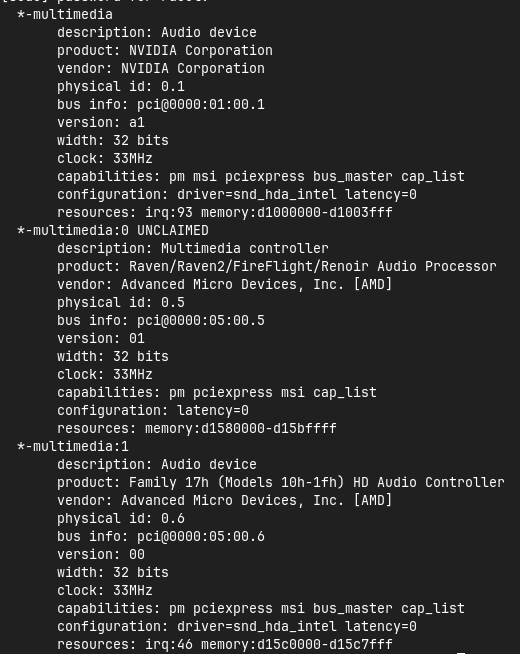I am having some trouble with de buildin audio system of my laptop. Every time when I startup my laptop I have to go to Alsamixer, press F6, select sound card 1 'HD-Audio Generic', turn up the volume on 'Speaker' because it is set to 0. Does anyone know why this volume is set to 0?
Hi,
Please open a terminal (Ctrl+ Alt+ t or Menu | Utilities | Terminal) and enter:
sudo nano /proc/asound/modules
and post back its results.
(To close the window with the results, just press Ctrl+ X)
I have two sound card as I understand form the output:
0 snd_hda_intel
1 snd_hda_intel
You could try making the changes to alsamixer and then
sudo alsactl store
to save the settings.
I suspect that one of the Intel sources will be coming from your HDMI port.
Follow my guide on how to blacklist the HDMI one here:
Unfortunately this did not do the trick.
I have a second screen connected to my laptop, but the exact same thing happens when I don't have a second screen connected via HDMI
OK, what are the results of:
sudo lshw -C sound
Please post results.
Thanks for posting back. Clearly the Raven hardware listed as unclaimed means that it will not work! This could be the issue causing no sound coming from your notebook. I will do some searching but you may need to invest in an external USB Sound card.
Just to confirm it fails on most distributions apart from one ... Fedora 37 but it needs pipewire in addition to Pulse Audio for it to work:
It looks like you are using HDMI for sound output.
Which kernel are you on currently (AMD drivers are included in the kernel)?
uname -r
Another thread here with similar sound card setup, only resolved by using a USB sound card. Zorin 17 Pro Fresh Install audio not working
I am on this kernel: 5.15.0-91-generic
Please try upgrading your kernel:
sudo add-apt-repository ppa:tuxinvader/lts-mainline
sudo apt update && sudo apt install linux-generic-6.03
Reboot into the 6.3 kernel and check that it is 6.3...
uname -r
Test sound.
Are you on Z16.3 Core or Z17 Core?
I am on Zorin OS 16.3
Just upgraded my kernel. Still no audio and no bluetooth on bootup (My other topic where you are helping me with). By upgrading my kernel I got a new problem... My second screen which is connected via HDMI is not working anymore. Seems like my laptop is not able to detect my second screen. Can I go back to my old kernel with the following command:
sudo apt install linux-generic-5.15.0-91-generic
You can just access the grub menu
Then select Advanced options for Zorin and select the 5.15.0-91 kernel to boot from.
Remove the new kernel
sudo apt remove --purge linux-generic-6.03
and the repo
sudo add-apt-repository --remove ppa:tuxinvader/lts-mainline
This topic was automatically closed 90 days after the last reply. New replies are no longer allowed.