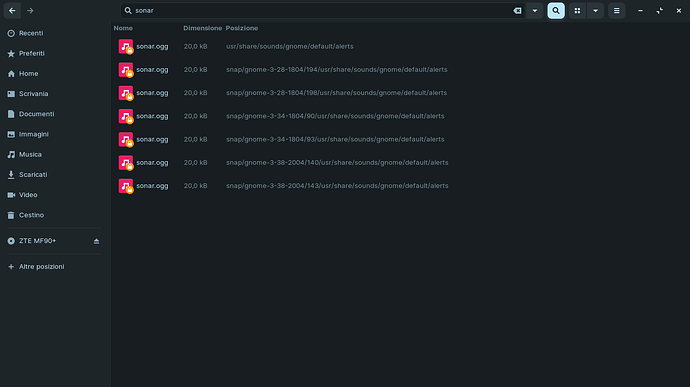I'd like to plug an USB in and hear the sound of Windows device plug in. How can I do that in xfce?
Windows has an audio alerts list which you can customize singularly that I never saw on Zorin OS. All I see here on Core is really simple, minimal, really limited, Settings > Audio > Alert Sound, where I can choose only 1 audio alert for any alert type. If there's no software to do this, you have to replace the system alert sound file with the Windows one as changing it via GUI on system basic settings looks not allowed.
I currently have no shots alert sounds in lite
@Aravisian do you know this? Sorry for pinging
In Settings, move to the Appearance section, then the settings tab. Ensure that under Event Sounds, enable event sounds is ticked to ON.
And now how to achieve the first goal? In the op
You will need to acquire a copy of the .wav files for Windows and place it in your Sounds Directory...
Where's my sound directory?
And how are the sounds for plugging in and out an USB called?
I found all Sonar alert sound files.
Sonar is 1 of the 5 basic alert sounds available on Core. Now we must know in which folder place the Windows file into and hope that Settings detects and shows it under Alert Sounds. If not, you'll have to edit configuration files manually.
/usr/share/sounds or ~/.local/share/sounds
@Luca_Pavan thank you for the editing.
I'll try to do what you all said
I enabled event sounds and then I rebooted, but still things like emptying the trash, which has a sound effect linked, does not sound anything
Also, remember that Windows alert sound file is a .wav as Aravisian pointed out previously while Zorin OS uses .ogg so you'll have to rename .wav into .ogg to make settings software detect your file. Renaming the file format piece should do the trick without the need to use an audio conversion software or website. I'm on Core but I'm almost sure Lite uses .ogg, too.
Hi! Using the default sound pack, I have sounds for everything. But when an USB gets plugged in no sound gets played even if it is configured to do so
This topic was automatically closed 90 days after the last reply. New replies are no longer allowed.