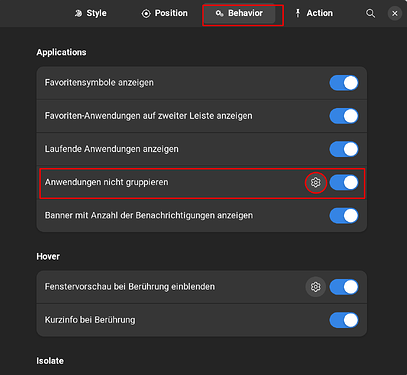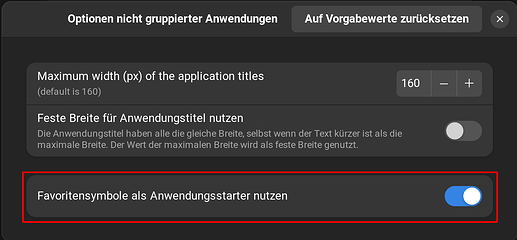I have this layout set but it combines pinned and non-pinned apps, which confuses me a little. Is there a way to still use this taskbar layout while separating the pinned and non-pinned apps with some sort of divider?
I am not sure about Gnome but you can add spacers in KDE Plasma. And possibly if you install plank to replace current panel. Another option would be to use Cinnamon DE.
Have you tried to rearrange them on the panel by holding left mouse bottom down on and then drag all your pinned icon together?
Yes. But it doesn't do anything except pin the app. Running apps still stay along side.
I have played a bit with the Settings but unfortunately I didn't found a Way to seperate it. When You move it, the whole Thing moves.
I want to give an Update after some further Testing and Playing with the Settings:
I have found something in the Settings. Open the Taskbar Settings and go to the Behavior Tab:
Activate the Toggle of the Option ''Ungroup Applications'' or similar (in my case it is german, so I don't know how exactly is the english Name). Then click on the Gear Icon and then You get this:
Activate the Toggle of the marked Option. Then You will get the active Programs beneath Your Shortcuts. Optional You can set in the first Option on this Settings ''Maximum width (px) of the application titles'' the Number to 0 to let only the Icons show up without Window Titles. In this Case it should look like this:
You see in the marked Area the open Windows. Unfortunately, You don't have a Seperator between the active Windows and the Shortcuts.
I suspect this is a Gnome thing. In addition it might be to the type of layout you are using in Zorin Appearance. I explained in the Unofficial Manual for Zorin Core using the default Windows 7 Theme, when you open say Firefox you get a bar showing in the pinned app. Open another tab and you get two bars showing. Your only vable option would be to install plank, or additional DE (Desktop Environment) such as Cinnamon or Plasma (KDE) - both allow you to add spacers in the panel. It's a real shame Cairo Dock is no longer maintained: