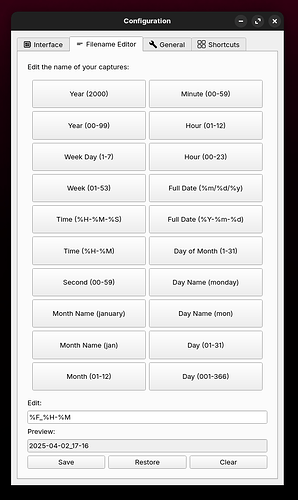I much prefer my screenshots to be numbered sequentially. Can the Zorin Screenshot feature customised to do this or can it be replaced with an alternative that his this feature?
You can try Screenshot Tool. It's an extension, I used it a while back. You can configure your own shortcut keys for taking a screenshot of the whole desktop, an area, or application window. Maybe it has more configurable options, but this is all I remember.
I believe the builtin screenshot tool from gnome is quite limited. I haven't used it enough to say if it can be customized.
I use Flameshot, you can customize the filename there.
It can't be customized, but You can install another one like Flameshot or Shutter.
Yep. I gave up on the default screenshot tool long ago and find flameshot reliable but a bit non-intuitive to use initially.
Thanks for all the suggestions. I just tried Flameshot and it does not work. I installed it from the Software Store. I will try Shutter to see if that works.
An alternative is Ksnip.
Flameshot can be a hassle to get set up. It is very easy to use once you get used to it.
Forget about flatpak and use the deb package instead. I usually just download it from their website, but you can also do sudo apt install flameshot.
The only thing you really need to configure is the keybind, i personally like to use the Print key. You can set this up in zorin's Settings > Keyboard > Custom shortcut:
So now when the print key is pressed, you can take a screenshot with flameshot.
Good luck.
Thank you for the suggestion. I think that Ksnip is more of a snipping tool which is not what I am seeking at this time.
Give Shutter a shot (pun intended), alternatively Spectacle. They are my two favourite screenshot applications.
Shutter seems to need to use X11 to work properly. Is that the case?
Check out this website for choosing a screenshot tool for Linux ..... it will describe how to install .... use and any problems with a work around to solve them ....
Well I took my on advice and installed Shutter from the above mentioned website .... it is working just fine but took some getting use to and customizing the settings to make it behave the way I wanted .....
I've used Screenshot for years but for some reason on Mint it started asked me to except the image each time I took a shot .... which became a bit time consuming when downloaded multiple photos ....
Not sure if it has changed on Zorin 17.3 or not ..... kinda afraid to try it as of all the problems I've read here on the board from different members .... waiting a while till all the bugs get sorted out before upgrading ..... LOL
I haven't tried it on Wayland. I now only use Debian based distros with X11/xorg and I don't use Gnome but Plasma, hence my preference for Spectacle.
Correct, support for Wayland is limited.
I would also recommend Flameshot. Make sure to follow @freshjeff's instructions to install it through the Zorin OS's official repositories, and not through Flathub. That should work much better.
Well scratch Shutter just didn't work out ....
Installed Flameshot using Synaptic and then added a custom key to print but instead of just printing to my picture folder a popup window appears and I have to select Ctrl S in order to save it to my picture folder ..... is there anyway that I can just hit my custom key and have it go directly to my picture folder without having to use Ctrl S .....
If not then I'm right back to my problem with Screenshot as I have to authorize the photo before it will place it in my picture folder .... (sigh) .... life's little speed bumps .... LOL
you can actually do this with a flameshot script, i already do this with an upload script. So I'm happy do give you this script if you're interested.
Okay. I've modified the script a bit, so that it does exactly what you described in your last post.

The steps to use this with a shortcut key remains the same.
The only thing you really need to configure is the
keybind, i personally like to use theSettings > Keyboard > Custom shortcut:
You can copy the command below. Don't forget to replace USERNAME with your own username, and point the path to where you put the autosave.sh script.
Okay, turns out i can't upload .sh files on here, so i have uploaded it to a github gist. You'll have to save the code as autosave.sh yourself.
bash /home/USERNAME/Documents/scripts/flameshot/autosave.sh
I see now that there's quite a bit to do now, let me know if you need a more detailed explanation.
Many thanks to everyone who replied.
I worked my way through evaluating the screenshot app contenders in the Software Store. Eventually, the only two contenders for me were Flameshot and Shutter.
Maybe I should have mentioned previously that I am using a clean install of version 17.3 of Zorin.
The first time I tried to install Flameshot it did not go well for me. Maybe it was because I tried to install the Snap version or maybe subsequent Zorin system updates have made a difference.
I have now installed and tried both Flameshot and Shutter. My personal preference is for Shutter because it has a simpler GUI which is ideal for me. I do not need lots of features. I only need to specify the file name format of saved screenshots. In addition, the default Shutter screenshot file format is exactly what I need, so there is nothing for me to change.
I personally feel the same about Flameshot. It has too many features, while i only need to:
- Draw
- Blur
In addition to saving the image of course. I'm glad you got it worked out.
EDIT: What i did in Flameshot is disable all the other features i dont need.