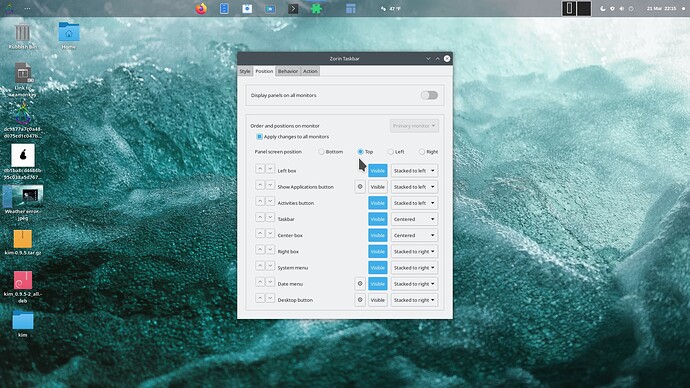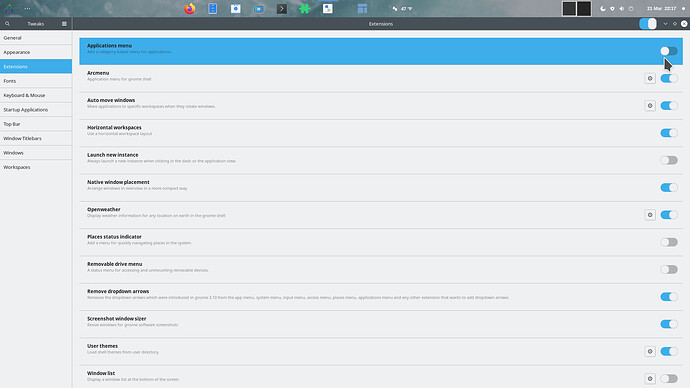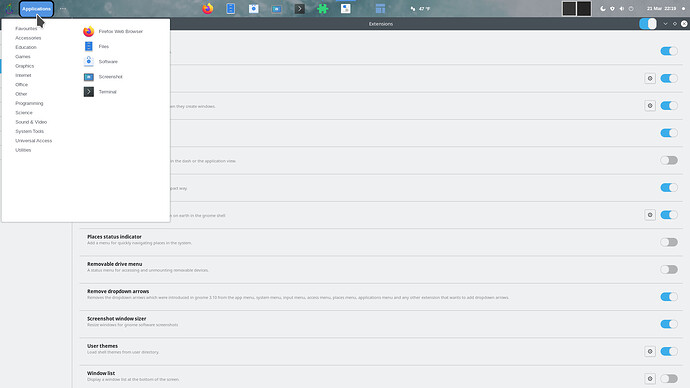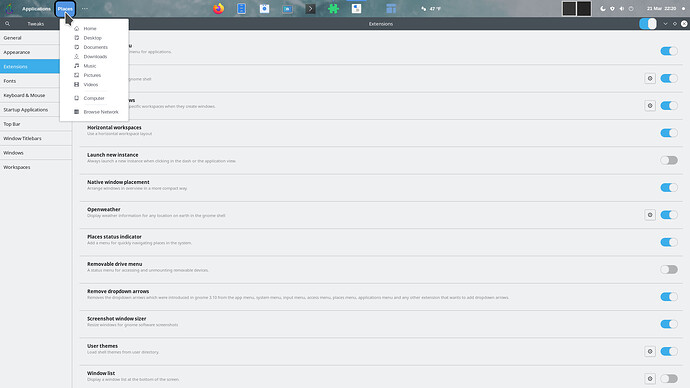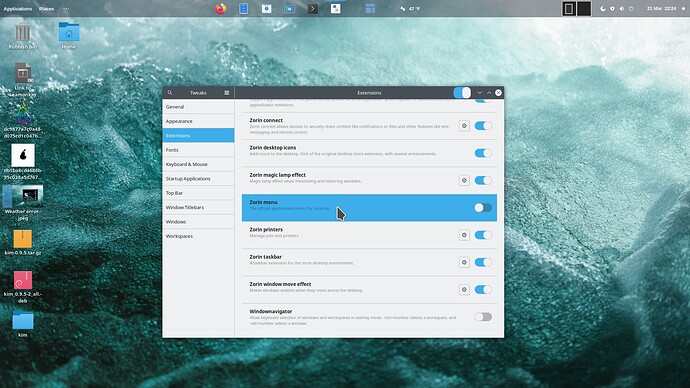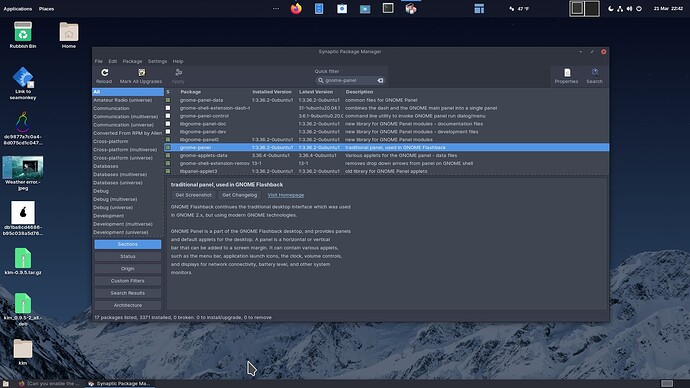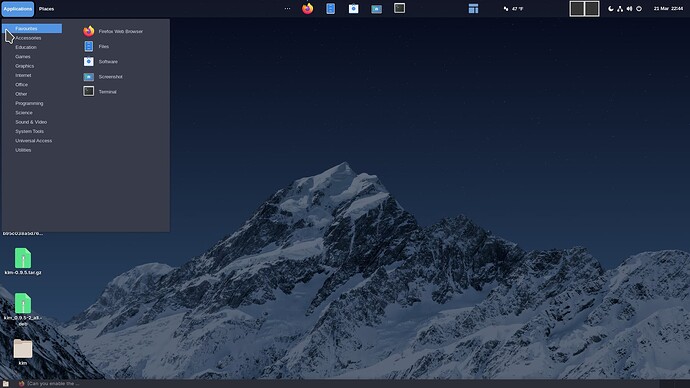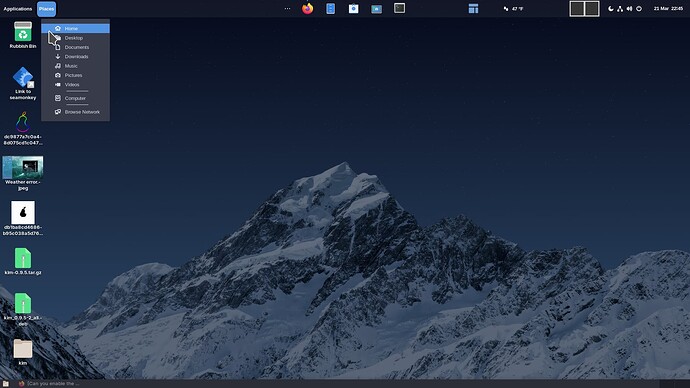I cant live without it
1 Like
Isn't it the fourth choice on Zorin Appearance > Type?
1 Like
it is but I need an taskbar. I want it like in Ubuntu
1 Like
You mean you want both that top bar and even the low screen taskbar?
1 Like
yes exactly
1 Like
It is easy enough to do. First just move the 'taskbar' to the top of the screen.
- Start Position:
- Moved to the top:
If you haven't got gnome-tweaks installed, install it (Gets named 'Tweaks' in the Menu.
Go to Appearance:
And turn on Applications:
Then Places:
Turn off Zorin Menu:
Add new panel by installing gnome-panel via Synaptic Package Manager:
And your thin panel appears at the bottom.
Job done!
Changed theme to Arc-dark as this makes menus more readable:
4 Likes
This topic was automatically closed 90 days after the last reply. New replies are no longer allowed.