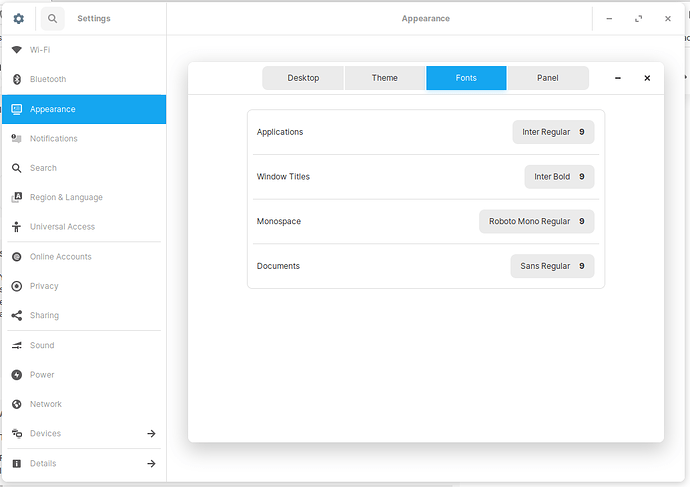I installed Zorin Core on my XPS 15 last night I’m really happy with it. The only issue I have is that all the text, whether its inside the web browser or in the file manager or menus is a little too small and causing a little eye fatigue.
Is there a way to increase it?
1 Like
Yes, go to your settings manager, look for appearance. From there you should find a fonts tab. Go there and you should see what font Zorin is using and the font size. Change as needed. There is also a place where you can enable large font text. I had to enable that as well as increase font size further, cause I’m viewing on a 55" TV 8’ away, and I don’t have eagle vision lol.
3 Likes
Trekker, that will work for Zorin Lite (XFCE).
For Zorin Core (Gnome D.E.), gnome-tweaks should do it.
Install
sudo apt install gnome-tweaks
From the left pane, select Fonts
In the right pane, you can then select your Font and Font size.
1 Like
I think @StarTreker was also right re Fonts settings in Core.
See attachment:
2 Likes
Utterly. And I learned something, too.
It’s the same procedure in Lite as it is in Core. Well, I’ll be… I would not have seen that coming if it was strapped to the front of a madmax bus.
Thanks Zab.
1 Like