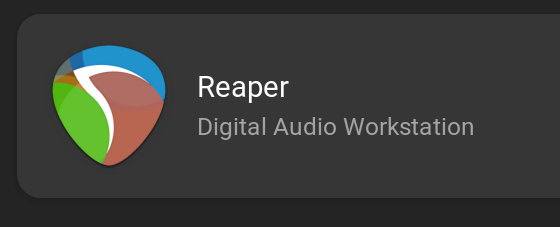Hello,
I'm somewhat new to Zorin and Linux in general and is very excited about moving to Zorin OS from Windows.
I mainly use my computer to record and play guitar through a DAW like reaper, so having low latency through my Audient ID44 is important.
I have been able to get a lot setup without any issues, including pipewire and Qjackctl, I also installed the ubuntu-studio installer through the software center.
The one thing I cannot figure out is how to change the buffer size for JACK in reaper. Currently I have it using JACK in the audio device but on the top right it shows 1024 sample size which adds too much latency.
I setup the following in Qjackctl GUI:
Driver: alsa
Realtime: Checked
Interface: hw:ID44
Sample rate: 48000
Frames/Period: 128
Periods/Buffer:2
I click apply and the latency in the bottom of the Jack setup shows about 3ms which is great, however Reaper is still showing 1024 regardless.
Is there any other way to change the JACK buffer size to 128 and force Reaper to use that?
Thank you!