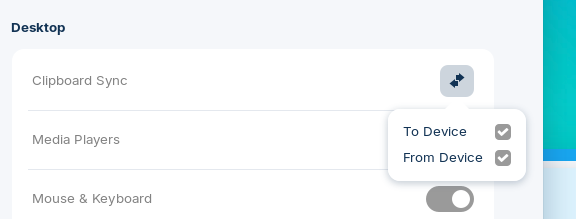Something odd here. Has anybody got the clipboard sharing to work automatically with an Android phone using Zorin Connect?
I have Zorin Connect running and working between my PC and my Nothing 3a phone. I can copy files and receive SMS messages to my PC, but clipboard copying doesn't seem to want to work. Both the phone and the PC are on the same wi-fi network.
What I tried was:
- Highlighted some text in a web page in the Brave browser and right-click and choose Copy.
- Went to my phone, opened a note and pressed in the edit field to try and bring up the context menu.
The context menu showed no Paste option. I can select and copy text in the notes on the phone and paste from there. It just isn't picking up the clipboard from the PC.
Going in the other direction, I find I need to click the Send Clipboard button in the Zorin Connect app. Highlighted some text in notes, copied to the clipboard, was able to paste the same text into another app on the phone but not on the PC unless I first click the Send Clipboard button. I'm not sure that is how it is supposed to work, surely?
I've checked the options:
Clipboard sync is enabled in Plugin Settings on the Zorin Connect app on the phone.