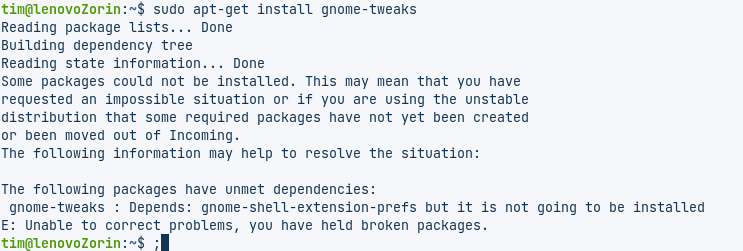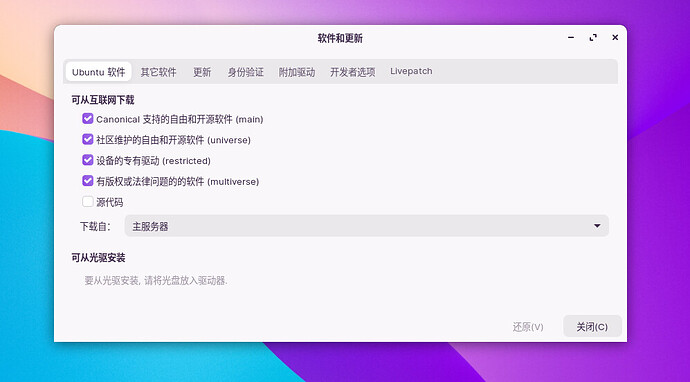The dependencies seem to be broken. I already tried fixing those without success.
Anyone had the same problem?
Can you open Software & Updates from the Zorin Menu. Or launch with alt+F2 and enter in software-properties-gtk and hit enter.
On the first tab, under Download From, select main server from the drop down menu.
Then in terminal, run:
sudo apt install -y gnome-shell-extension-prefs gnome-tweaks
Software & Updates won't launch.
Also won't work with alt+F12.
Is this a fresh installation- default, or have you added or removed any software?
The installation was done just yesterday.
I installed only a few applications (Spotify, Teams, Discord etc.).
Nothing that would change critical files.
Well the symptoms you are describing are pretty severe. There is something corrupted either in the installation or from the original download of the .iso.
Unpleasant it may be, I strongly suggest a full reinstallation of Zorin OS. It's the best way considering it is a fresh installation and various facets of Gnome are clearly broken - sussing them all out would be uncertain and unstable and far more work.
sudo apt --fix-broken install
Then try
Good day
I had the same issue with "Broken package" after using the suggestion by Khome it appears to resolve the problem.
Thank you
$ sudo apt install -y gnome-shell-extension-prefs gnome-tweaks
正在读取软件包列表... 完成
正在分析软件包的依赖关系树
正在读取状态信息... 完成
有一些软件包无法被安装。如果您用的是 unstable 发行版,这也许是
因为系统无法达到您要求的状态造成的。该版本中可能会有一些您需要的软件
包尚未被创建或是它们已被从新到(Incoming)目录移出。
下列信息可能会对解决问题有所帮助:
下列软件包有未满足的依赖关系:
gnome-shell-extension-prefs : 依赖: gnome-shell (= 3.36.9-0ubuntu0.20.04.2) 但是 3.38.4-1ubuntu3+zorin1 正要被安装
依赖: gnome-shell-common (= 3.36.9-0ubuntu0.20.04.2) 但是 3.38.4-1ubuntu3+zorin1 正要被安装
E: 无法修正错误,因为您要求某些软件包保持现状,就是它们破坏了软件包间的依赖关系。
Please try:
sudo apt clean && sudo apt autoremove && sudo apt install gnome-tweaks
That is all that you need. The Gnome-Tweaks tool contains a tab for managing extensions.
请试试:
sudo apt clean && sudo apt autoremove && sudo apt install gnome-tweaks
这就是你所需要的。 Gnome-Tweaks工具包含一个用于管理扩展的选项卡。
另外,请务必将您的服务器设置为"主服务器"。
非常感谢您能回复。
我已经按照您的步骤操作了,但好像还是不行。 ![]()
liuyue@ZorinOS:~$ sudo apt update
命中:1 http://archive.ubuntu.com/ubuntu focal InRelease
命中:2 http://archive.ubuntu.com/ubuntu focal-updates InRelease
命中:3 http://archive.ubuntu.com/ubuntu focal-backports InRelease
命中:4 http://archive.ubuntu.com/ubuntu focal-security InRelease
正在读取软件包列表... 完成
正在分析软件包的依赖关系树
正在读取状态信息... 完成
所有软件包均为最新。
liuyue@ZorinOS:~$ sudo apt clean && sudo apt autoremove && sudo apt install gnome-tweaks
正在读取软件包列表... 完成
正在分析软件包的依赖关系树
正在读取状态信息... 完成
升级了 0 个软件包,新安装了 0 个软件包,要卸载 0 个软件包,有 0 个软件包未被升级。
正在读取软件包列表... 完成
正在分析软件包的依赖关系树
正在读取状态信息... 完成
有一些软件包无法被安装。如果您用的是 unstable 发行版,这也许是
因为系统无法达到您要求的状态造成的。该版本中可能会有一些您需要的软件
包尚未被创建或是它们已被从新到(Incoming)目录移出。
下列信息可能会对解决问题有所帮助:
下列软件包有未满足的依赖关系:
gnome-tweaks : 依赖: gnome-shell-extension-prefs 但是它将不会被安装
E: 无法修正错误,因为您要求某些软件包保持现状,就是它们破坏了软件包间的依赖关系。
liuyue@ZorinOS:~$ sudo apt install gnome-shell-extension-prefs
正在读取软件包列表... 完成
正在分析软件包的依赖关系树
正在读取状态信息... 完成
有一些软件包无法被安装。如果您用的是 unstable 发行版,这也许是
因为系统无法达到您要求的状态造成的。该版本中可能会有一些您需要的软件
包尚未被创建或是它们已被从新到(Incoming)目录移出。
下列信息可能会对解决问题有所帮助:
下列软件包有未满足的依赖关系:
gnome-shell-extension-prefs : 依赖: gnome-shell (= 3.36.9-0ubuntu0.20.04.2) 但是 3.38.4-1ubuntu3+zorin1 正要被安装
依赖: gnome-shell-common (= 3.36.9-0ubuntu0.20.04.2) 但是 3.38.4-1ubuntu3+zorin1 正要被安装
E: 无法修正错误,因为您要求某些软件包保持现状,就是它们破坏了软件包间的依赖关系。
liuyue@ZorinOS:~$
其实我只是因为wine软件图标在托盘中无法显示,才想使用TopIcons Plus来配置一下。
Can you please try:
你能试试这个吗?:
sudo apt install gnome-shell=3.36.4-1ubuntu1~20.04.2 gnome-shell-common=3.36.4-1ubuntu1~20.04.2 gnome-shell-extension-prefs=3.36.4-1ubuntu1~20.04.2 gnome-tweaks
I think a bug report should be filed with the gnome-tweaks developer. This may begin to affect other people.
If necessary, a user can rectify this themselves by downloading the gnome-tweaks package as a .deb file.
我认为应该向gnome-tweaks开发人员提交错误报告。 这可能会开始影响其他人。
如有必要,用户可以通过下载gnome-tweaks软件包来自行纠正。deb文件。
您可以更改deb包的依赖项:
You can change the dependencies of a deb package:
- Unpack deb:
ar x EXAMPLE-PACKAGE.deb(will create i.e. three files: debian-binary control.tar.gz data.tar.gz) - Unpack control archive:
tar xzf control.tar.gz(will create: postinst postrm preinst prerm md5sums control) - Fix dependencies in control (use a text editor). add
3.36.9-0ubuntu0.20.04.23.38.4-1ubuntu3+zorin1to the end of the list. Save. - Repack control.tar.gz:
tar c {post,pre}{inst,rm} md5sums control | gzip -c > control.tar.gz - Repack deb:
ar rcs newpackage.deb debian-binary control.tar.gz data.tar.gz
谢谢,我昨天尝试使用同样的ISO镜像在实体机中安装ZorinOS系统,然后执行sudo apt install gnome-tweaks,发现几乎什么都不用做就可以直接安装成功,并且可以在软件商店中搜索到直接安装或卸载。
但是在VMware虚拟机中安装的ZorinOS系统,在安装gnome-tweaks时就会出现上述错误。
不知道为什么会这样,感觉十分奇怪。
That is very strange. I wonder if the VMWare fell back to using the gnome-common on the installed OS on the machine it was being run on, rather than the gnome-common in the .ISO...
这很奇怪。 我想知道VMWare是否回到了在它正在运行的机器上安装的操作系统上使用gnome-common,而不是iso中的gnome-common。
I marked your post as the solution.
我将您的帖子标记为解决方案。
This topic was automatically closed 90 days after the last reply. New replies are no longer allowed.