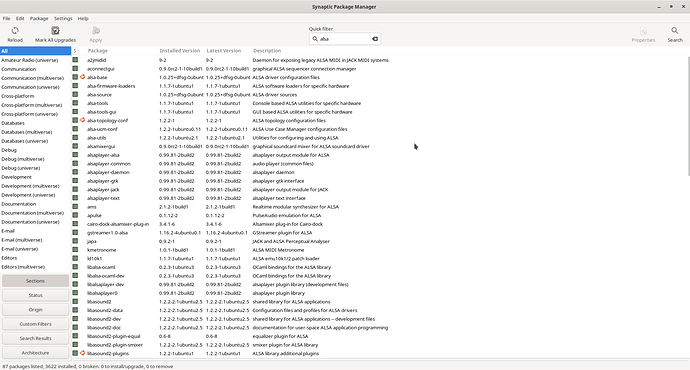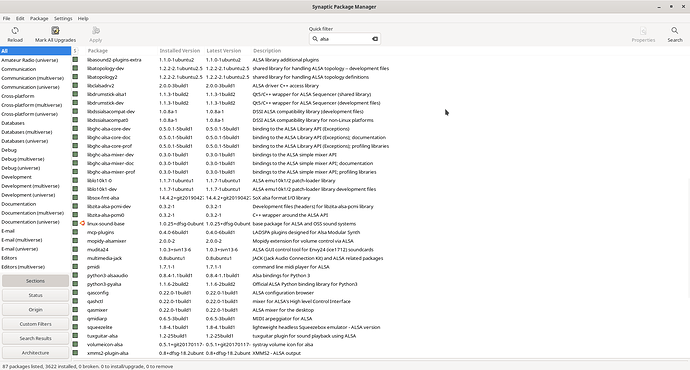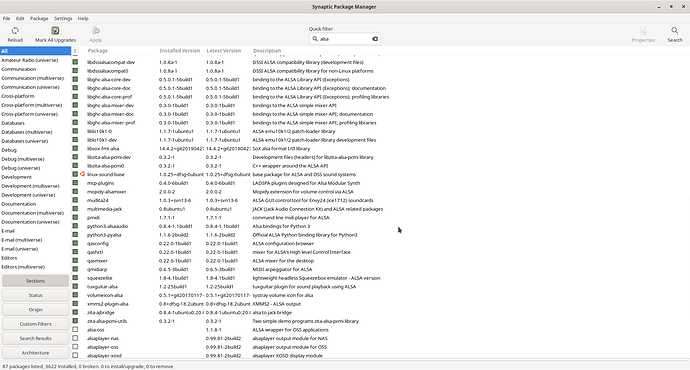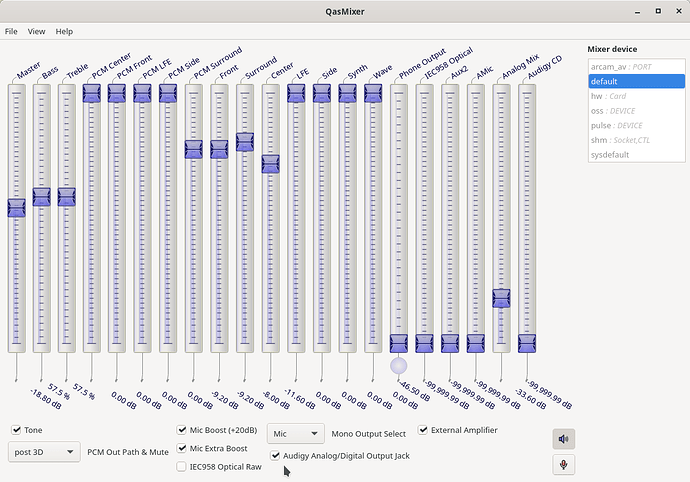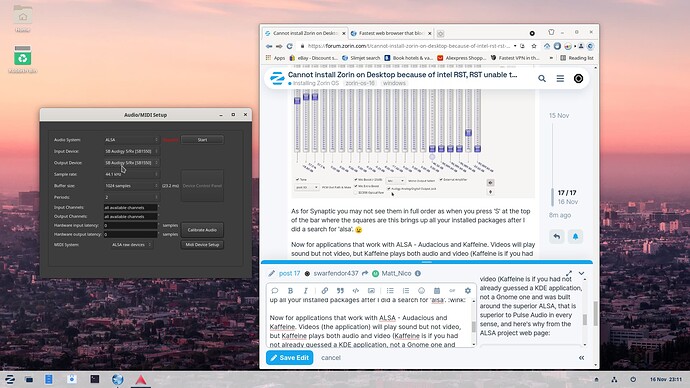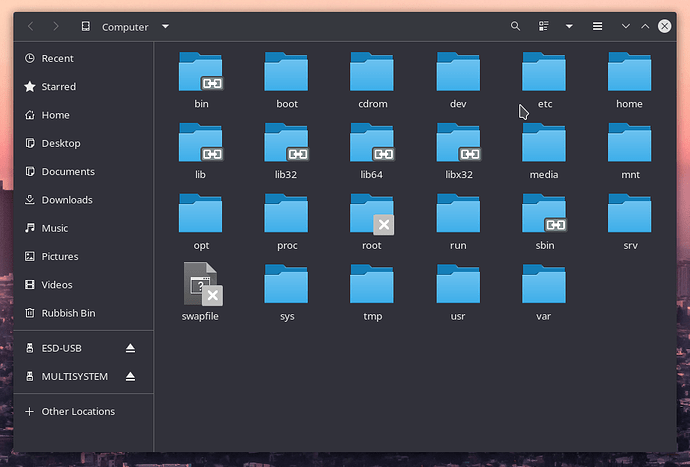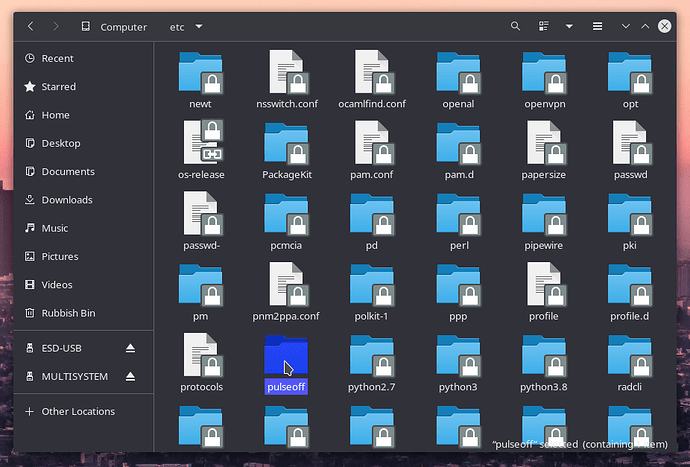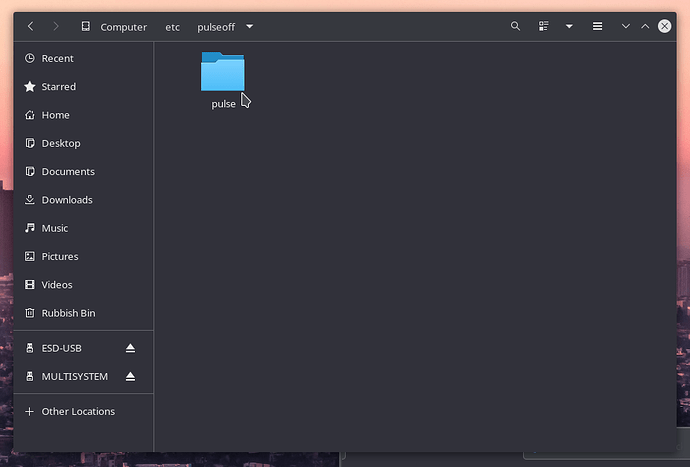Image 1:
Image 2:
Image 3:
All the packages with the green squares.
When you start Qasmixer you will see your sound card at bottom of sliders as in screenshot, unchecked - check mark it and you should hear a slight pop!
As for Synaptic you may not see them in full order as when you press 'S' at the top of the bar where the squares are this brings up all your installed packages after I did a search for 'alsa'. 
Now for applications that work with ALSA - Audacious and Kaffeine and Rhythmbox. Videos (the application) will play sound but not video, but Kaffeine plays both audio and video (Kaffeine is if you had not already guessed a KDE application, not a Gnome one and was built around the superior ALSA, that is superior to Pulse Audio in every sense, and here's why from the ALSA project web page:
https://www.alsa-project.org/wiki/Main_Page
You will also need to ditch Firefox as it no longer supports ALSA, that is why I have installed this brilliant browser:
https://www.slimjet.com/
Hope you get your sound friend!
Just launched Ardour which is recording application:
You can see it is using ALSA and picked up the SoundBlaster Card in Midi Setup.
Computer folders:
etc folders (pulseoff - which you need to create after taking ownership of etc):
Containing:
pulse - not pulseaudio - my bad - pulse audio looks for this to start - if it is not where it is supposed to be it will never start!
Yaaaaaay!