Hello everyone, I am looking for help with the installation of the printer, scanner on Zorin OS 15. I am having difficulties.
My printer is a Canon PIXMA TS5350 Series, however on settings and printers, it is detected as TS5300. BUT obviously it is not the right model. I would like to know how to install the printer correctly. Thank you very much!
Hello there,
For my Canon printer, I installed the linux drivers provided by Canon and it worked fine. You can find them here as well as the scanning software: PIXMA TS5350 - Canon UK
I hope this helps
Just before going any further, if you try to print anything now, without doing anything and it reporting that the printer is a TS5300, does it work for printing or scanning? Sometimes linux (heck even printers in general) will have a generic driver and instead of using a specific model, it will work for anything within that range (for example ts5300, 5375, 5350, whatever else it may be).
I downloaded the IJ Printer Driver v. 5.90 for Linux package (Debian distribution format archive) extracted it and went to the packages folder, ran the cnijfilter2_5.90-1_amd64.deb installation.
Now the cnijfilter2 file (This IJ Printer Driver provides printing functions for Canon Inkjet printers operating under the CUPS (Common UNIX Printing System) environment.) It says it is installed.
Now how do I go into settings and Printers to make it detect the printer correctly. When I turn it on it always detects TS5300. How do I manually tell it that the driver is TS5350?
Let's say the TS 5300 drivers seem to work. The printer prints without problems. However, I can't use the scanner!
I downloaded and installed ScanGear MP v. 3.90 for Linux (Debian distribution archive).
EDIT:
Then the printer will work correctly, the scanner will not. At the "animage -L" command the following message appears:
No scanners were identified. If you were expecting something different, check that the scanner is plugged in, turned on and detected by the sane-find-scanner tool (if appropriate). Please read the documentation which came with this software (README, FAQ, manpages)
At the command:
sudo sane-find-scanner
Appears on the terminal:
sane-find-scanner will now attempt to detect your scanner. If the # result is different from what you expected, first make sure your # scanner is powered up and properly connected to your computer.
found SCSI processor "Marvell 91xx Config 1.01" at /dev/sg3 # Your SCSI scanner was detected. It may or may not be supported by SANE. Try # scanimage -L and read the backend's manpage.
found USB scanner (vendor=0x04a9 [Canon], product=0x188b [TS5300 series]) at libusb:001:006 # Your USB scanner was (probably) detected. It may or may not be supported by # SANE. Try scanimage -L and read the backend's manpage.
Not checking for parallel port scanners.
Most Scanners connected to the parallel port or other proprietary ports # can't be detected by this program.
This is how Canon uses the drivers, I have a TS-8151 but it shows as a TS-8100 series. What this means is it covers all printers/all-in-ones with any subset of that main series heading. If you go to the Printer section of the Unofficial Manual for Zorin 17 (the process will still apply to Zorin 15) explains the correct method to install a printer successfully, and it means you start via the terminal for a better install, not by using Settings | Printers.
The guide you recommended has already been done. The scanner is not detected.
I don't understand why!
OK, forgive me, I was scanning the initial posts without fully digesting the issue. For the Scanner to work you need to download Canon's Scangear package for your device, this should get your scanner working and you use the same procedure as you did for the Ptinter driver. It should be on the same page as where you found the driver for the printer element, you just need to scroll down the page to get it.
Exactly, and as I wrote before I installed the package ScanGear MP v. 3.90 for Linux (Debian) which I assume is the one for the scanner. Installed both with the terminal and directly with the file. And the scanner does not work.
I am not a linux expert. But how can I send you an exact log that prevents the scanner from working?
Rather than using sane, can you launch Document Scanner? It should find your device but will show the printer name instead of scanner. For that you need to click on drop down arrow and choose the one marked (eSCL).
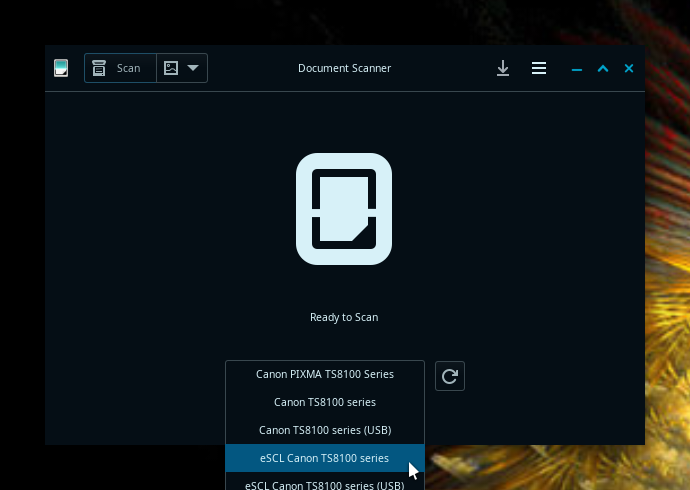
So I finally solved it by installing the latest version of ZorinOS, 17.
All tests with ZorinOS 15 failed.
Had I seen that you were running 15 I would have said something! My bad.
The printer works very well, however I don't think the "draft" function works well, sometimes the printing is slow as if I set it to high quality and not draft.
How can I tell if it's actually printing in draft quality?
This topic was automatically closed 90 days after the last reply. New replies are no longer allowed.