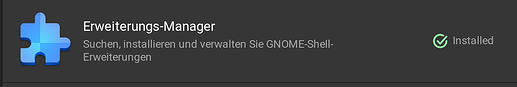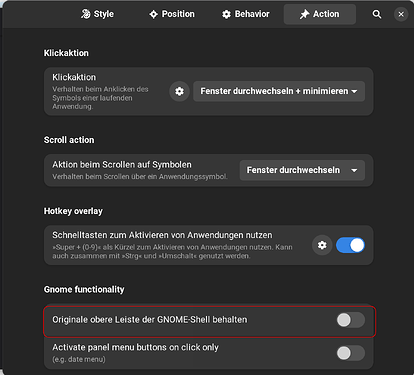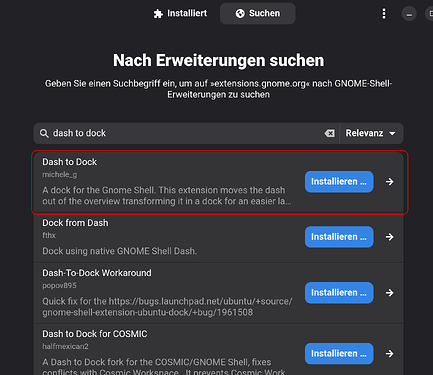Hi everyone,
I'm new to Zorin OS and just installed it successfully. During the setup, I selected the macOS-style layout with the top panel. I like the clean look, but I also want to have a bottom taskbar (like in Windows) in addition to the top panel.
However, I can't find any option to add a bottom panel or taskbar manually. I right-clicked on the desktop but there's no “Add Panel” option, and I also checked the Zorin Appearance app but couldn’t find anything related.
How can I add a bottom taskbar while keeping the top panel in the mac-style layout? Is there a way to do this with extensions or another method?
Thanks in advance!
The bottom "panel" is the dock. It's one of the appearances options available with Zorin Pro. Are you using Pro?
I didn't know this feature was available in the pro version, unfortunately, I'm a free user. Still, thank you so much!
Welcome to the Forum!
Yes, there is a Possibility to do that. Open Gnome Software Center and search for Extension Manager:
(ignore the Language; my System is in german)
Install it and open it. On the ''Installed'' Tab, You see all the installed Extensions. Look for the Zorin Taskbar and enable it. When it is enabled, go in the Taskbar Settings and there to the ''Action'' Tab. There You have a Toggle to turn on the Gnome Top Bar:
If a Dock should be enough, You could install the Dash To Dock Gnome Extension. To do that go to the ''Browse'' Tab in the Extension Manager and search for ''dash to dock'' and install it:
1 Like
I genuinely can't thank you enough.
1 Like