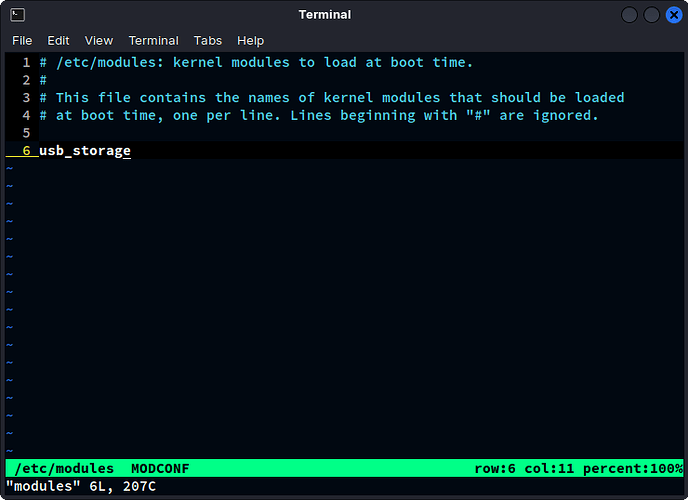Solution:
Add the following line to the /etc/modules
usb_storage
Behind the Scene:
So after trying multiple re-formating of USB I still got the same issue 'No caching mode page found'. So I started looking for the same issue in different fourms and luckily found this:
I gave it a try and Voilà, the Ventoy menu appeared and after choosing Zorin 17 from the list I got directly into it.
Looks like Etcher was not the culprit in this case but I'm glad that stopped using it. Ventoy is great.