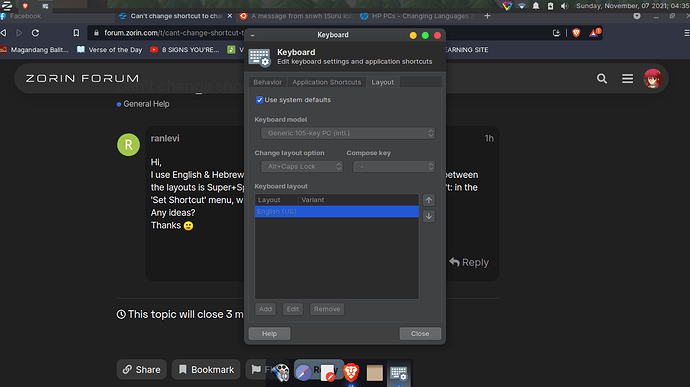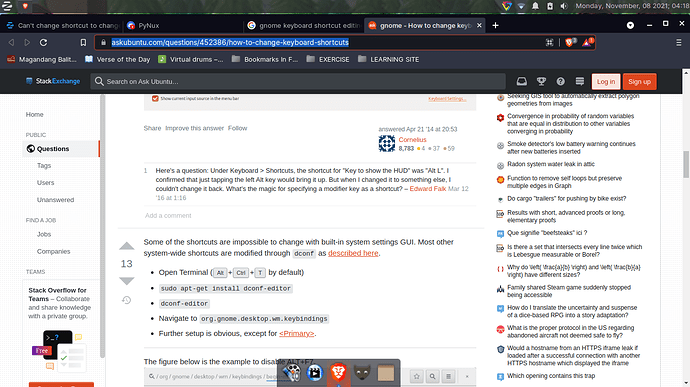Hi,
I use English & Hebrew keyboard layout. The default shortcut to switch between the layouts is Super+Space. I want to change it to Left Alt+Shift, but can't: in the 'Set Shortcut' menu, when I try to press any key, nothing works.
Any ideas?
Thanks 
@Rui07 No offense, but you missed something. The OP is in Gnome.
Try the solution given in second paragraph. It worked for me.
Okay. Don't worry about it. As long as the one who needs solution gets what he/she needs.
(I guess I'll learn to know about the users profile too before asnwering. Hahahaha)
Thanks to the both of you 
I see that the solution on StackOverflow is actually a workaround: creating a new custom shortcut. I'll use it if it's my last resort - but I'd much prefer to learn why can't I set the 'normal' shortcut. Is it me, or is it a bug in the OS? any ideas?
Ran
Don't worry about it Rui, you are learning. I worked with Azorin to have that new system installed so people can choose what OS version they are using, that way its on people's profile cards, which makes providing support easier.
You are still stellar ![]() to me buddy!
to me buddy!
This one have the same problem like you. Maybe this one is the answer to that question:
You can see more here: gnome - How to change keyboard shortcuts? - Ask Ubuntu
and base in this document, I don't see any easy way on changing the "default shortcut" but you can "add your custom shortcut": Set keyboard shortcuts
This topic was automatically closed 90 days after the last reply. New replies are no longer allowed.