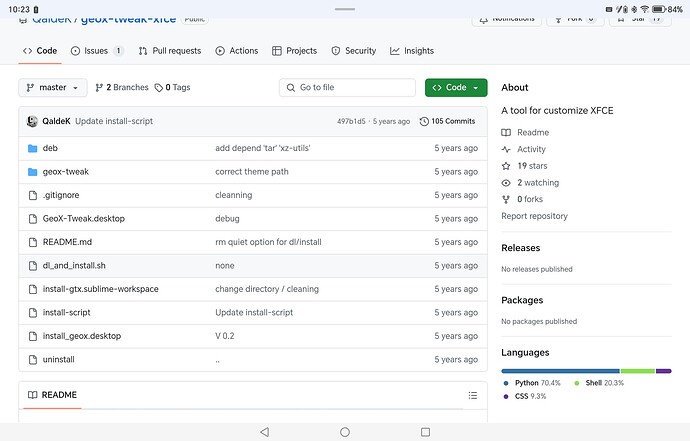Hi, back again, this time with Zorin Pro Lite that I've installed on an old laptop.
I have no problem installing Gnome Tweaks, but then I can't find it in either Software or the Search bar on the Zorin icon. Any ideas?
Gnome tweaks is only for Gnome. Lite is XFCE, so I doubt you can use it.
Open the Terminal and type gnome-tweaks and test if it will open but like @Storm already wrote: This is made for Gnome and the Gnome Desktop and not for xfce.
Very strange - it runs through lots of stuff saying it cant be found, then it opens it!
I've now acquired a tiny Zorin icon top right, which gives the options Xfce or Zorin OS Lite, the latter being selected - is this relevant?
The errors are that Gnome Tweak looking for Gnome stuff that aren't there.
You might want to give this a try:
Doesn't XFCE have a lot of tweaking tool installed by default?
Not strange. Gnome Tweaks is made for the Gnome Desktop. Zorin Lite uses the xfce Desktop as Base. And that isn't compatible with the Tool. Gnome Tweaks is made specific for tweaking the Gnome Desktop. I recommend to uninstall it.
It has a variety of customisation tools. Geox ... pulls things together.
In the description of Github it is said that so far only Zorin lite offered such a tool. I downloaded the programme and tried to install it. It messed up a lot of the previous settings on my system. And although the script didn't run properly, there were files scattered all over the system afterwards. Zorin lite already contains so many customisations compared to the pure xfce desktop environment that this tool does not offer much of an advantage.
I understand that, but what baffles me is that it still runs the app.
As I mentioned somewhere, I now have a small Zorin icon top right on booting, and clicking on this gives two options, xfce or Zorin OS Lite, with Zorin chosen by default. So presumably I'm not using xfce, whatever that is, and am using this Zorin Lite one?
Hi @swarfendor437. As I mentioned in a previous post, I've no idea what to do on GitHub. Here is the screenshot - how do I find what to install?
Yes, then you use the desktop from Zorin lite. You can recognise Xfce by the fact that it displays a white mouse on the screen by default.
Click on the green "code" field and click on download zip. All files listed here will then be downloaded. Under "readme" you can also read how to install it.
The installation did not work properly for me. I was able to open the programme, but I was missing many dependent programmes/packages, which I would have had to install separately. They weren't installed automatically (Plank, Synapse, Xfdashboard, Dockbarx). So many functions did not work. I stopped at this point. However, it may well be that you have already downloaded these programmes to your computer. I hope you have better luck installing it.
Zorin OS Lite is XFCE desktop.
The two options are actually completely identical. The Zorin OS Lite option includes the cusotmizations ZorinGroup made to XFCE.
However... if you select XFCE at that lightDM login screen, XFCE will load your personal customizations anyway - which will match the Zorin OS Lite loading; so the experience is exactly the same.
This is the sort of thing that makes Linux confusing! ![]()
Yes, that's true! Zorin OS lite uses a modified XFCE desktop. It is not the pure XFCE desktop. It contains customisations so that it has the look of Zorin OS and is easier to use.
If you want to see what pure XFCE looks like, you can go to distrosea and start a virtual session with debian xfce or xubuntu, for example. Then you can clearly see the difference.
I must point out: That is not a "pure XFCE." It's just what it looks like on those distros, rather than what it looks like on this Distro.
That is what I like most about XFCE. It is all abouit customization.
No need for coding or extensions or downloading a lot of extra stuff, then installing an extension manager... there are no extensions to lose support or break with the next update...
It is all built in, contained, yet modular.
What makes Zorin Lite look different from Debian XFCE or Mint or Linux Lite - is the theme. That's it.
IF you no like it.... change the theme.
No head scratching or hunting through independent extensions and hoping they are supported.
This topic was automatically closed 90 days after the last reply. New replies are no longer allowed.