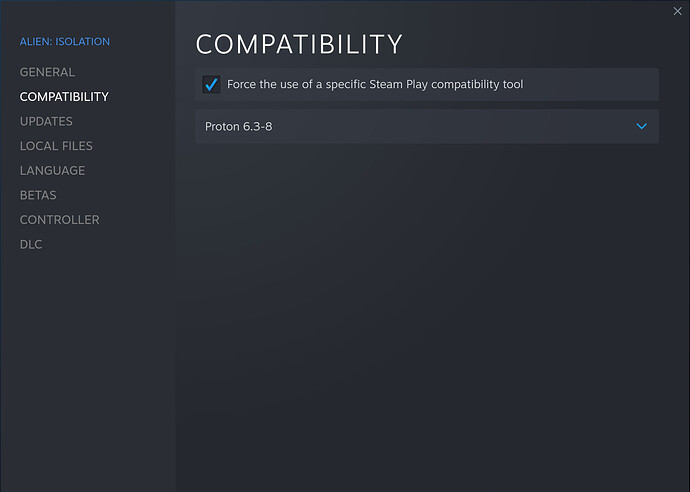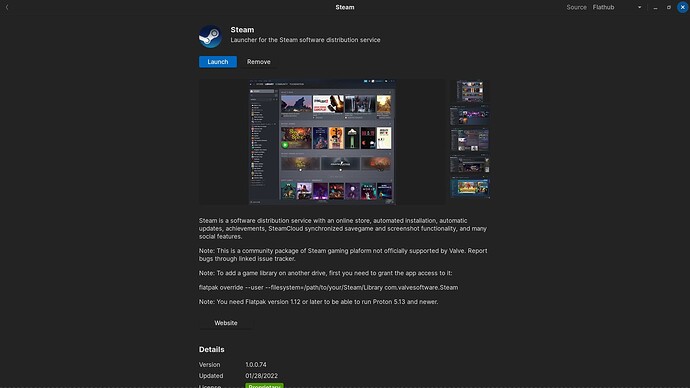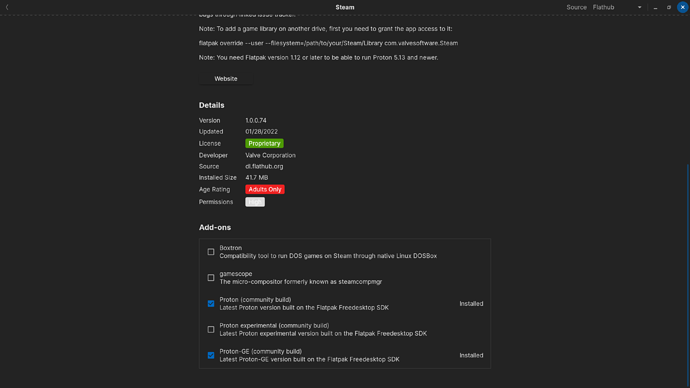Hey all,
Trying to play Windows games on Zorin (Inscryption, to be specific) and cannot get it to run for the life of me. Game files seem reasonably intact, but for some reason Proton seems to not be working any time I attempt to launch a game. Didn't have this issue on Mint. I have already been through Steam's basic troubleshooting steps (reinstalling the .deb from their website as opposed to software store, clearing download cache, restarting and updating computer) with no success. Any thoughts on what else I can do to correct this?
Check https://www.protondb.com/ for any ideas. A lot of user present their tweaks, how they get games running.
At nowhere in your post, did you mention that you activated Proton, and tried different Proton versions. So, I can only assume you don't know how to do that, so I am going to explain it.
Right click on the game in the list on the left, then click on PROPERTIES
Click on the COMPATIBILITY tab.
Put a check on FORCE THE USE OF SPECIFIC STEAM PLAY COMPATIBILITY TOOL
Then in the bottom selection box, change it from experimental to the latest 6.3.8 version. If the game refuses to launch, then try the next version down. And keep doing so until the game launches and runs fine. Hope this helps
Sorry I failed to mention that - I have been doing this. I appreciate the response though!
And now we will be doing something more, lets expand the Proton database, sound like fun? 
Go to the Software Store... Type in Steam, then go to that, and once there, scroll down to the bottom. There will you will find lots of happy things to install, to increase your Steam's awesomeness.
Scroll to the bottom now...
You see those two that I have checked? Make sure to put checks in those boxes. Once those are installed...
Now, if Steam was already running, completely exit Steam. Then re-launch Steam.
Now when you go to repeat my previous instruction process, you will now discover added items to the PROTON list. You may now commence trying out those other items.
And see if you can get your gaming experience to be a happy one, once again. Hopefully this helps!
This topic was automatically closed 90 days after the last reply. New replies are no longer allowed.