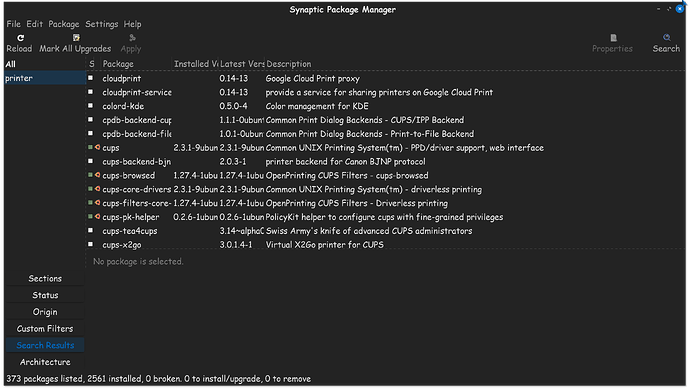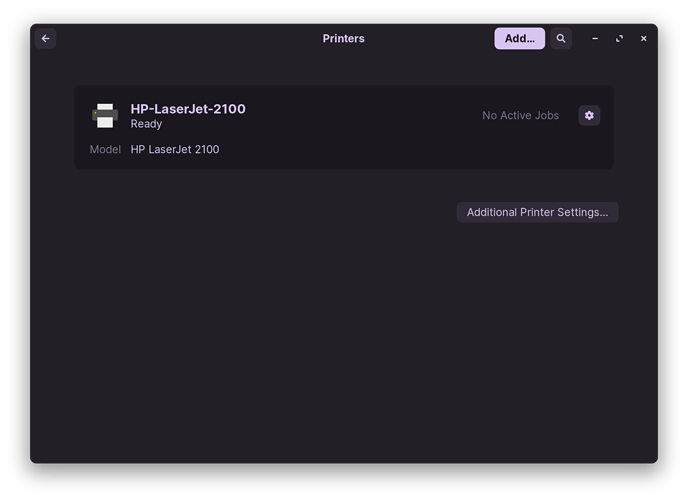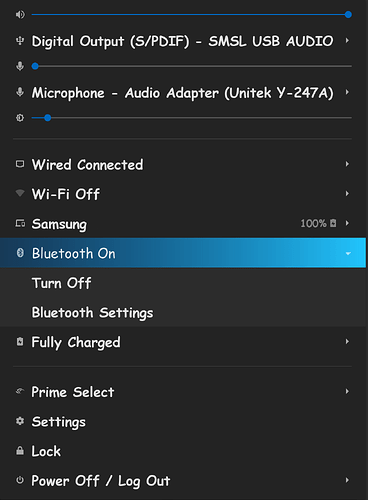I have 2 computers, one runs Mac OS 12, the other runs Zorin 17.3. My Canon MF232w runs fine on the mac but I can't get it to work on Zorin, except for printing to PDF files. I've been at this for a week and nothing seems to work. What ever the problem is, I sure it's something small I've overlooked. I need some help, anything at this point would be greatly appreciated
. Thanks
Welcome to the Forum!
How is the Printer connected? Wifi, Bluetooth, Cable? And did You checked if on the Manufacturer's Website is maybe a Driver for Linux offered?
First and foremost, please make sure the cups driver is installed.
If you prefer APT to Synaptic...
sudo apt update
sudo apt install cups
sudo apt install cups-filters
After you do that, restart your computer. Now lets make sure your printer has been added to the OS...
Click ![]() logo bottom of screen, then click settings.
logo bottom of screen, then click settings. ![]()
Scroll the left list till you see printers, click on it.
If you don't see your printer there like on mine, click "ADD" to add your printer.
If you have a bluetooth printer instead of wired, you need to make sure bluetooth is enabled on your system...
You access this from your taskbar. As you can see, you can also set the settings for Bluetooth from there as well.
If your printer driver is not found by the system you can install it by downloading from here:
It is a tar.gz file. Download it, then unzip it. Then you should see a file named something like install...often "install.sh". Perhaps it must be made executable before using (right-click on it). Then doubleclick or run it in the terminal from here.
Both computers are connected through Wifi, and I downloaded the drivers from Canon for Linux.
Hi StarTreker. Every time I try to use the Cups driver I get this message: There was an error during the CUPS operation: 'server-error-internal-error'. I'm assuming your talking about this driver: Canon MF230 Series, driverless,cups-filters 1.28.15 [en] (recommended). My printer is connected by Wifi through my router, so I don't have Bluetooth enabled. Thanks for your response to my query.
I believe those are the drivers I download, but I will try again. Thanks for your response to my query.
One thing I have discovered whilst using Q4OS and PCLOS Debian is a useful forum member who attends both, posted about the very useful meta package "printer-driver-all" - I noticed Zorin now has this package included via Synaptic Package Manager and when I went to install it discovered it was already installed!
What this should do is also install "system-config-printer" which is still the best method to use when it comes to installing printers instead of Menu | Settings | Printers.
sudo system-config-printer
In fact I have explained this method in the Unofficial Manual, using Canon as an example as that is my printer's manufacturer (a Pixma TS-8151).
Whilst the printer does get recognised as a TS-8100 series, it too, shows up as driverless so I downgraded it to a TS-8000 series and it prints.
I see your printer uses Canon 137 cartridge which also fits MF212w and MF217w printers. See if choosing either of those models in the driver section show up as having a CUPS driver present in Printer Properties by choosing one of those instead. As I have stated elsewhere, when I had a Canon Pixma i865 there were no Linux drivers for it. I looked on the Ink cartridge box to see what other models the cartridges worked in. It included the BJC-8800 - there was a Linux driver for that, and so I could print to the i865 using the BJC-8800 driver.
In respect of the scanner function, install Skanlite, should not need any drivers from Canon.
But You don't have Issues with Your Wifi, yes? I mean, that runs without Problems?