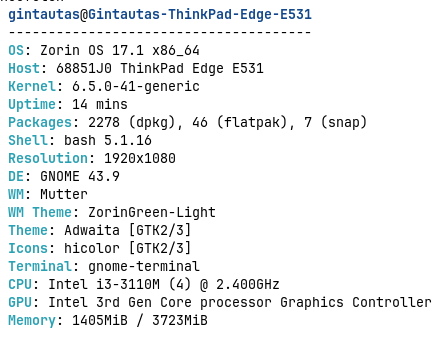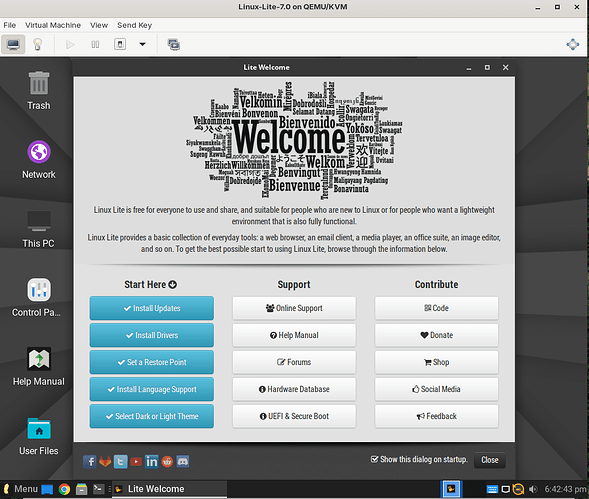Hi, fellows,
I'm transitioning from Windows to Linux, and right now, I'm using both. Zorin OS is my first choice, and this is my first post in this community.
Let me briefly introduce my system:
- Lenovo E531 laptop, dual-boot set up (Windows 10 / Zorin OS Core 17.1)
- 4 GB RAM
- 200 GB SSD
- Secure Boot and Fast Startup options are off
The installation was quite smooth. I solved a few problems by myself (despite being a total newbie in Linux) by reading posts in this forum. My experience with Zorin OS has been very positive; almost all routine tasks can be done smoothly and without significant stress. So, at this point, everything is OK.
But I'm curious about learning more, and that's where I need your help (I can't find solutions in the forum).
My first question (there will be a couple more later) is about virtual machines that are not working.
I've experimented with VirtualBox (installed from the official Oracle site; already removed from my system), Gnome Boxes, and Virt-Manager (both installed from the Zorin OS repository). I tried to install Zorin OS Core 17.1 and Linux Mint Cinnamon on VMs. Later, I chose to play with Linux Lite 7.0 as one of the most lightweight systems to not overload my hardware. However, with all the VMs, regardless of which OS I was installing (.iso files were downloaded from official sites, and checksums were OK), the result was always the same: the installation starts, but shortly after, the guest system slows down and hangs. The host system also hangs, and everything stays frozen for a few minutes. Then, the guest system switches off (crashes?), and the host system returns to a working state. In the VM GUI, it appears that the virtual machine was created, but when I try to start it, I get a message saying there is no bootable media or something similar.
It doesn't seem to be an issue with the VM software, as the same scenario occurred with all three applications I tried. For Linux Lite on Virt-Manager, I allocated 2 to 2.5 GB of RAM, 2 of 4 cores, and 25 GB of storage. In my opinion, that should be enough, but the VM still fails.
Let's focus on Virt-Manager since I prefer to use it. I apologize if my replies to your posts are delayed by a day or two. I will read everything and try any suggestions you offer, and I will let you know about the results.
Sorry for the long post, but in my next message, I will add more technical information about my interactions with the terminal and what I've done and checked.
Thank you!