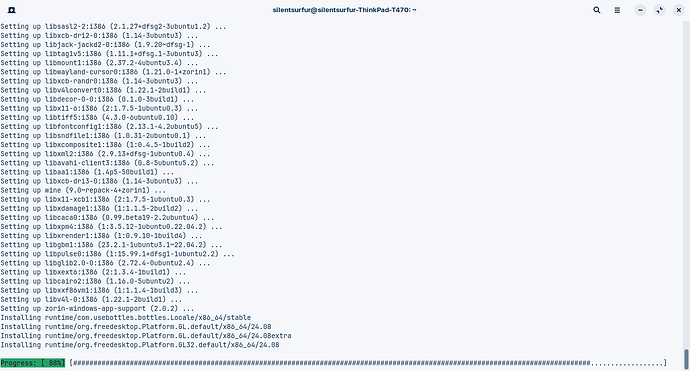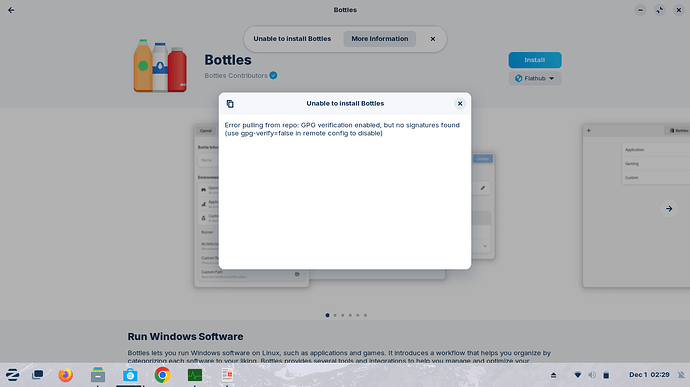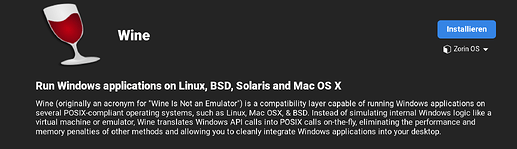so I cant install any apps on my newly installed zorin os after a day of using it. it asks firts to do sudo dpkg --configure -a and then when i've done that it stucks forever at
Installing runtime/org.freedesktop.Platform.GL32.default/x86_64/24.08
here is my terminal history
4 sudo app install --reinstall gnome-software
5 rm -rf ~/.cache/gnome-software
6 sudo apt install --reinstall gnome-software
7 rm -fr ~/.cache/gnome-software
8 sudo rm -fr /var/cache/dnf/*
9 sudo rm -fr /var/cache/libdnf5/*
10 sudo rm -fr /var/cache/PackageKit/*
11 sudo dnf makecache
12 sudo pkcon refresh force
13 sudo flatpak repair
14 flatpak --user repair
15 flatpak remove --unused
16 flatpak update --appstream
17 sudo pam-auth-update
18 flatpak update --appstream -vv
19 sudo apt install -y wget apt-transport-https
20
21 sudo wget -O /usr/share/keyrings/element-io-archive-keyring.gpg https://packages.element.io/debian/element-io-archive-keyring.gpg
22
23 echo "deb [signed-by=/usr/share/keyrings/element-io-archive-keyring.gpg] https://packages.element.io/debian/ default main" | sudo tee /etc/apt/sources.list.d/element-io.list
24 sudo apt update
25 sudo apt install element-desktop
26 sudo apt-get install libxss1 libappindicator1 libindicator7
27 wget https://dl.google.com/linux/direct/google-chrome-stable_current_amd64.deb
28 sudo dpkg -i google-chrome-stable_current_amd64.deb
29 sudo dpkg google-chrome-stable_current_amd64.deb
30 sudo dpkg -i google-chrome-stable_current_amd64.deb
31 % sudo snap install vlc
32 sudo apt install vlc
33 sudo apt install gnome-control-center
34 sudo apt-get update && sudo apt-get install --reinstall gnome-control-center
35 sudo apt purge gnome-control-center
36 sudo apt autoremove && sudo apt autoclean
37 sudo apt install gnome-control-center
38 sudo gnome-control-center
39 sudo apt install --reinstall zorin-os-desktop
40 sudo apt purge zorin-os-desktop
41 sudo apt install zorin-os-desktop -y
42 gnome-control-center
43 sudo pam-auth-update
44 sudo apt install --reinstall touchegg libbsapi policykit-1-fingerprint-gui fingerprint-gui
45 sudo dpkg microsoft-edge-stable_131.0.2903.70-1_amd64.deb
46 sudo dpkg -i microsoft-edge-stable_131.0.2903.70-1_amd64.deb
47 sudo apt install -y zorin-windows-app-support
48 dpkg --configure -a
49 sudo -i
50 dpkg --configure -a
51 sudo dpkg --configure -a
52 install org.freedesktop.Platform
53 sudo rm /var/lib/dpkg/lock-frontend
54 sudo dpkg --configure -a
55 flatpak run org.freedesktop.Sdk//24.08
56 install app/org.freedesktop.Sdk/x86_64/24.08
57 run org.freedesktop.Platform.GL.default/x86_64/24.08
58 flatpack update -v
59 flatpak update -v
60 sudo flatpak remote-add --if-not-exists --system flathub https://flathub.org/repo/flathub.flatpakrepo
61 sudo dpkg --configure -a
62 flatpak uninstall --unused
63 flatpak repair
64 install flatpak
65 flatpak update -v
66 sudo apt install flatpak
67 flatpak remote-add --if-not-exists flathub https://flathub.org/repo/flathub.flatpakrepo
68 sudo dpkg --configure -a
69 cd /var/log
70 ls
71 sudo ~/.bash_history
72 history 20
73 history 70
Welcome to the Forum!
What Flatpak did You want to install where this Dependencies were installed with it?
was trying to install Windows app support.
new : re installed zorin os again trying through
sudo apt install -y zorin-windows-app-support
did all the downloads but finally stuck again on the same place
yep
in the meantime I think i messed up one more thing,
when looking at an article on how to install windows apps in mint, I've added architecture i386 and now it is downloading libwine i386 too along with main 64 package
tried removing that foreign architecture from solutions from internet but nothing works really.
These Dependencies can have a big File Size. So, the download could take a bit depending on Your Internet Speed.
bow down to WAS, I quit. but why does it so much difficult to install apps from app store, also is it normal to downloads not progressing after 46%
When I see that right from Your Picture it seems that it happens because Bottles will be installed. You could install Wine directly and not with the Zorin Thing. Maybe that works better.
sorry everyone but the software store is seriously a bad app, never seen such a bad app on windows and android, it is just installing an app while consuming superfast speed when suddenly i see on system monitor the disk write becomes N/A and it is the end. that app installation, that much of download is gone forever, although i thing till I do not restart it, it stores that much data in system (as noticed in system monitor) but that data have become totally useless, whyyy???
can someone just refer me to a simple deb file which I can just install and run exe and msi programs without this much headache.
It seems that there is a GPG Error. A GPG Key verifies a Source. So, it syas that the Source is the Source that it should be. Maybe this is a Flatpak-Issue.
You could install Wine. Wine is a runtime for Windows Programs. You can find it in the Software Store (as .deb File):
Or You use the Terminal and install it with the Command sudo apt install wine
Or You go to the Wine-Website:
There You have Instructions and a Documentation.
This topic was automatically closed 90 days after the last reply. New replies are no longer allowed.